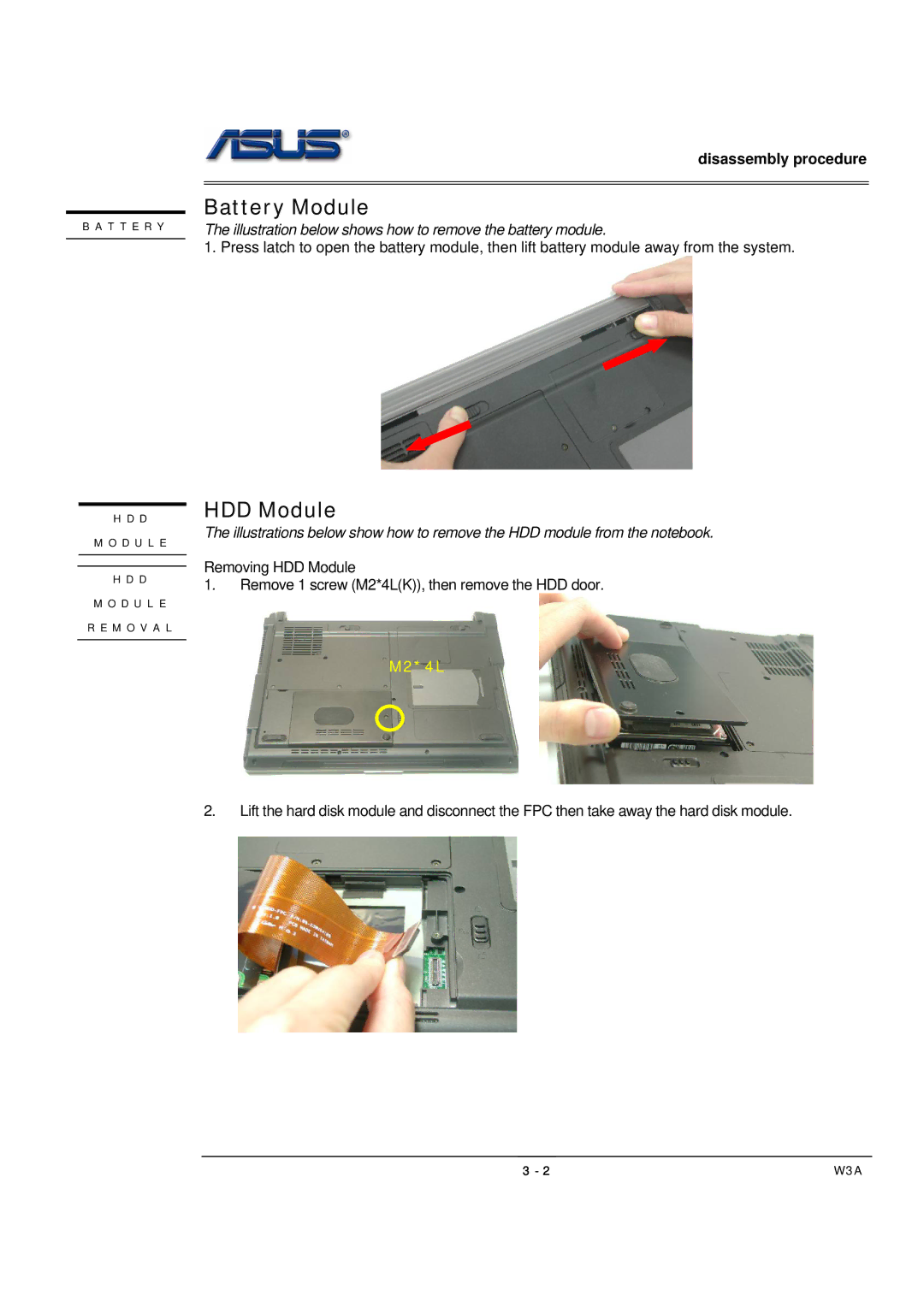B A T T E R Y
H D D
M O D U L E
H D D
M O D U L E
R E M O V A L
disassembly procedure
Battery Module
The illustration below shows how to remove the battery module.
1. Press latch to open the battery module, then lift battery module away from the system.
HDD Module
The illustrations below show how to remove the HDD module from the notebook.
Removing HDD Module
1.Remove 1 screw (M2*4L(K)), then remove the HDD door.
M2*4L
2.Lift the hard disk module and disconnect the FPC then take away the hard disk module.
3 - 2 | W3A |