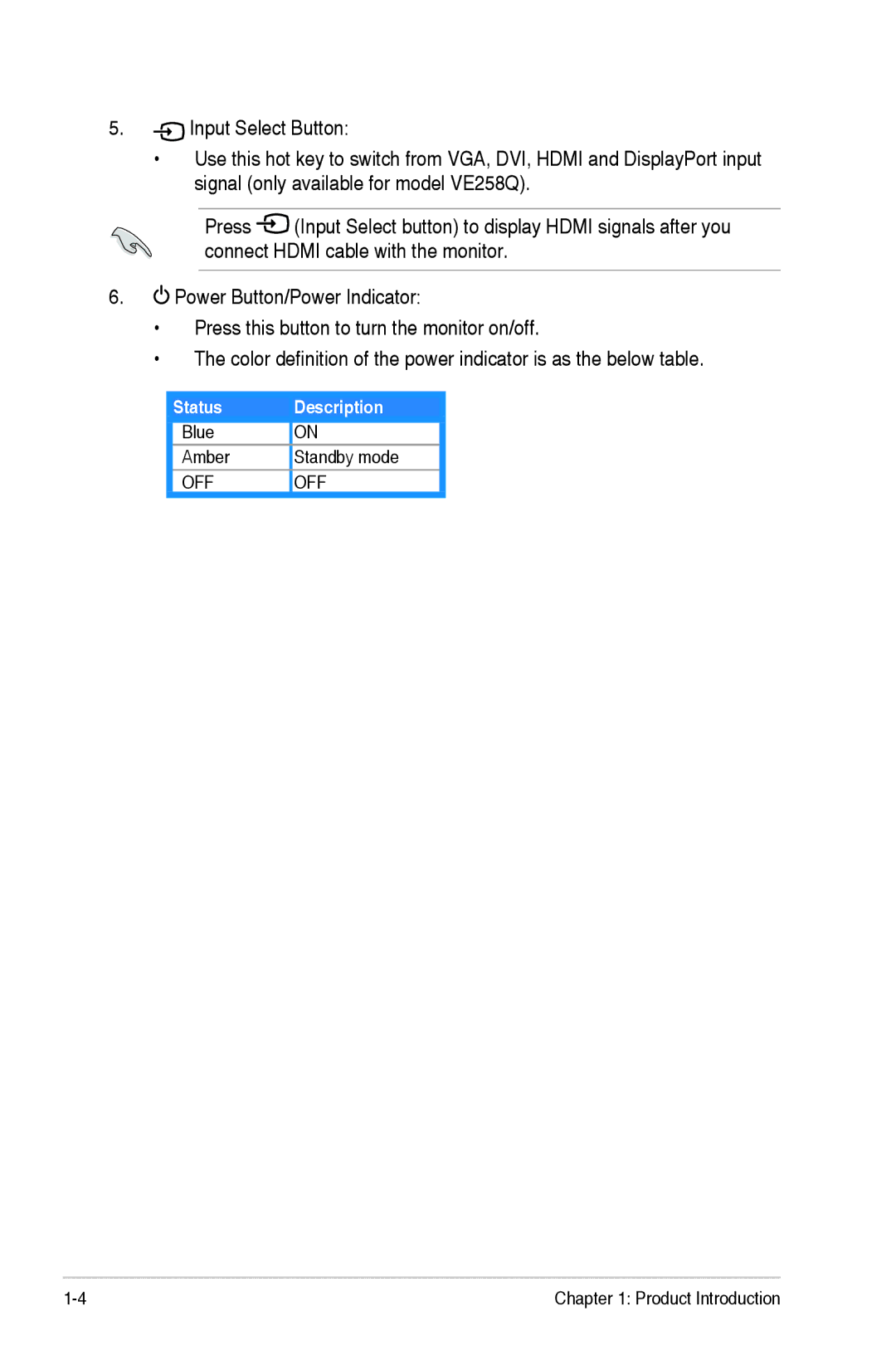5.![]() Input Select Button:
Input Select Button:
•Use this hot key to switch from VGA, DVI, HDMI and DisplayPort input signal (only available for model VE258Q).
Press ![]() (Input Select button) to display HDMI signals after you connect HDMI cable with the monitor.
(Input Select button) to display HDMI signals after you connect HDMI cable with the monitor.
6.![]() Power Button/Power Indicator:
Power Button/Power Indicator:
•Press this button to turn the monitor on/off.
•The color definition of the power indicator is as the below table.
Status | Description |
Blue | ON |
Amber | Standby mode |
OFF | OFF |
Chapter 1: Product Introduction |