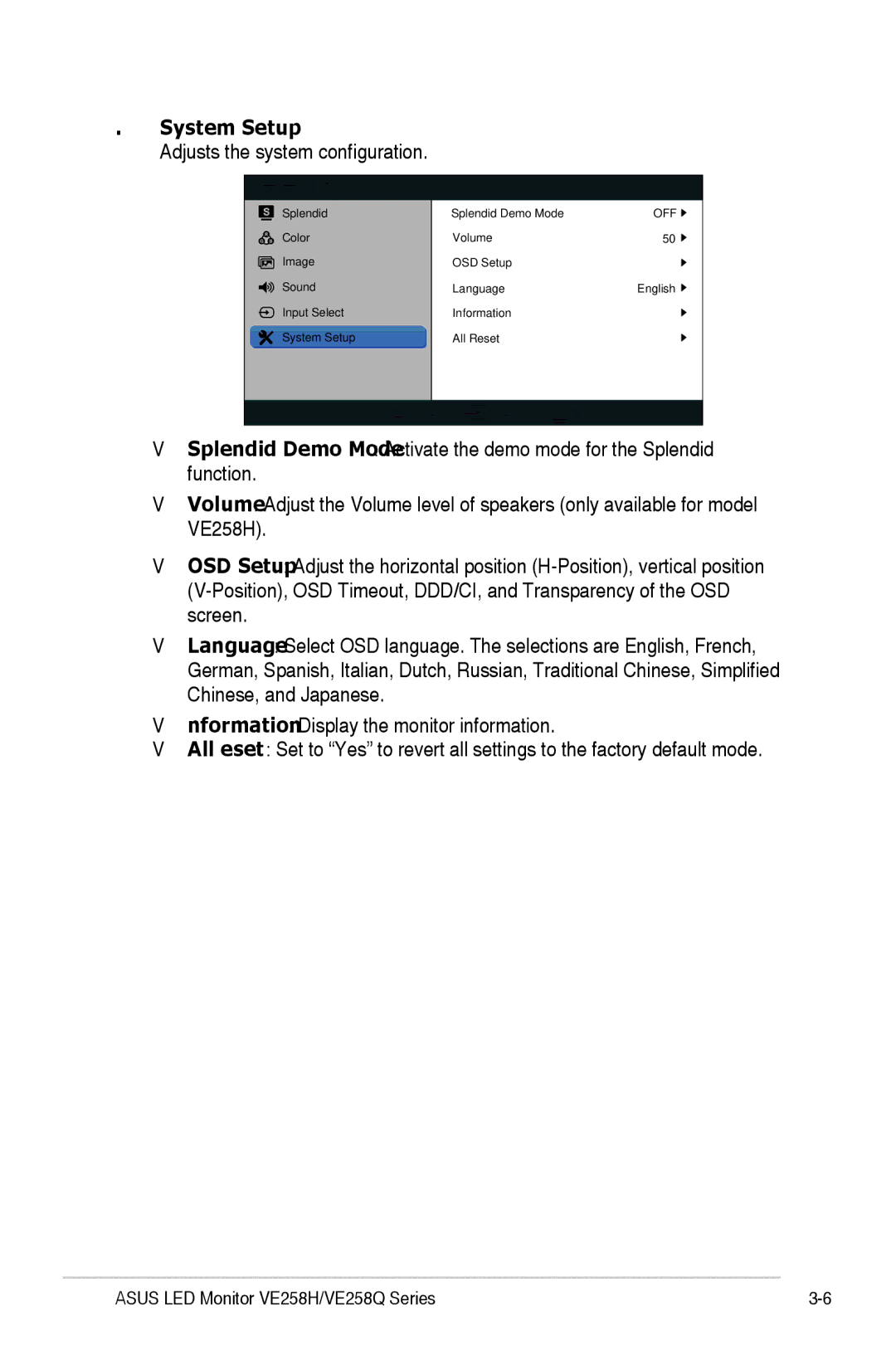6.System Setup
Adjusts the system configuration.
|
|
|
| VE258 |
|
| |
|
|
|
| Splendid |
| Splendid Demo Mode | OFF |
|
|
|
| Color |
| Volume | 50 |
|
|
|
| Image |
| OSD Setup |
|
|
|
|
|
|
| ||
|
|
|
| Sound |
| Language | English |
|
|
|
| Input Select |
| Information |
|
|
|
|
|
|
| ||
|
|
|
| System Setup |
| All Reset |
|
|
|
|
|
|
|
|
|
|
|
|
| Move | Menu | Exit | |
|
|
|
|
|
|
|
|
•Splendid Demo Mode: Activate the demo mode for the Splendid function.
•Volume: Adjust the Volume level of speakers (only available for model VE258H).
•OSD Setup: Adjust the horizontal position
•Language: Select OSD language. The selections are English, French, German, Spanish, Italian, Dutch, Russian, Traditional Chinese, Simplified Chinese, and Japanese.
•Information: Display the monitor information.
•All Reset: Set to “Yes” to revert all settings to the factory default mode.
ASUS LED Monitor VE258H/VE258Q Series |