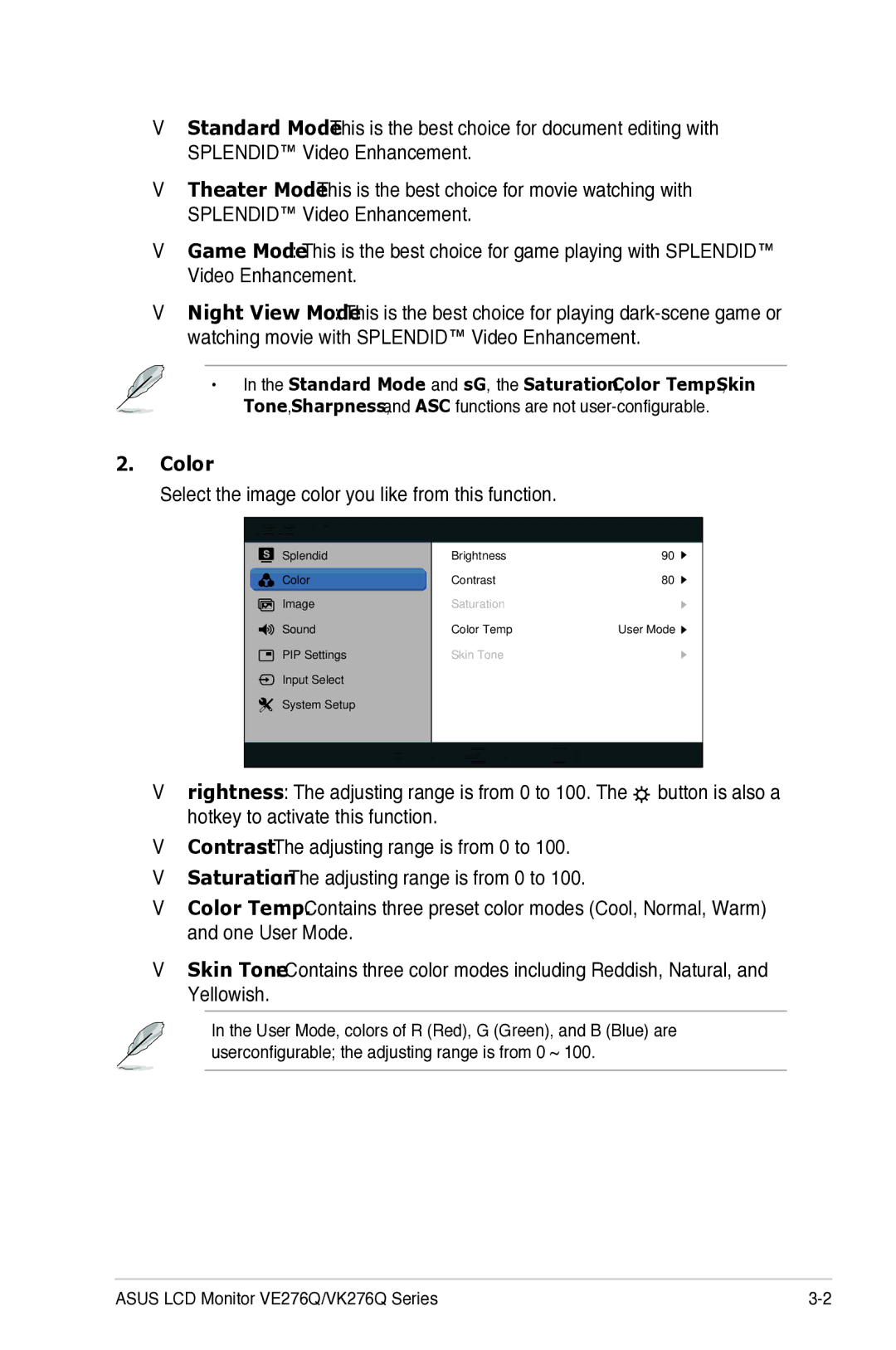•• Standard Mode: This is the best choice for document editing with SPLENDID™ Video Enhancement.
•• Theater Mode: This is the best choice for movie watching with SPLENDID™ Video Enhancement.
•• Game Mode: This is the best choice for game playing with SPLENDID™ Video Enhancement.
•• Night View Mode: This is the best choice for playing
• In the Standard Mode and sRGB, the Saturation, Color Temp., Skin
Tone, Sharpness, and ASCR functions are not
2.Color
Select the image color you like from this function.
 VE276
VE276
Splendid
![]()
![]() Color
Color
Image
Sound
PIP Settings
Input Select
System Setup
Brightness | 90 |
Contrast | 80 |
Saturation |
|
Color Temp | User Mode |
Skin Tone |
|
Move ![]() Menu
Menu ![]() Exit
Exit
•Brightness: The adjusting range is from 0 to 100. The ![]() button is also a hotkey to activate this function.
button is also a hotkey to activate this function.
•Contrast: The adjusting range is from 0 to 100.
•Saturation: The adjusting range is from 0 to 100.
•• Color Temp.: Contains three preset color modes (Cool, Normal, Warm) and one User Mode.
•• Skin Tone: Contains three color modes including Reddish, Natural, and Yellowish.
In the User Mode, colors of R (Red), G (Green), and B (Blue) are userconfigurable; the adjusting range is from 0 ~ 100.
ASUS LCD Monitor VE276Q/VK276Q Series |