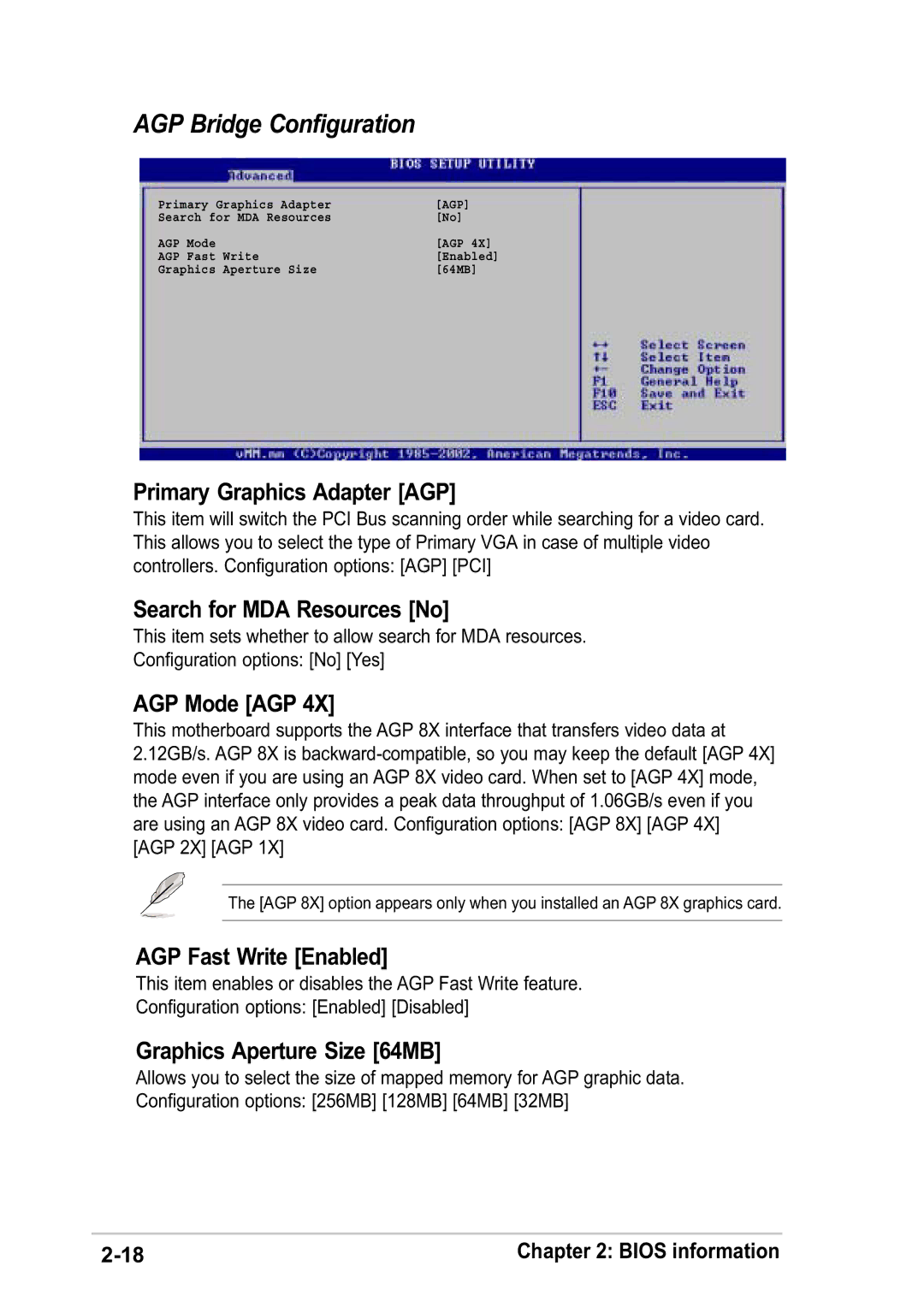AGP Bridge Configuration
Primary Graphics Adapter | [AGP] | ||
Search for MDA Resources | [No] | ||
AGP | Mode |
| [AGP 4X] |
AGP | Fast | Write | [Enabled] |
Graphics | Aperture Size | [64MB] | |
Primary Graphics Adapter [AGP]
This item will switch the PCI Bus scanning order while searching for a video card. This allows you to select the type of Primary VGA in case of multiple video controllers. Configuration options: [AGP] [PCI]
Search for MDA Resources [No]
This item sets whether to allow search for MDA resources.
Configuration options: [No] [Yes]
AGP Mode [AGP 4X]
This motherboard supports the AGP 8X interface that transfers video data at 2.12GB/s. AGP 8X is
The [AGP 8X] option appears only when you installed an AGP 8X graphics card.
AGP Fast Write [Enabled]
This item enables or disables the AGP Fast Write feature.
Configuration options: [Enabled] [Disabled]
Graphics Aperture Size [64MB]
Allows you to select the size of mapped memory for AGP graphic data. Configuration options: [256MB] [128MB] [64MB] [32MB]
Chapter 2: BIOS information |