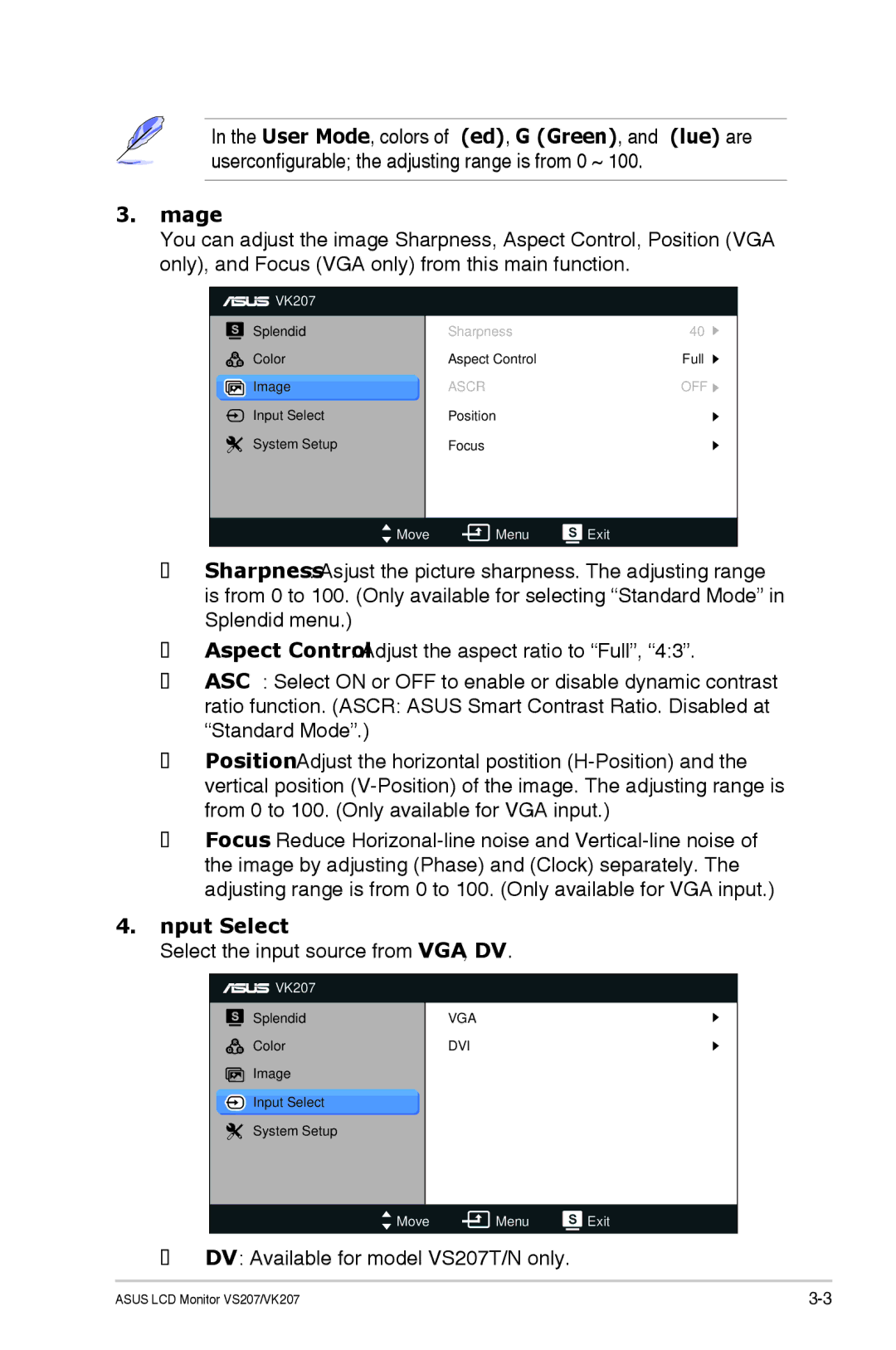VS207TP specifications
The Asus VS207TP is a versatile 20-inch LED-backlit monitor designed for users seeking a blend of performance and aesthetics. As part of Asus’s extensive range of displays, it shines particularly in environments where space is limited while still delivering impressive visuals.One of the main features of the VS207TP is its Full HD resolution of 1920 x 1080 pixels. This provides sharp images and vibrant colors, making it suitable for various applications, from casual gaming to office work. Its 16:9 aspect ratio ensures a wide viewing experience, ideal for watching movies and multitasking with multiple windows.
The VS207TP also boasts an IPS panel, which is one of its standout characteristics. Unlike traditional TN panels, IPS technology allows for wider viewing angles, which means that colors and brightness remain consistent even from extreme positions. This is particularly beneficial in collaborative environments or when the monitor will be viewed from different angles.
Another key feature of the VS207TP is its touch-enabled display. This innovative technology provides a more interactive user experience, allowing users to navigate and operate applications directly with their fingers. This is especially advantageous for presentations or creative tasks, enhancing productivity through intuitive input.
In terms of connectivity, the monitor comes equipped with HDMI and VGA inputs, making it versatile for connectivity with a variety of devices including laptops, desktops, and gaming consoles. The quick-switching capabilities enable users to easily toggle between devices, which is essential in today’s multi-device environment.
The VS207TP is designed with eye care in mind, featuring a flicker-free display and an anti-glare coating. This reduces eye strain during prolonged use, making it a great option for those who work long hours in front of a screen. It also employs advanced technologies such as ASUS Splendid Video Intelligence Technology, which optimizes image quality through various modes tailored to different content types.
In terms of design, the monitor is sleek and modern, with a slim profile that can fit into tight spaces while still making a style statement. The adjustable stand allows users to alter the height, tilt, and rotate the monitor to achieve the best viewing comfort.
Overall, the Asus VS207TP is a well-rounded monitor that brings together striking visuals, innovative touch technology, and eye care features, making it an excellent choice for home, office, or even educational settings. Its combination of performance, design, and usability caters to a wide range of user needs.