
4.2Operation modes
The ASUS
4.2.1Router mode
In the Router mode, the ASUS






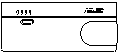
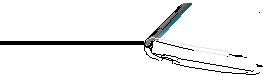




 ˝
˝
Wireless computer | ADSL/Cable modem | Internet |
In the Router mode:
•NAT is enabled.
•WAN is allowed using PPPoE, DHCP client, or static IP.
•UPnP and DDNS features, which are useful for home user, are supported.
To configure the ASUS
1.Click the Router tab. The Router page appears.
Disable your PC’s proxy settings when using the web GUI. Ensure the WL- 330N3G and your PC are under the same subnet. Check the Internet protocol (TCP/IP) settings of your local area connection.
ASUS |