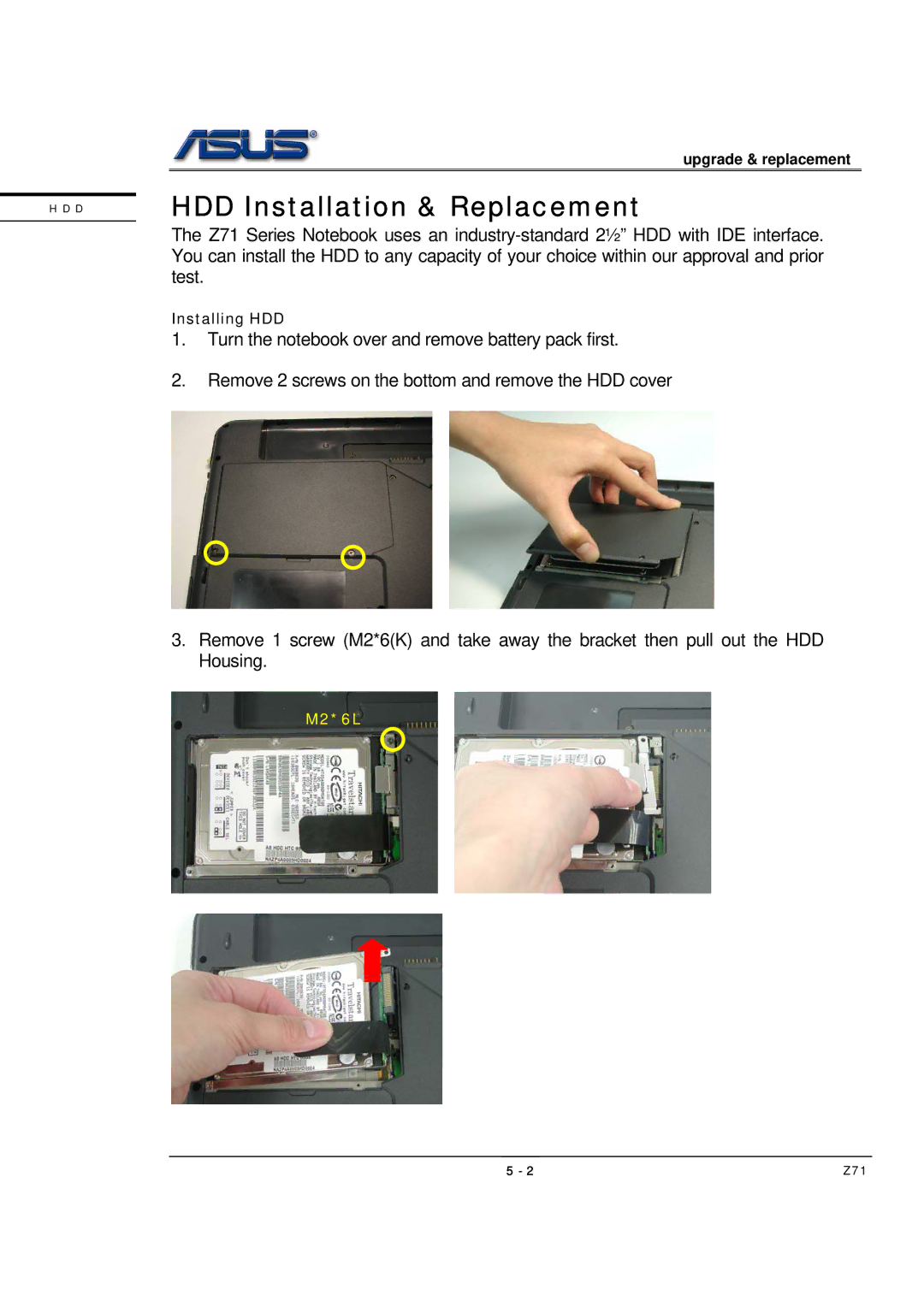upgrade & replacement
H D D
HDD Installation & Replacement
The Z71 Series Notebook uses an
Installing HDD
1.Turn the notebook over and remove battery pack first.
2.Remove 2 screws on the bottom and remove the HDD cover
3.Remove 1 screw (M2*6(K) and take away the bracket then pull out the HDD Housing.
M2*6L
5 - 2 | Z71 |