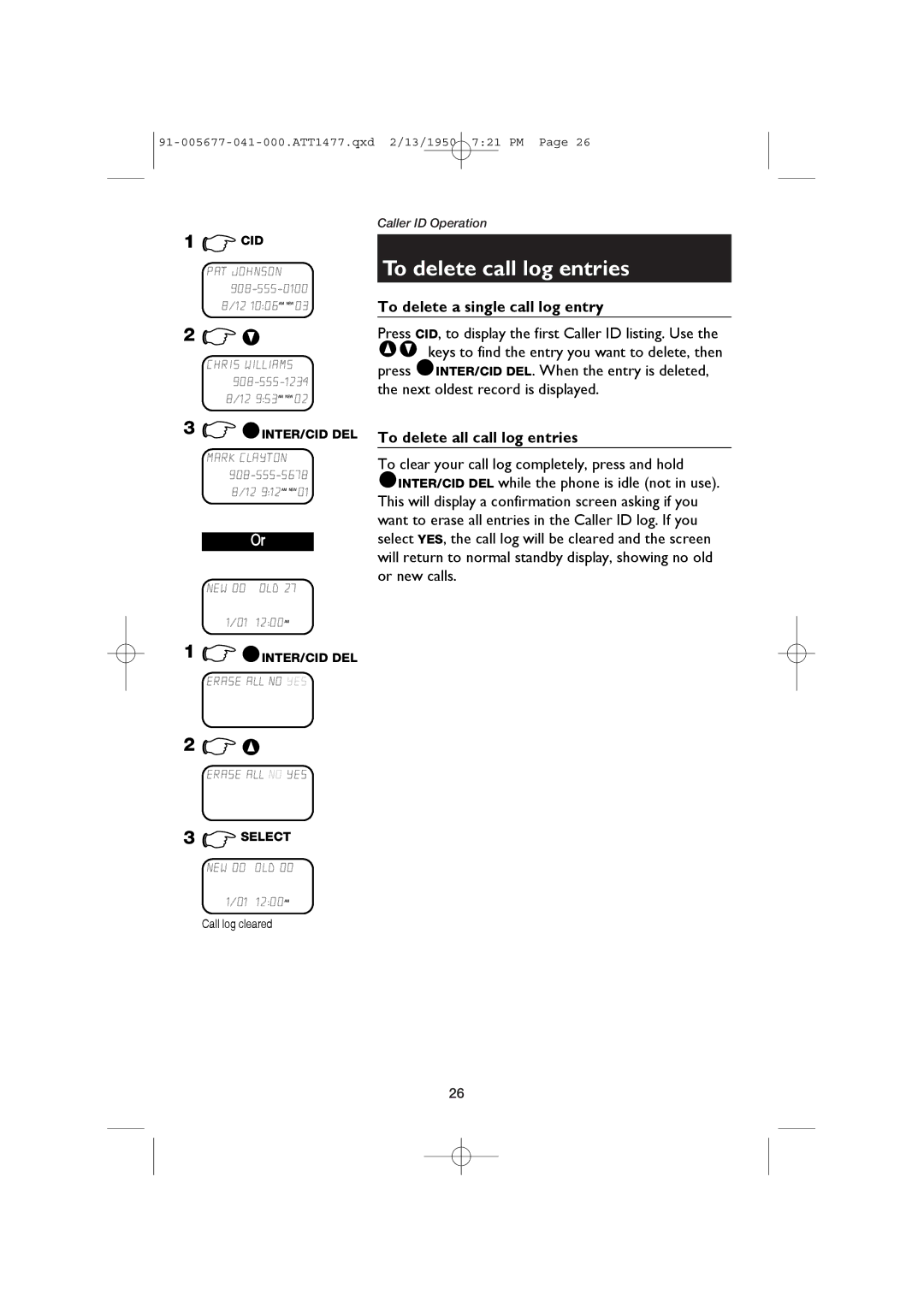1 CID
CID
PAT JOHNSON
8/12 10:06AM NEW 03
2![]() V
V
CHRIS WILLIAMS
3![]() @INTER/CID DEL
@INTER/CID DEL
MARK CLAYTON
Or
NEW 00 OLD 27
1/01 12:00AM
1![]() @INTER/CID DEL
@INTER/CID DEL
ERASE ALL NO YES
2![]() ^
^
ERASE ALL NO YES
3![]() SELECT
SELECT
NEW 00 OLD 00
1/01 12:00AM
Call log cleared
Caller ID Operation
To delete call log entries
To delete a single call log entry
Press CID, to display the first Caller ID listing. Use the ^V keys to find the entry you want to delete, then press @INTER/CID DEL. When the entry is deleted, the next oldest record is displayed.
To delete all call log entries
To clear your call log completely, press and hold @INTER/CID DEL while the phone is idle (not in use). This will display a confirmation screen asking if you want to erase all entries in the Caller ID log. If you select YES, the call log will be cleared and the screen will return to normal standby display, showing no old or new calls.
26