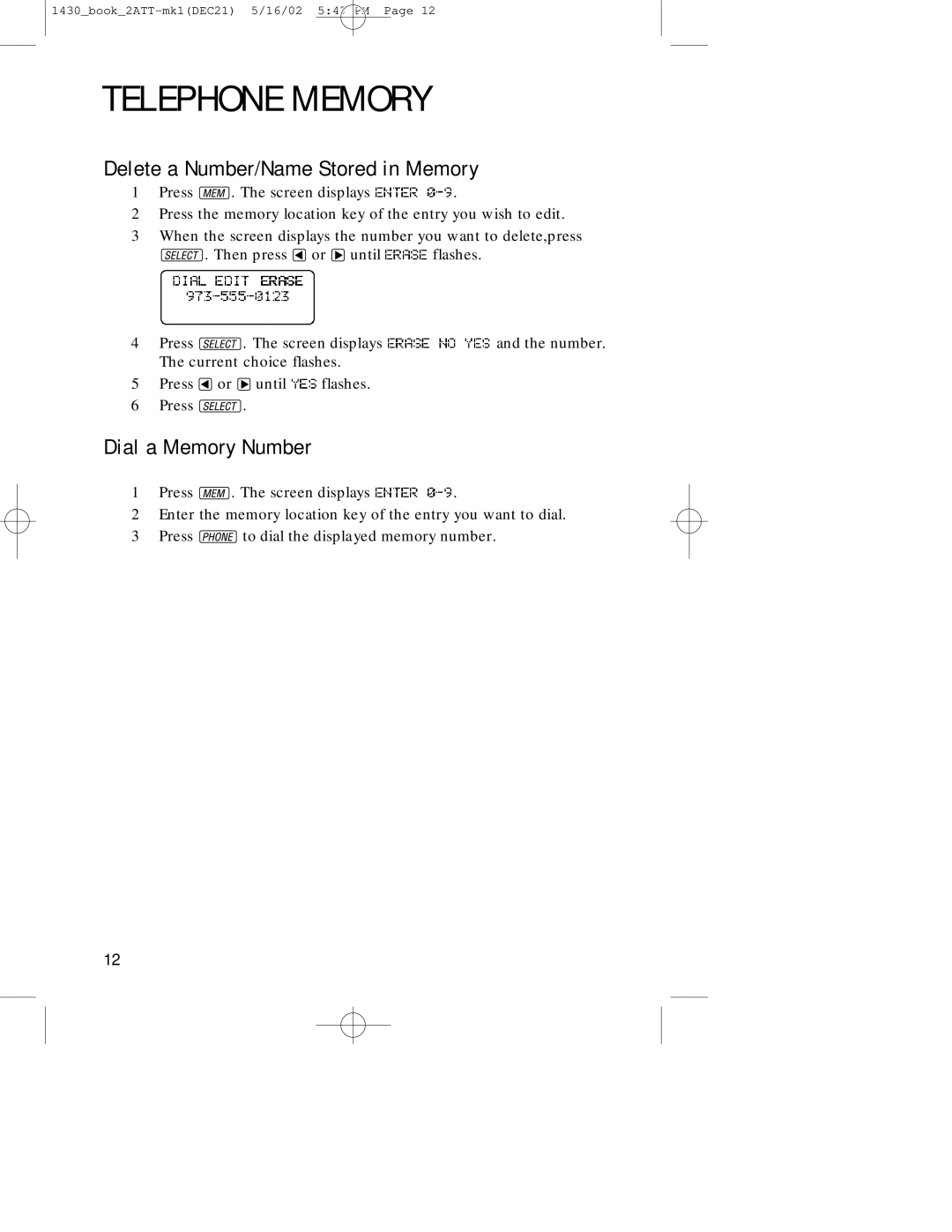TELEPHONE MEMORY
Delete a Number/Name Stored in Memory
1Press ![]() . The screen displays
. The screen displays ![]() .
.
2Press the memory location key of the entry you wish to edit.
3When the screen displays the number you want to delete,press
![]() . Then press
. Then press ![]() or
or ![]() until
until ![]() flashes.
flashes.
4Press ![]() . The screen displays
. The screen displays ![]() and the number. The current choice flashes.
and the number. The current choice flashes.
5Press ![]() or
or ![]() until
until ![]() flashes.
flashes.
6Press ![]() .
.
Dial a Memory Number
1Press ![]() . The screen displays
. The screen displays ![]() .
.
2Enter the memory location key of the entry you want to dial.
3Press ![]() to dial the displayed memory number.
to dial the displayed memory number.
12