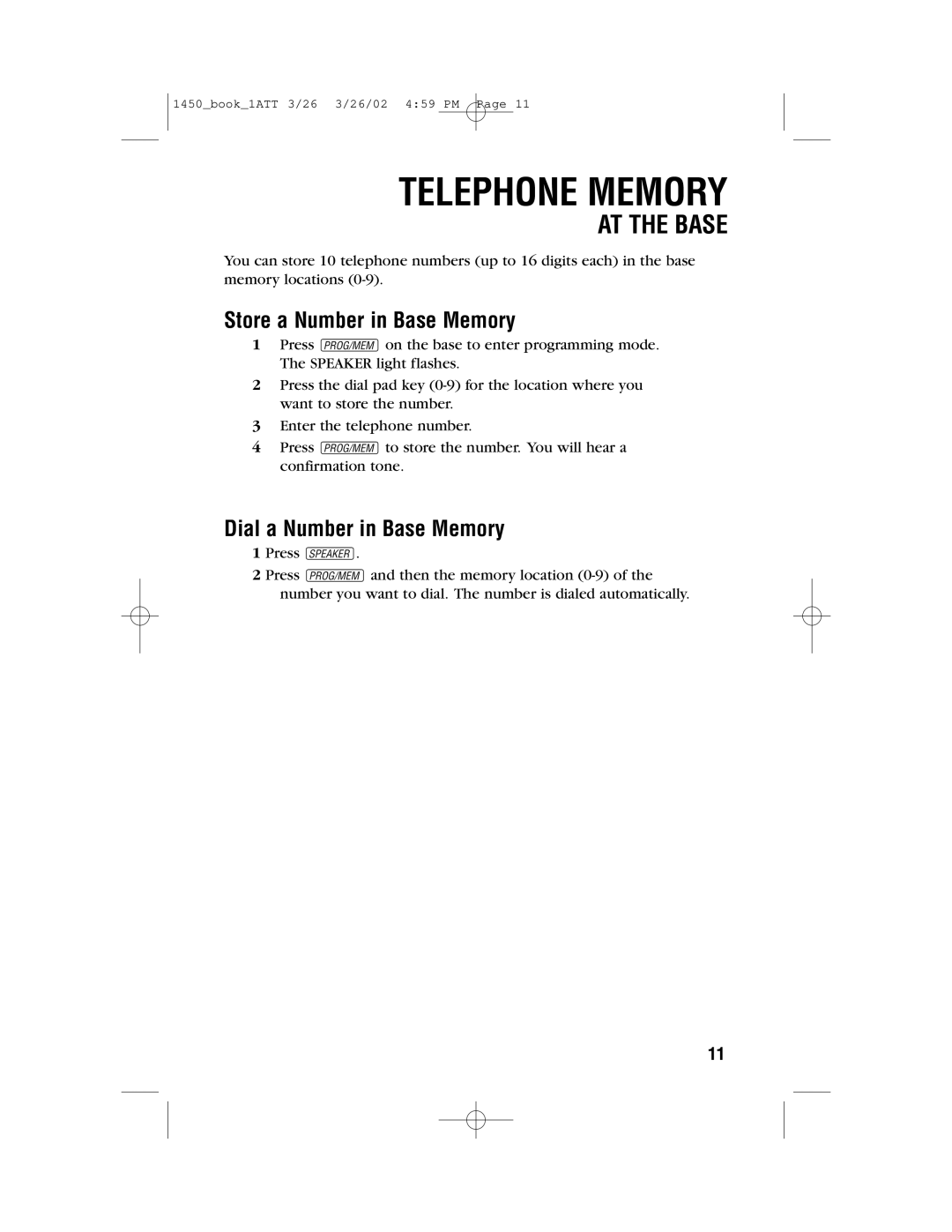1450_book_1ATT 3/26 3/26/02 4:59 PM Page 11
TELEPHONE MEMORY
AT THE BASE
You can store 10 telephone numbers (up to 16 digits each) in the base memory locations
Store a Number in Base Memory
1Press gon the base to enter programming mode. The SPEAKER light flashes.
2Press the dial pad key
3Enter the telephone number.
4Press gto store the number. You will hear a confirmation tone.
Dial a Number in Base Memory
1 Press K.
2 Press gand then the memory location
11