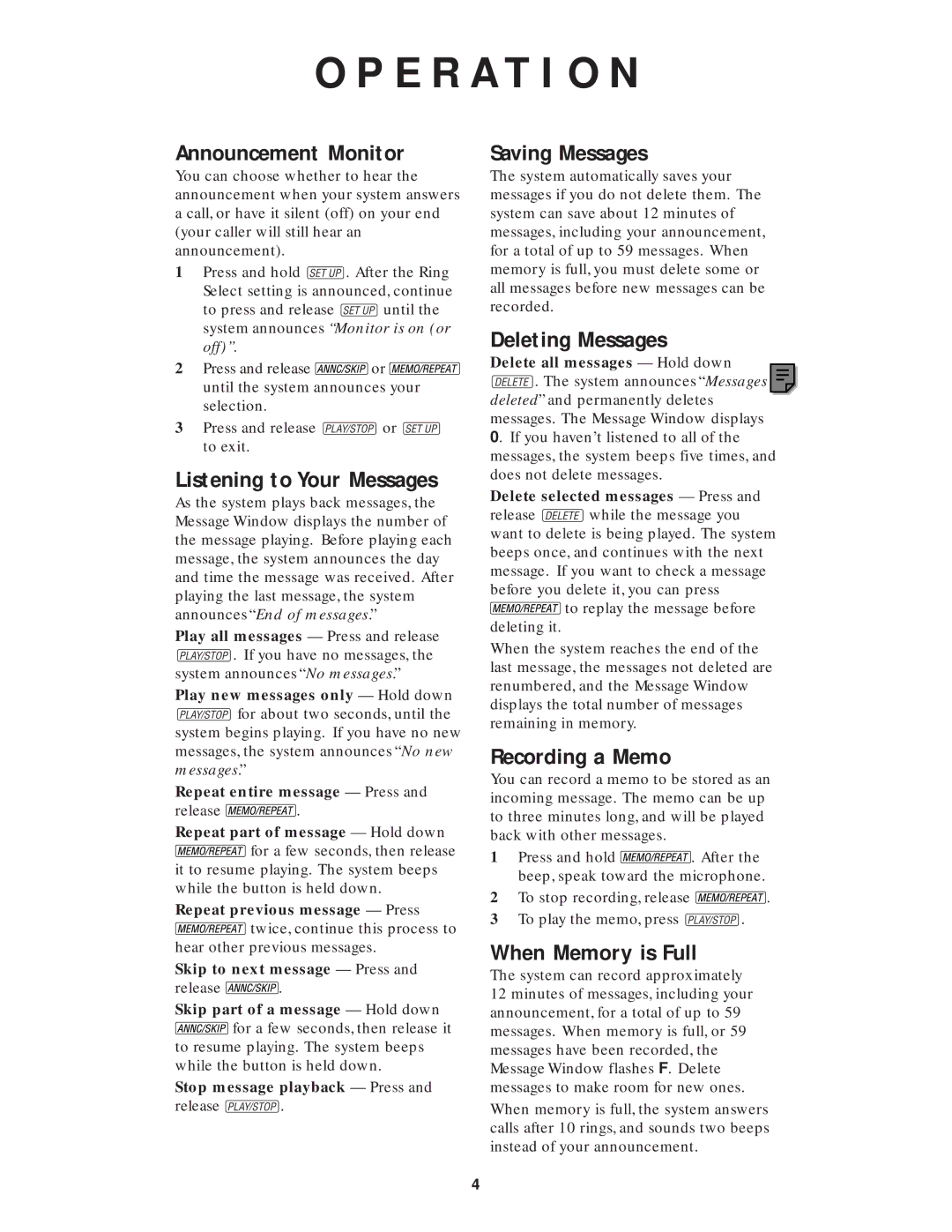1717 specifications
AT&T 1717 is a notable offering from one of the largest telecommunications companies in the United States, designed to enhance communication efficiency and reliability for businesses and organizations. As a private line service, AT&T 1717 is part of the AT&T Dedicated Internet offerings, allowing companies to establish secure and high-quality connections for data transmission.One of the main features of AT&T 1717 is its ability to provide a dedicated line for voice and data traffic. Unlike standard internet services, which can suffer from congestion and variability in performance, AT&T 1717 offers consistent bandwidth and low latency. This is crucial for businesses that rely on real-time communication and data transfer, such as financial institutions, healthcare organizations, and media companies.
The technology behind AT&T 1717 utilizes a combination of fiber-optic networks and advanced routing protocols to ensure high availability and resilience. The fiber infrastructure provides significant advantages in terms of speed and reliability. The use of dedicated access allows for more efficient data management and helps maintain the integrity of communications by minimizing the potential for eavesdropping or data breaches.
AT&T 1717 is also characterized by its scalability. Businesses can choose from various bandwidth options tailored to their specific needs. This makes it an appealing choice for small to large enterprises as they can upgrade or downgrade their service without undergoing major infrastructure changes. The adaptable nature of the service allows institutions to respond dynamically to changing business conditions or technological advancements.
In addition to its primary features, AT&T 1717 includes robust customer support options. AT&T's dedicated support teams are available to troubleshoot issues and provide assistance around the clock, ensuring minimal downtime for businesses. This is particularly important for companies that operate in industries where every second counts.
Overall, AT&T 1717 stands out as a high-performance telecommunications solution that prioritizes security, reliability, and customer-focused adaptability. With its state-of-the-art technology and commitment to excellent service, AT&T 1717 is poised to meet the communication needs of modern businesses in an increasingly digital world.