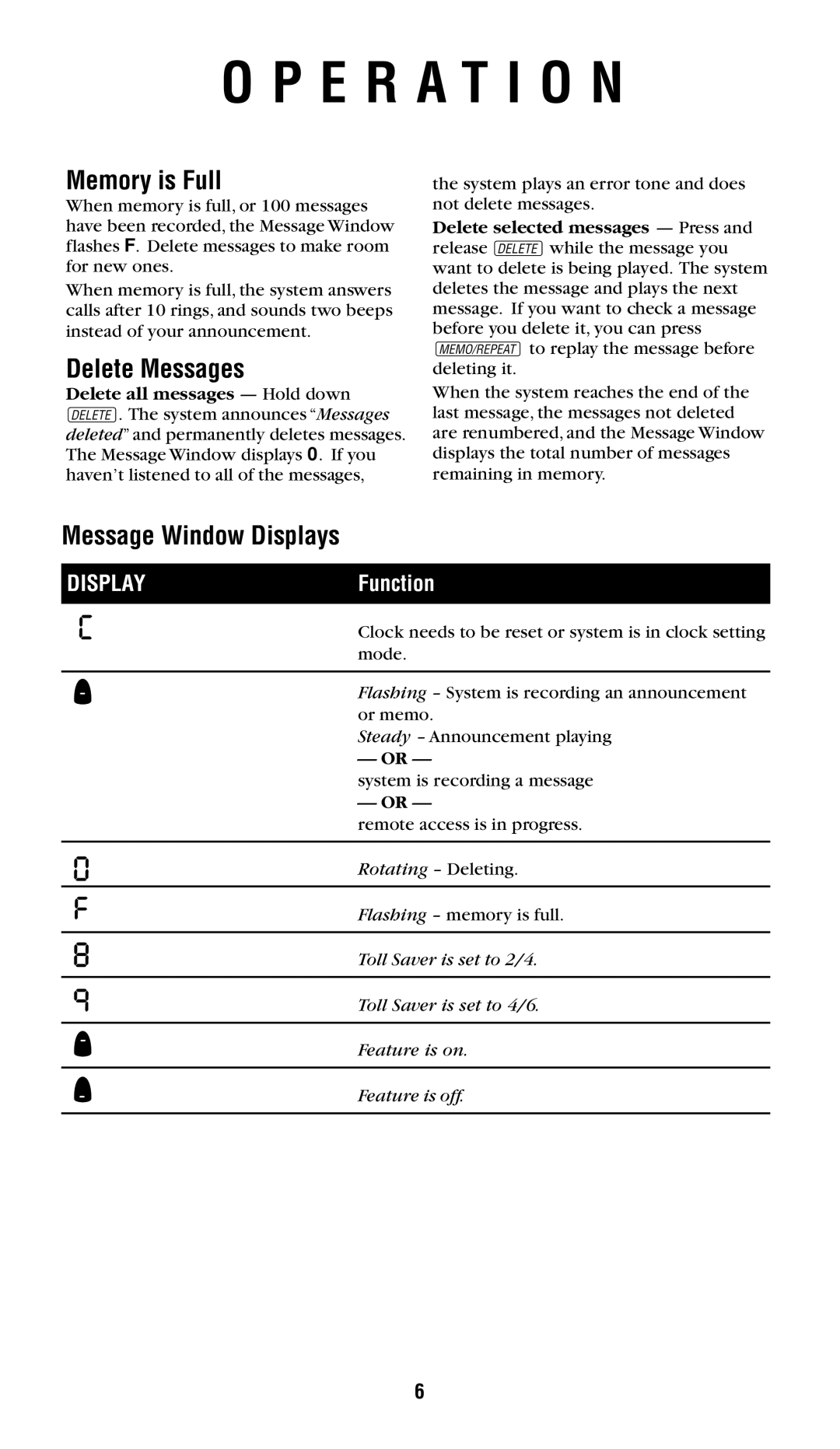O P E R A T I O N
Memory is Full
When memory is full, or 100 messages have been recorded, the Message Window flashes F. Delete messages to make room for new ones.
When memory is full, the system answers calls after 10 rings, and sounds two beeps instead of your announcement.
Delete Messages
Delete all messages — Hold down D. The system announces “Messages deleted” and permanently deletes messages. The Message Window displays 0. If you haven’t listened to all of the messages,
the system plays an error tone and does not delete messages.
Delete selected messages — Press and release Dwhile the message you want to delete is being played. The system deletes the message and plays the next message. If you want to check a message before you delete it, you can press rto replay the message before deleting it.
When the system reaches the end of the last message, the messages not deleted are renumbered, and the Message Window displays the total number of messages remaining in memory.
Message Window Displays
DISPLAY | Function |
|
|
| Clock needs to be reset or system is in clock setting |
| mode. |
|
|
| Flashing – System is recording an announcement |
| or memo. |
| Steady – Announcement playing |
| — OR — |
| system is recording a message |
| — OR — |
| remote access is in progress. |
|
|
| Rotating – Deleting. |
|
|
| Flashing – memory is full. |
|
|
| Toll Saver is set to 2/4. |
|
|
| Toll Saver is set to 4/6. |
|
|
| Feature is on. |
|
|
| Feature is off. |
|
|
6