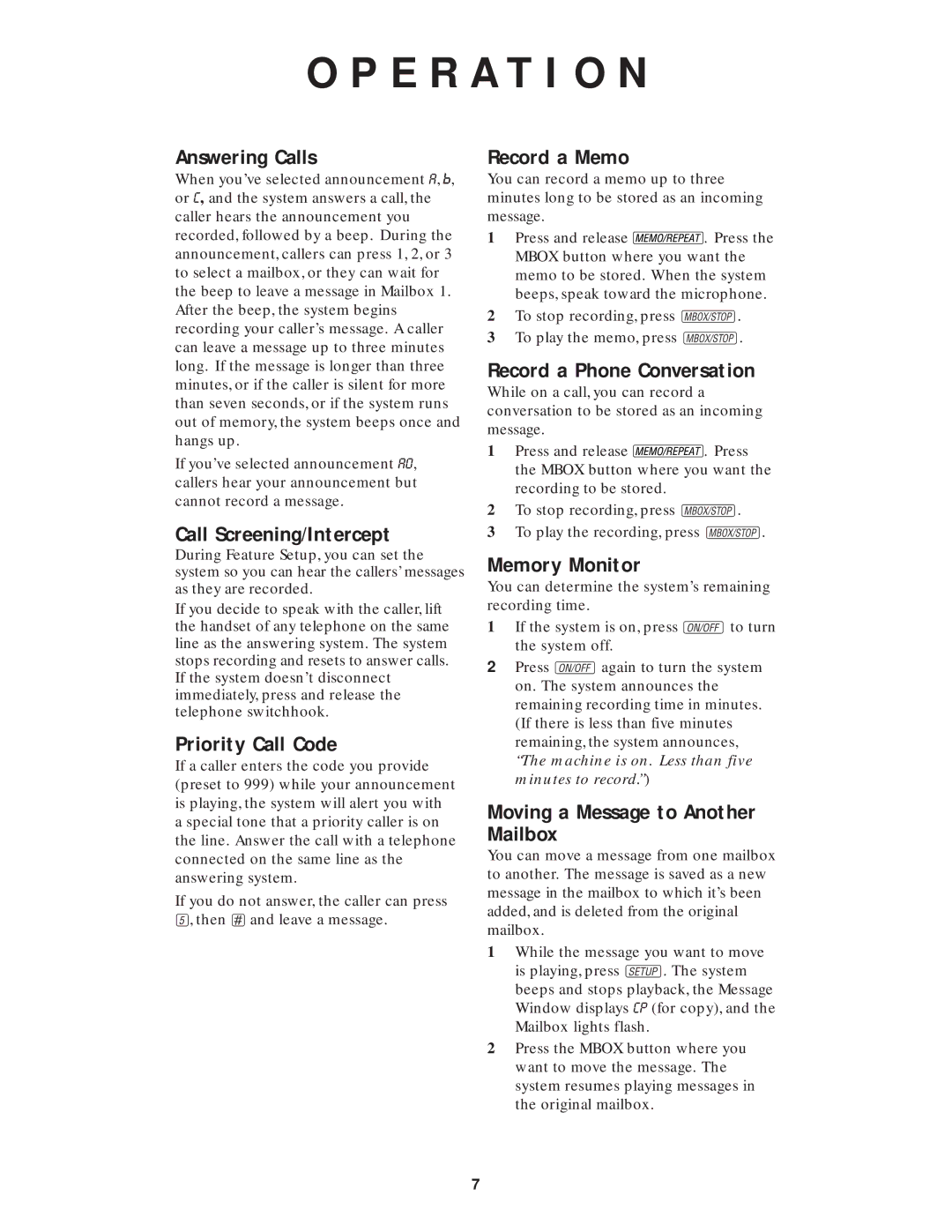1726 specifications
The AT&T 1726 is an essential component in the world of telecommunications, serving as a bridge between analog and digital technologies. This multifaceted device is specifically designed to facilitate seamless communication by supporting both traditional analog signaling and advanced digital formats, making it a versatile tool for various applications in telephony.One of the standout features of the AT&T 1726 is its robust connectivity options. It supports multiple interface types, including FXO (Foreign Exchange Office) and FXS (Foreign Exchange Station) ports, allowing it to connect to traditional telephone lines, as well as digital circuits. This adaptability makes the 1726 ideal for businesses transitioning from legacy systems to modern VoIP (Voice over Internet Protocol) solutions.
Additionally, the AT&T 1726 is engineered with various calling features to enhance user experience. These include call forwarding, caller ID, and conferencing capabilities, enabling users to manage their communications more effectively. The device also boasts a built-in auto-attendant feature that can route calls to the appropriate extensions without the need for a live receptionist, which streamlines operations for organizations.
In terms of technology, the AT&T 1726 utilizes advanced digital signal processing to ensure high-quality voice transmission. This technology minimizes latency and improves overall call clarity, making conversations more pleasant and productive. The product is designed for easy installation and configuration, making it accessible even for those with limited technical expertise. With its user-friendly interface, administrators can quickly set up the device according to their specific needs.
The AT&T 1726 is built to be durable and reliable, designed for continuous operation in demanding environments. The attention to engineering quality ensures that it withstands the rigors of daily use while maintaining performance standards.
Energy efficiency is another noteworthy characteristic of the AT&T 1726. By optimizing power consumption, the device not only reduces operational costs for businesses but also aligns with modern sustainability practices.
In summary, the AT&T 1726 is a powerful telecommunications tool that integrates various features and technologies to support both analog and digital communications. With its robust connectivity options, advanced calling features, and commitment to high-quality voice transmission, the AT&T 1726 is well-suited to meet the needs of businesses seeking to enhance their communication systems.