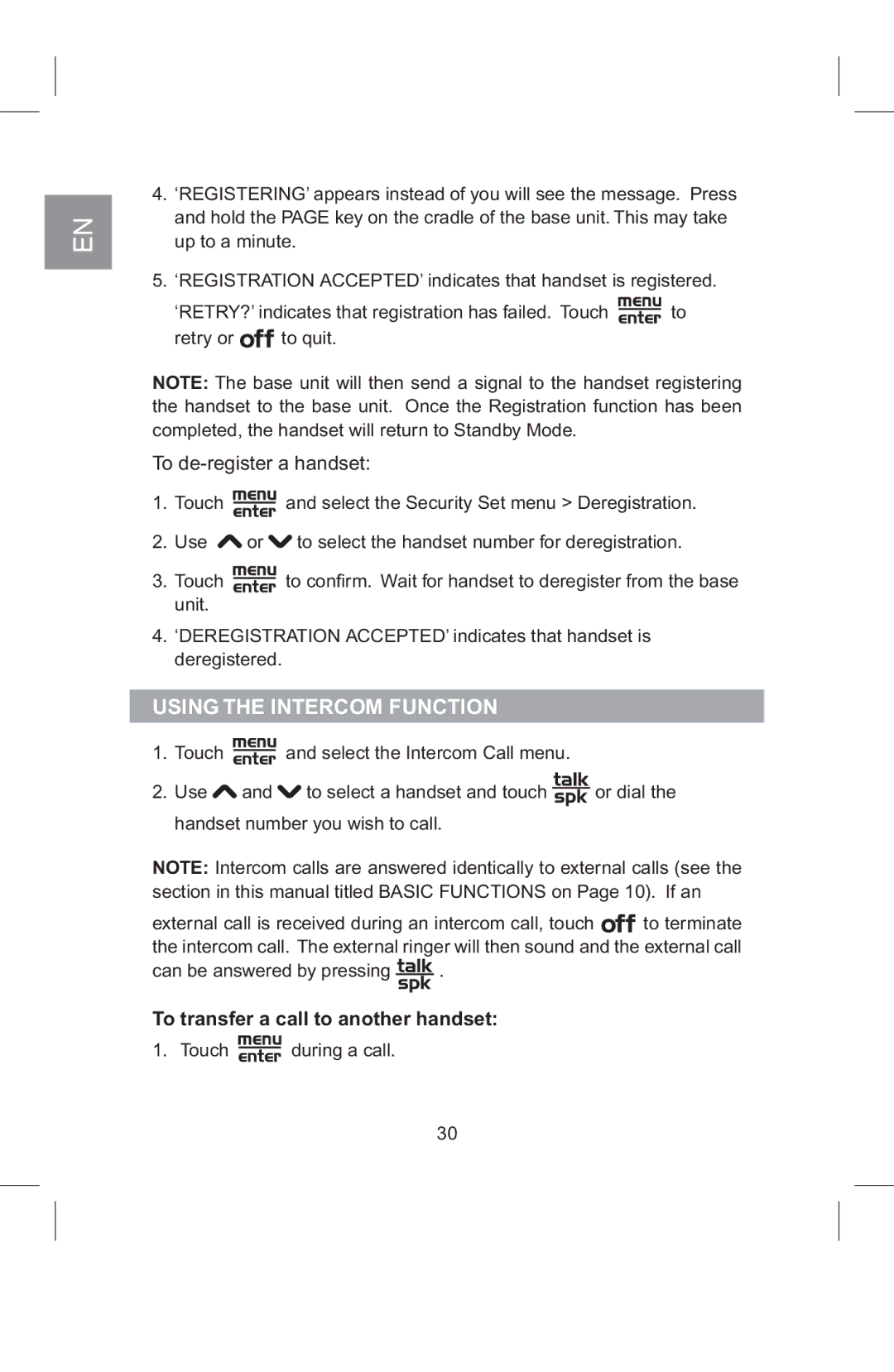2820 specifications
The AT&T 2820 is a versatile wireless device designed for consumers seeking reliable connectivity and advanced features. This innovative device stands out for its robust performance and user-friendly interface, making it a valuable option for both casual users and professionals alike.One of the main features of the AT&T 2820 is its high-speed connectivity. It supports the latest 4G LTE technology, allowing users to experience lightning-fast internet speeds for browsing, streaming, and downloading. With its powerful antenna and enhanced signal strength, the AT&T 2820 ensures a stable connection even in areas with weak cellular signals. This reliability is essential for video conferencing, online gaming, and other bandwidth-intensive activities.
The device is equipped with a user-friendly touchscreen display, offering easy navigation through its various settings and features. Users can easily manage their connections, check data usage, and adjust network settings. The interface is designed to be intuitive, making it accessible even for those who may not be tech-savvy.
Another notable characteristic of the AT&T 2820 is its multi-device support. It can connect to multiple devices simultaneously, including smartphones, tablets, and laptops, making it an excellent choice for families or small teams needing to share a single internet connection. This feature is particularly useful for remote work environments or during travel, where a reliable network is essential for productivity.
Durability and portability are additional strong points of the AT&T 2820. Its compact design allows for easy transport, whether in a bag or pocket. The long-lasting battery ensures that users can stay connected for extended periods without the need for frequent recharging. This is especially advantageous for those who are often on the go or are in situations where power outlets may be scarce.
In terms of security, the AT&T 2820 has built-in encryption to safeguard user data, ensuring a secure browsing experience. Users can connect safely without worrying about potential threats to their personal information.
Overall, the AT&T 2820 stands out as a powerful and reliable wireless device. With its combination of high-speed connectivity, user-friendly interface, multi-device support, and strong security features, it meets the needs of a wide range of users. Whether for personal use or business purposes, the AT&T 2820 delivers a seamless online experience, making it a strong contender in the wireless device market.