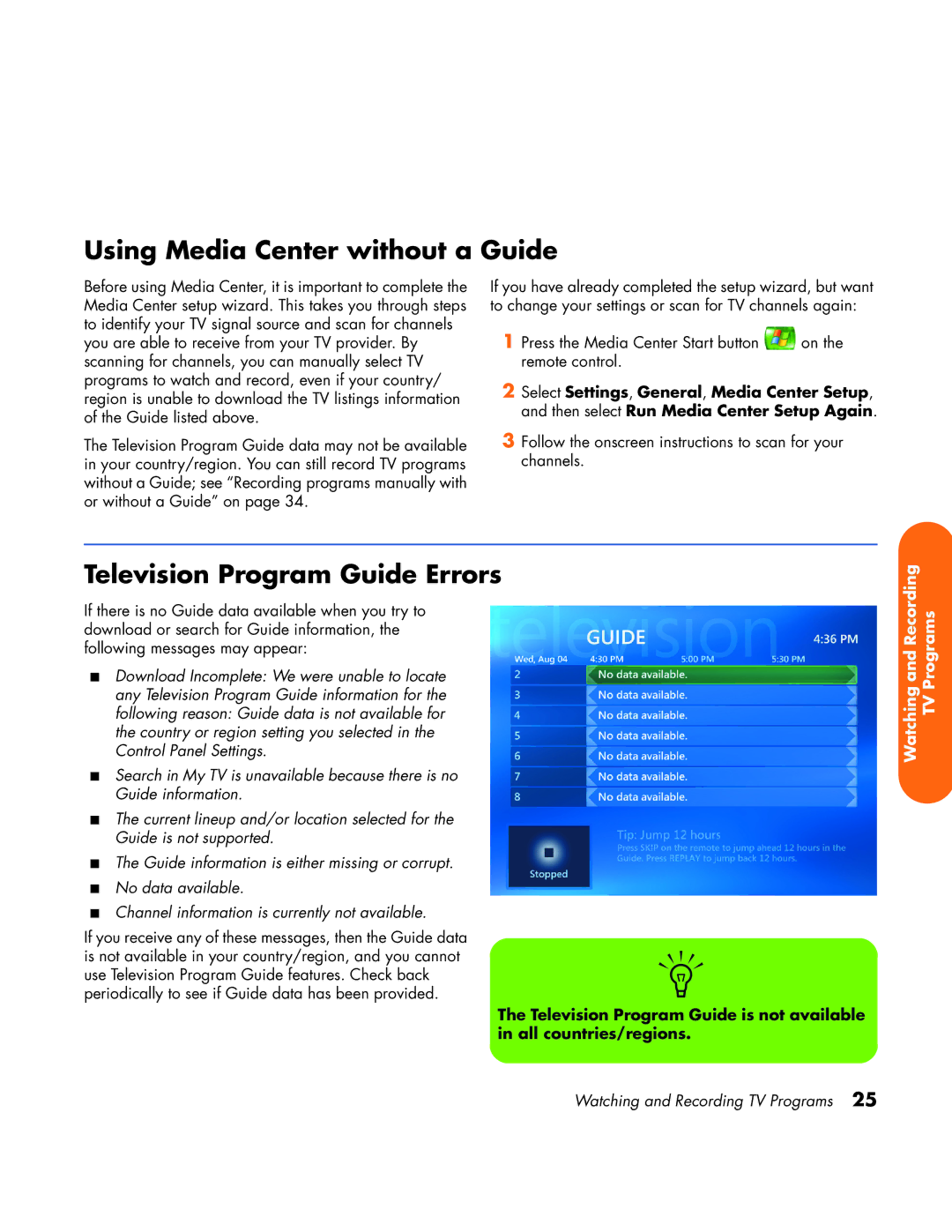Using Media Center without a Guide
Before using Media Center, it is important to complete the Media Center setup wizard. This takes you through steps to identify your TV signal source and scan for channels you are able to receive from your TV provider. By scanning for channels, you can manually select TV programs to watch and record, even if your country/ region is unable to download the TV listings information of the Guide listed above.
The Television Program Guide data may not be available in your country/region. You can still record TV programs without a Guide; see “Recording programs manually with or without a Guide” on page 34.
If you have already completed the setup wizard, but want to change your settings or scan for TV channels again:
1 Press the Media Center Start button ![]() on the remote control.
on the remote control.
2Select Settings, General, Media Center Setup, and then select Run Media Center Setup Again.
3Follow the onscreen instructions to scan for your channels.
Television Program Guide Errors
If there is no Guide data available when you try to download or search for Guide information, the following messages may appear:
■Download Incomplete: We were unable to locate any Television Program Guide information for the following reason: Guide data is not available for the country or region setting you selected in the Control Panel Settings.
■Search in My TV is unavailable because there is no Guide information.
■The current lineup and/or location selected for the Guide is not supported.
■The Guide information is either missing or corrupt.
■No data available.
■Channel information is currently not available.
If you receive any of these messages, then the Guide data is not available in your country/region, and you cannot use Television Program Guide features. Check back periodically to see if Guide data has been provided.
n
The Television Program Guide is not available in all countries/regions.
Watching and Recording TV Programs
Watching and Recording TV Programs 25