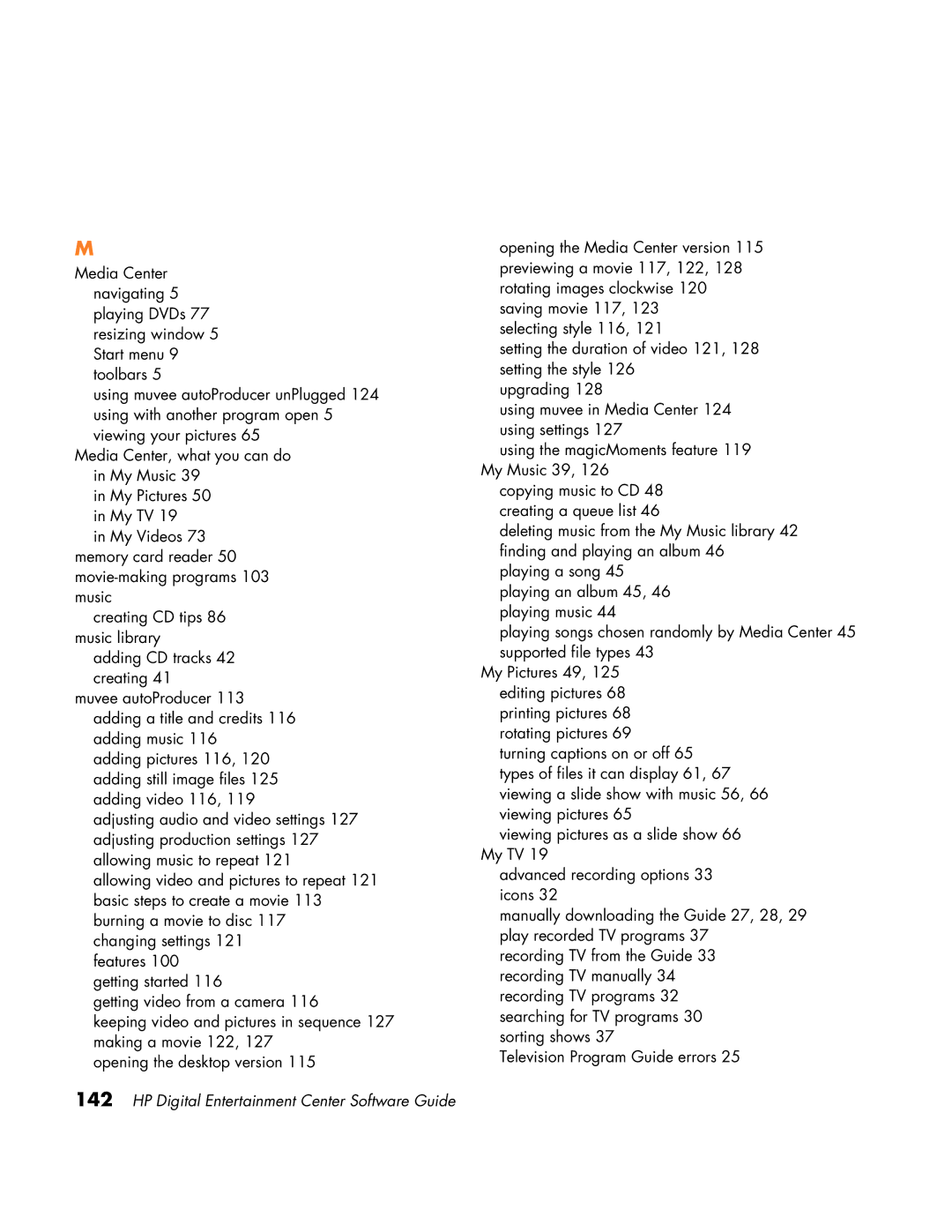M
Media Center navigating 5 playing DVDs 77 resizing window 5 Start menu 9 toolbars 5
using muvee autoProducer unPlugged 124 using with another program open 5 viewing your pictures 65
Media Center, what you can do in My Music 39
in My Pictures 50 in My TV 19
in My Videos 73 memory card reader 50
creating CD tips 86 music library
adding CD tracks 42 creating 41
muvee autoProducer 113 adding a title and credits 116 adding music 116
adding pictures 116, 120 adding still image files 125 adding video 116, 119
adjusting audio and video settings 127 adjusting production settings 127 allowing music to repeat 121
allowing video and pictures to repeat 121 basic steps to create a movie 113 burning a movie to disc 117
changing settings 121 features 100 getting started 116
getting video from a camera 116
keeping video and pictures in sequence 127 making a movie 122, 127
opening the desktop version 115
opening the Media Center version 115 previewing a movie 117, 122, 128 rotating images clockwise 120 saving movie 117, 123
selecting style 116, 121
setting the duration of video 121, 128 setting the style 126
upgrading 128
using muvee in Media Center 124 using settings 127
using the magicMoments feature 119 My Music 39, 126
copying music to CD 48 creating a queue list 46
deleting music from the My Music library 42 finding and playing an album 46
playing a song 45 playing an album 45, 46 playing music 44
playing songs chosen randomly by Media Center 45 supported file types 43
My Pictures 49, 125 editing pictures 68 printing pictures 68 rotating pictures 69 turning captions on or off 65
types of files it can display 61, 67 viewing a slide show with music 56, 66 viewing pictures 65
viewing pictures as a slide show 66 My TV 19
advanced recording options 33 icons 32
manually downloading the Guide 27, 28, 29 play recorded TV programs 37
recording TV from the Guide 33 recording TV manually 34 recording TV programs 32 searching for TV programs 30 sorting shows 37
Television Program Guide errors 25