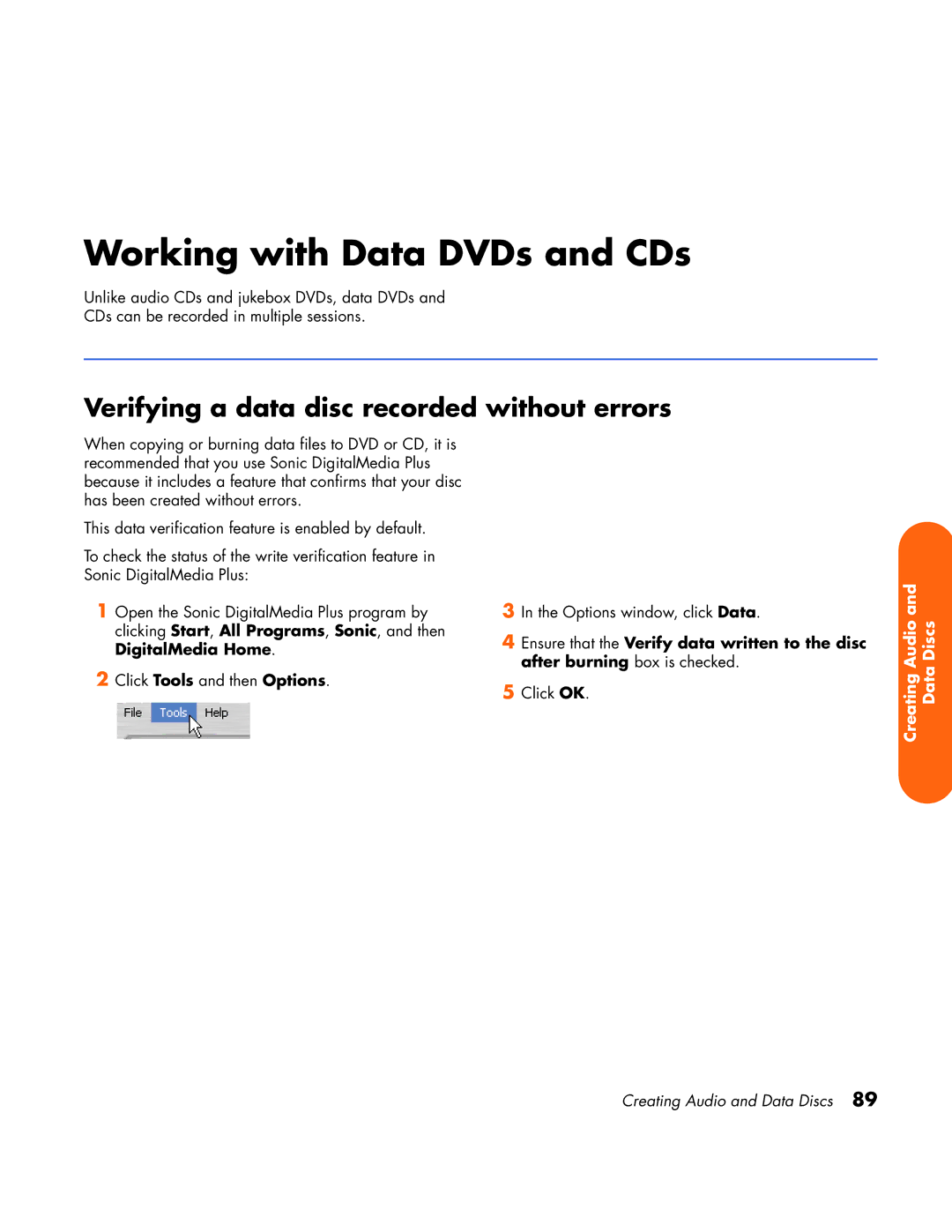Working with Data DVDs and CDs
Unlike audio CDs and jukebox DVDs, data DVDs and
CDs can be recorded in multiple sessions.
Verifying a data disc recorded without errors
When copying or burning data files to DVD or CD, it is recommended that you use Sonic DigitalMedia Plus because it includes a feature that confirms that your disc has been created without errors.
This data verification feature is enabled by default.
To check the status of the write verification feature in Sonic DigitalMedia Plus:
1Open the Sonic DigitalMedia Plus program by clicking Start, All Programs, Sonic, and then DigitalMedia Home.
2Click Tools and then Options.
3In the Options window, click Data.
4Ensure that the Verify data written to the disc after burning box is checked.
5Click OK.
Creating Audio and Data Discs
Creating Audio and Data Discs 89