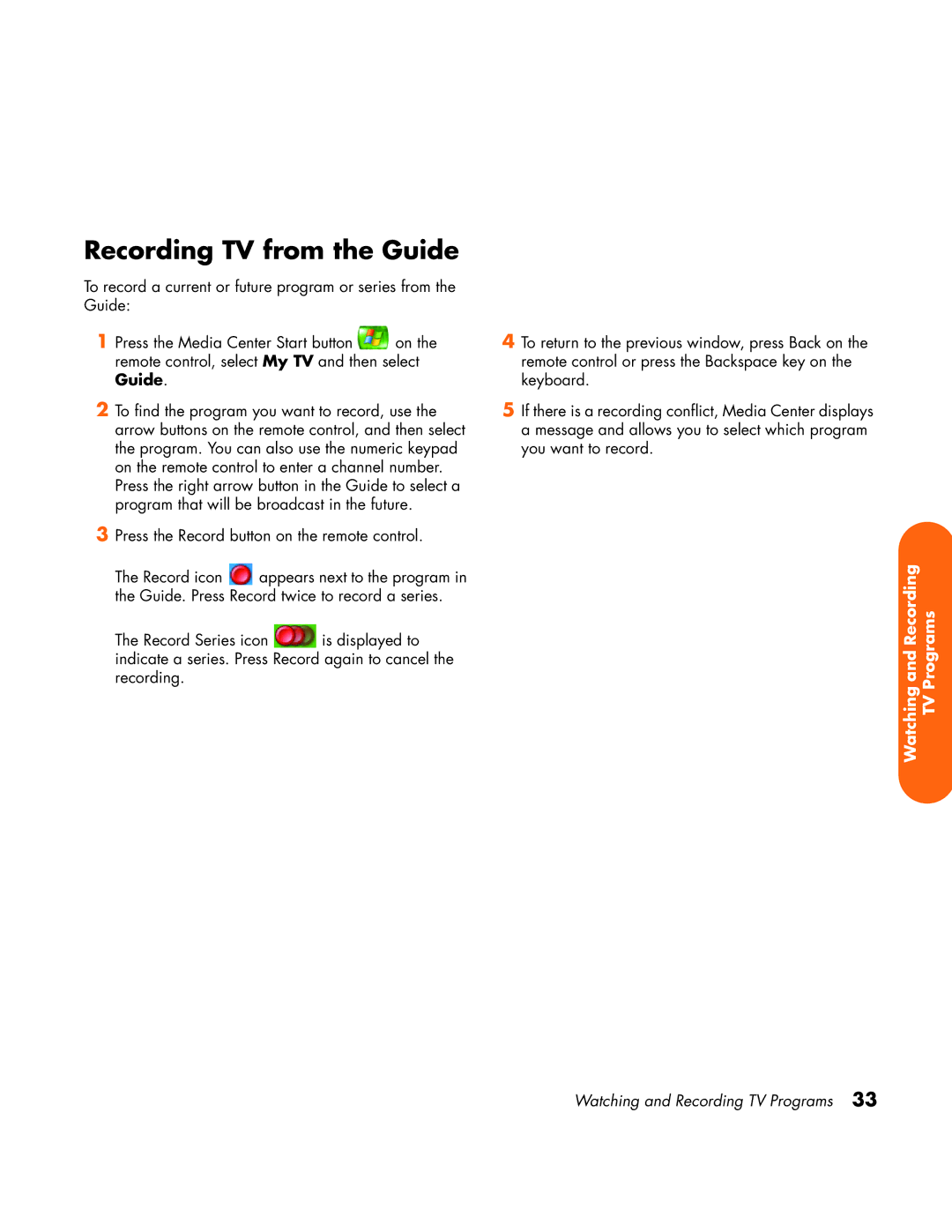Recording TV from the Guide
To record a current or future program or series from the Guide:
1 Press the Media Center Start button ![]() on the remote control, select My TV and then select Guide.
on the remote control, select My TV and then select Guide.
2To find the program you want to record, use the arrow buttons on the remote control, and then select the program. You can also use the numeric keypad on the remote control to enter a channel number. Press the right arrow button in the Guide to select a program that will be broadcast in the future.
3Press the Record button on the remote control.
The Record icon ![]() appears next to the program in the Guide. Press Record twice to record a series.
appears next to the program in the Guide. Press Record twice to record a series.
The Record Series icon ![]() is displayed to indicate a series. Press Record again to cancel the recording.
is displayed to indicate a series. Press Record again to cancel the recording.
4To return to the previous window, press Back on the remote control or press the Backspace key on the keyboard.
5If there is a recording conflict, Media Center displays a message and allows you to select which program you want to record.
TV Programs
Watching and Recording
Watching and Recording TV Programs 33