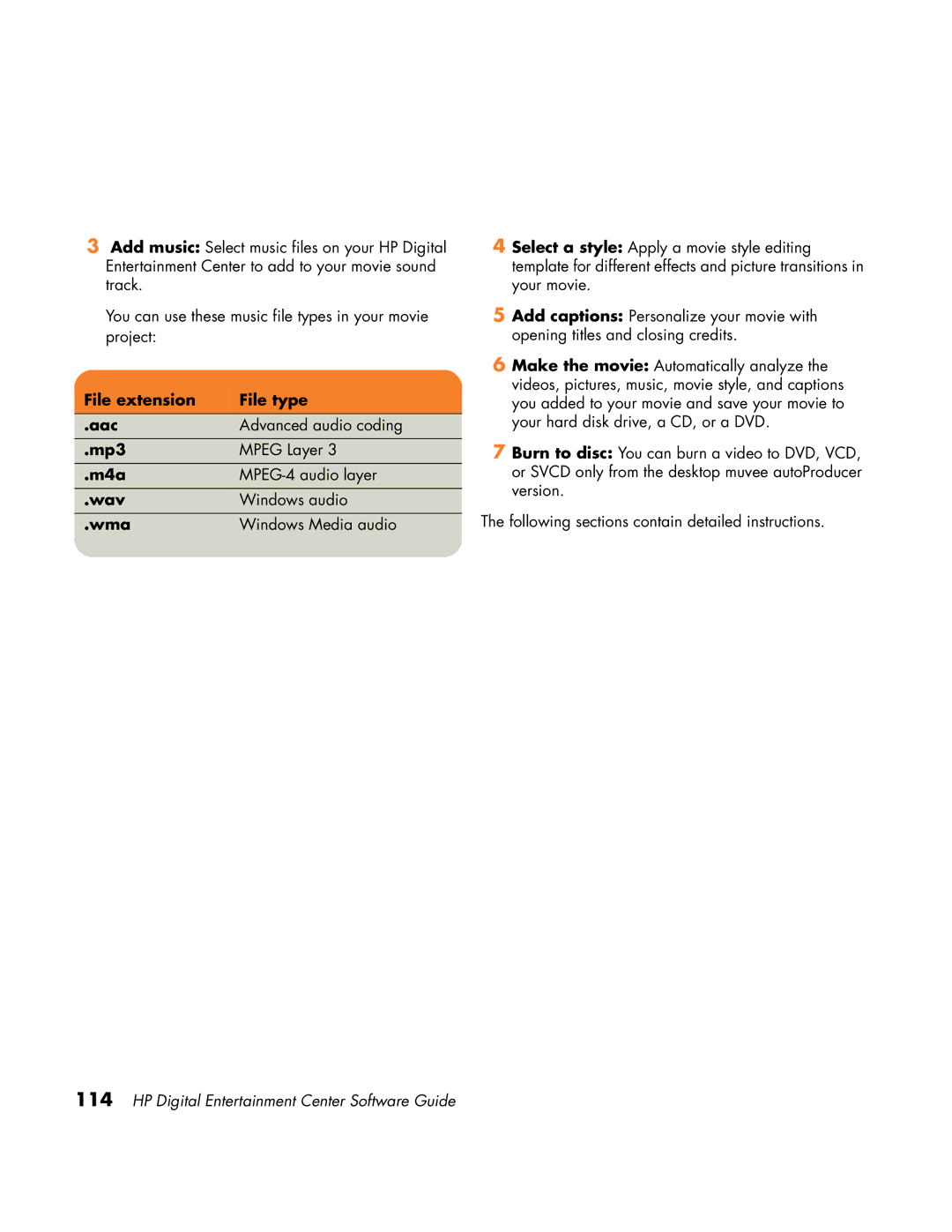3Add music: Select music files on your HP Digital Entertainment Center to add to your movie sound track.
You can use these music file types in your movie project:
File extension | File type |
.aac | Advanced audio coding |
.mp3 | MPEG Layer 3 |
.m4a | |
.wav | Windows audio |
.wma | Windows Media audio |
|
|
4Select a style: Apply a movie style editing template for different effects and picture transitions in your movie.
5Add captions: Personalize your movie with opening titles and closing credits.
6Make the movie: Automatically analyze the videos, pictures, music, movie style, and captions you added to your movie and save your movie to your hard disk drive, a CD, or a DVD.
7Burn to disc: You can burn a video to DVD, VCD, or SVCD only from the desktop muvee autoProducer version.
The following sections contain detailed instructions.