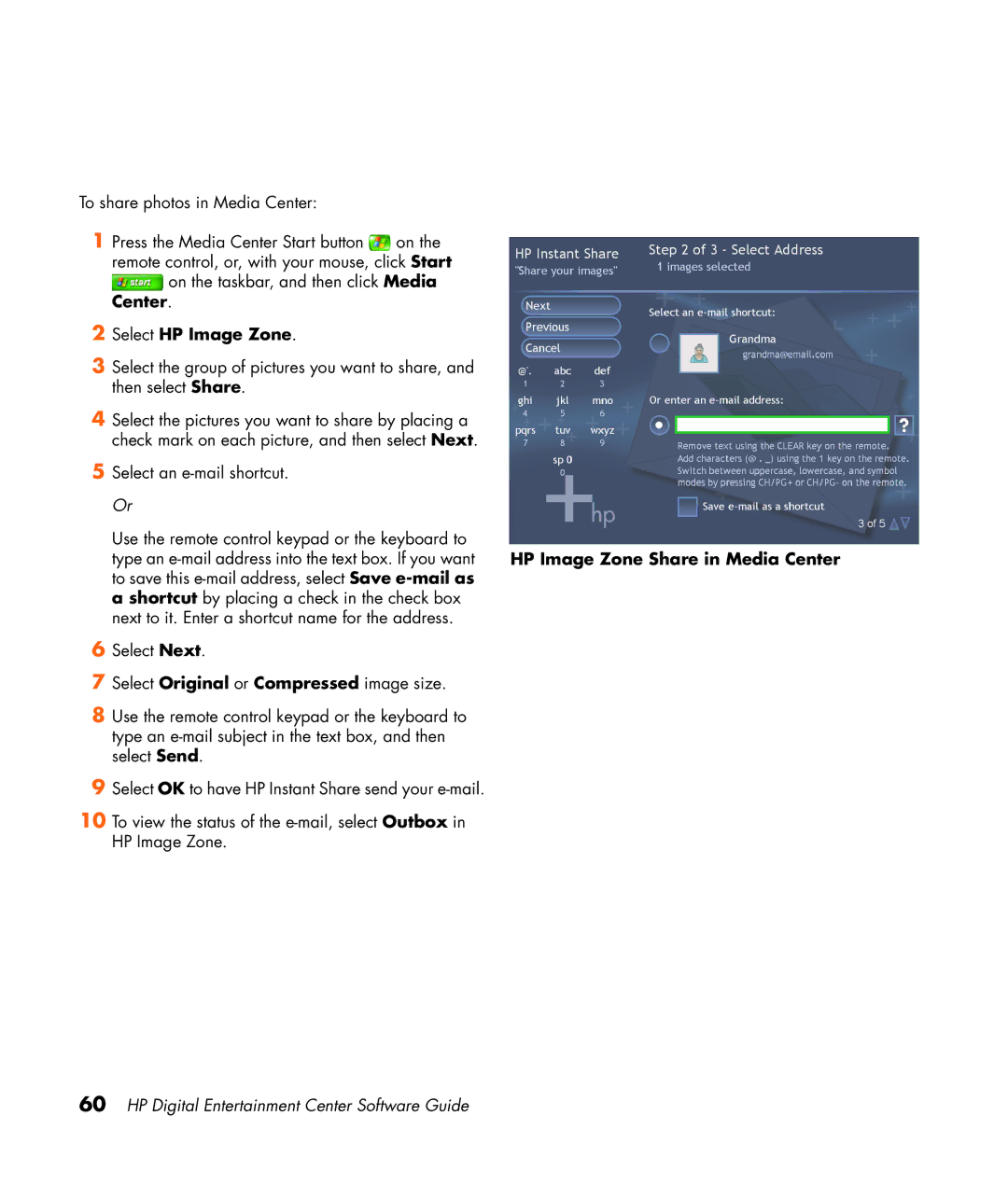HP Digital Entertainment Center Software Guide
60
9 Select OK to have HP Instant Share send your e-mail.
10 To view the status of the e-mail, select Outbox in HP Image Zone.
Select Original or Compressed image size.
Select Next.
6
7
8 Use the remote control keypad or the keyboard to
type an e-mail subject in the text box, and then select Send.
Select an e-mail shortcut. Or
Use the remote control keypad or the keyboard to type an e-mail address into the text box. If you want to save this e-mail address, select Save e-mail as a shortcut by placing a check in the check box next to it. Enter a shortcut name for the address.
5
To share photos in Media Center:
1 Press the Media Center Start button on the remote control, or, with your mouse, click Start on the taskbar, and then click Media Center.
2 Select HP Image Zone.
3 Select the group of pictures you want to share, and then select Share.
4 Select the pictures you want to share by placing a check mark on each picture, and then select Next.