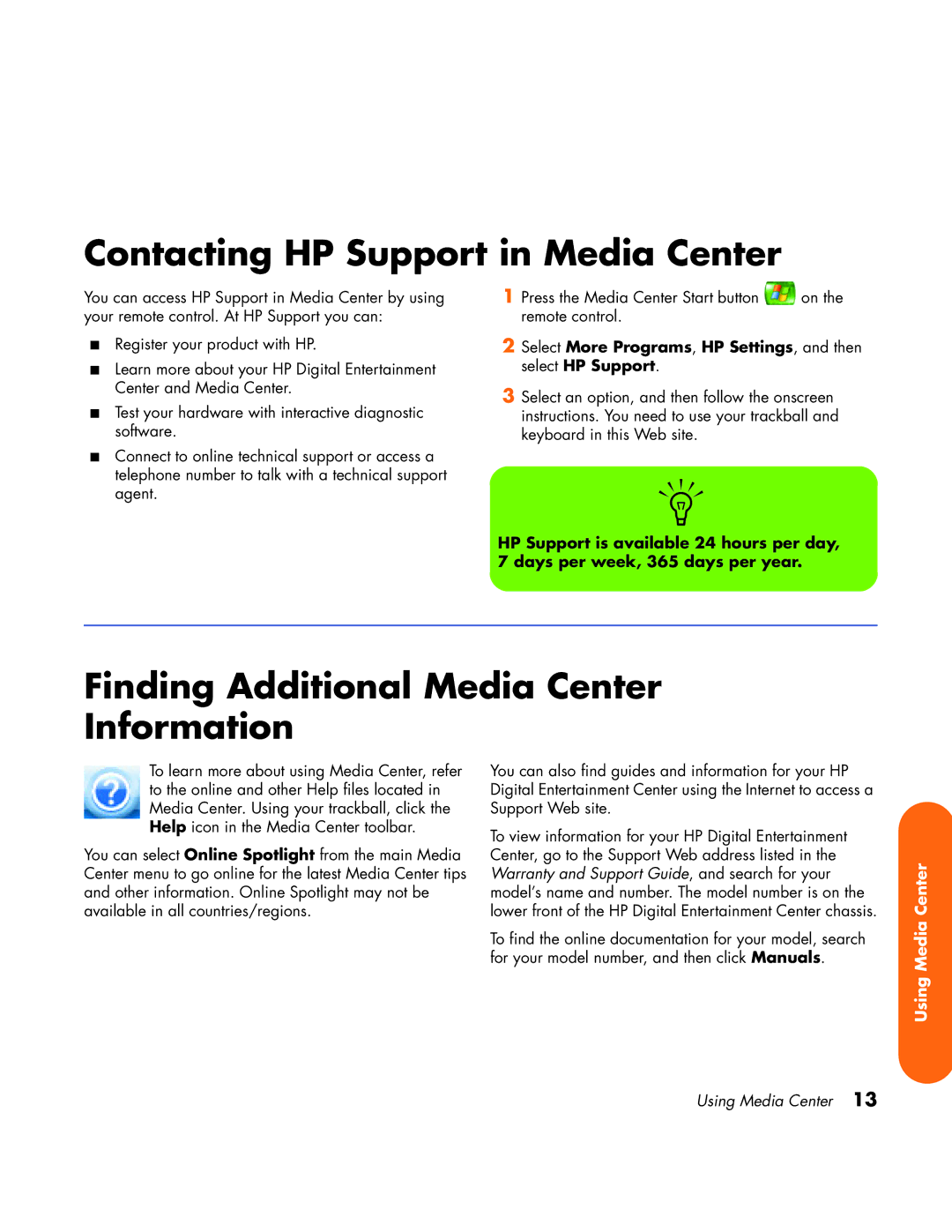Contacting HP Support in Media Center
You can access HP Support in Media Center by using your remote control. At HP Support you can:
■Register your product with HP.
■Learn more about your HP Digital Entertainment Center and Media Center.
■Test your hardware with interactive diagnostic software.
■Connect to online technical support or access a telephone number to talk with a technical support agent.
1 Press the Media Center Start button ![]() on the remote control.
on the remote control.
2Select More Programs, HP Settings, and then select HP Support.
3Select an option, and then follow the onscreen instructions. You need to use your trackball and keyboard in this Web site.
n
HP Support is available 24 hours per day, 7 days per week, 365 days per year.
Finding Additional Media Center Information
To learn more about using Media Center, refer to the online and other Help files located in Media Center. Using your trackball, click the Help icon in the Media Center toolbar.
You can select Online Spotlight from the main Media Center menu to go online for the latest Media Center tips and other information. Online Spotlight may not be available in all countries/regions.
You can also find guides and information for your HP Digital Entertainment Center using the Internet to access a Support Web site.
To view information for your HP Digital Entertainment Center, go to the Support Web address listed in the Warranty and Support Guide, and search for your model’s name and number. The model number is on the lower front of the HP Digital Entertainment Center chassis.
To find the online documentation for your model, search for your model number, and then click Manuals.
Using Media Center
Using Media Center 13