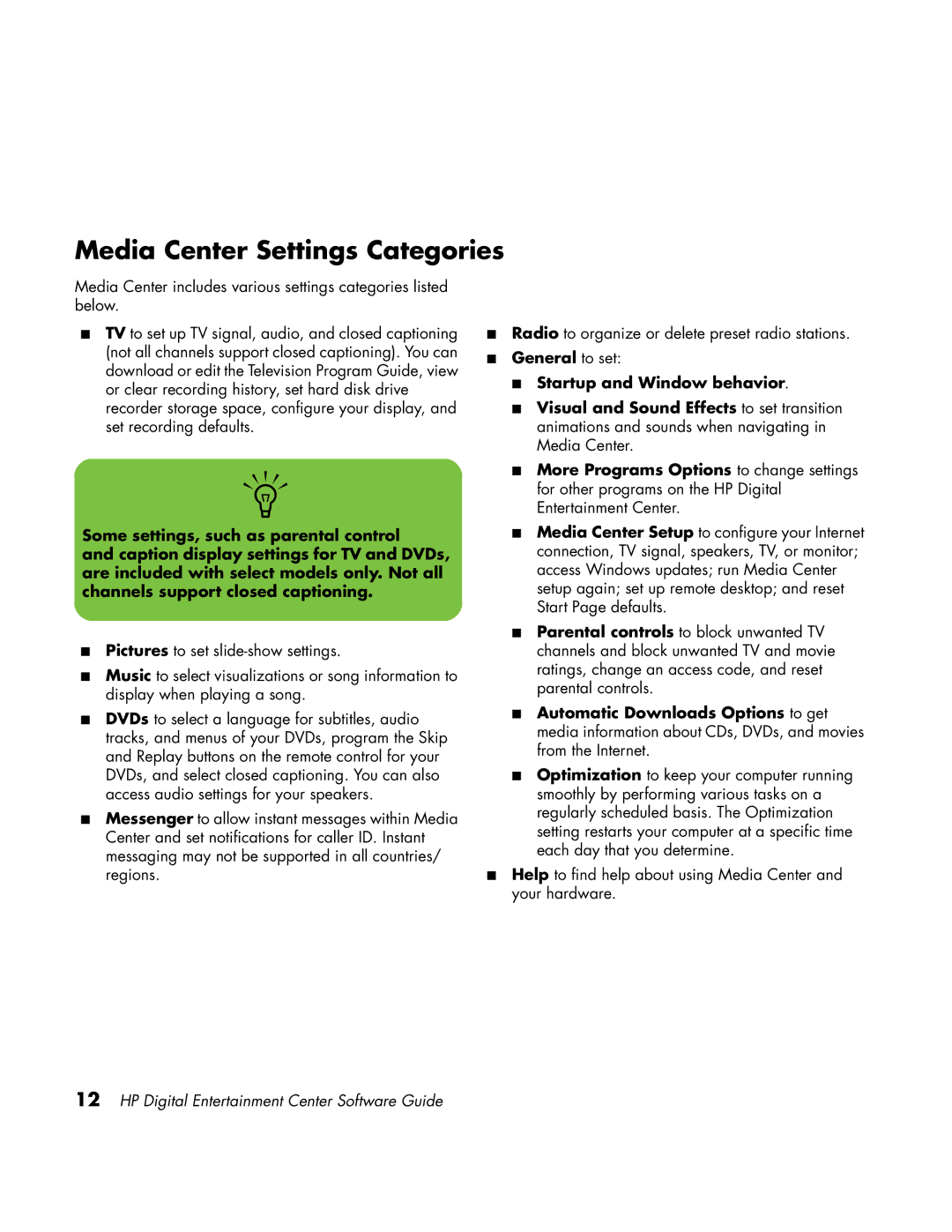Media Center Settings Categories
Media Center includes various settings categories listed below.
■TV to set up TV signal, audio, and closed captioning (not all channels support closed captioning). You can download or edit the Television Program Guide, view or clear recording history, set hard disk drive recorder storage space, configure your display, and set recording defaults.
n
Some settings, such as parental control
and caption display settings for TV and DVDs, are included with select models only. Not all channels support closed captioning.
■Pictures to set
■Music to select visualizations or song information to display when playing a song.
■DVDs to select a language for subtitles, audio tracks, and menus of your DVDs, program the Skip and Replay buttons on the remote control for your DVDs, and select closed captioning. You can also access audio settings for your speakers.
■Messenger to allow instant messages within Media Center and set notifications for caller ID. Instant messaging may not be supported in all countries/ regions.
■Radio to organize or delete preset radio stations.
■General to set:
■Startup and Window behavior.
■Visual and Sound Effects to set transition animations and sounds when navigating in Media Center.
■More Programs Options to change settings for other programs on the HP Digital Entertainment Center.
■Media Center Setup to configure your Internet connection, TV signal, speakers, TV, or monitor; access Windows updates; run Media Center setup again; set up remote desktop; and reset Start Page defaults.
■Parental controls to block unwanted TV channels and block unwanted TV and movie ratings, change an access code, and reset parental controls.
■Automatic Downloads Options to get media information about CDs, DVDs, and movies from the Internet.
■Optimization to keep your computer running smoothly by performing various tasks on a regularly scheduled basis. The Optimization setting restarts your computer at a specific time each day that you determine.
■Help to find help about using Media Center and your hardware.
12HP Digital Entertainment Center Software Guide