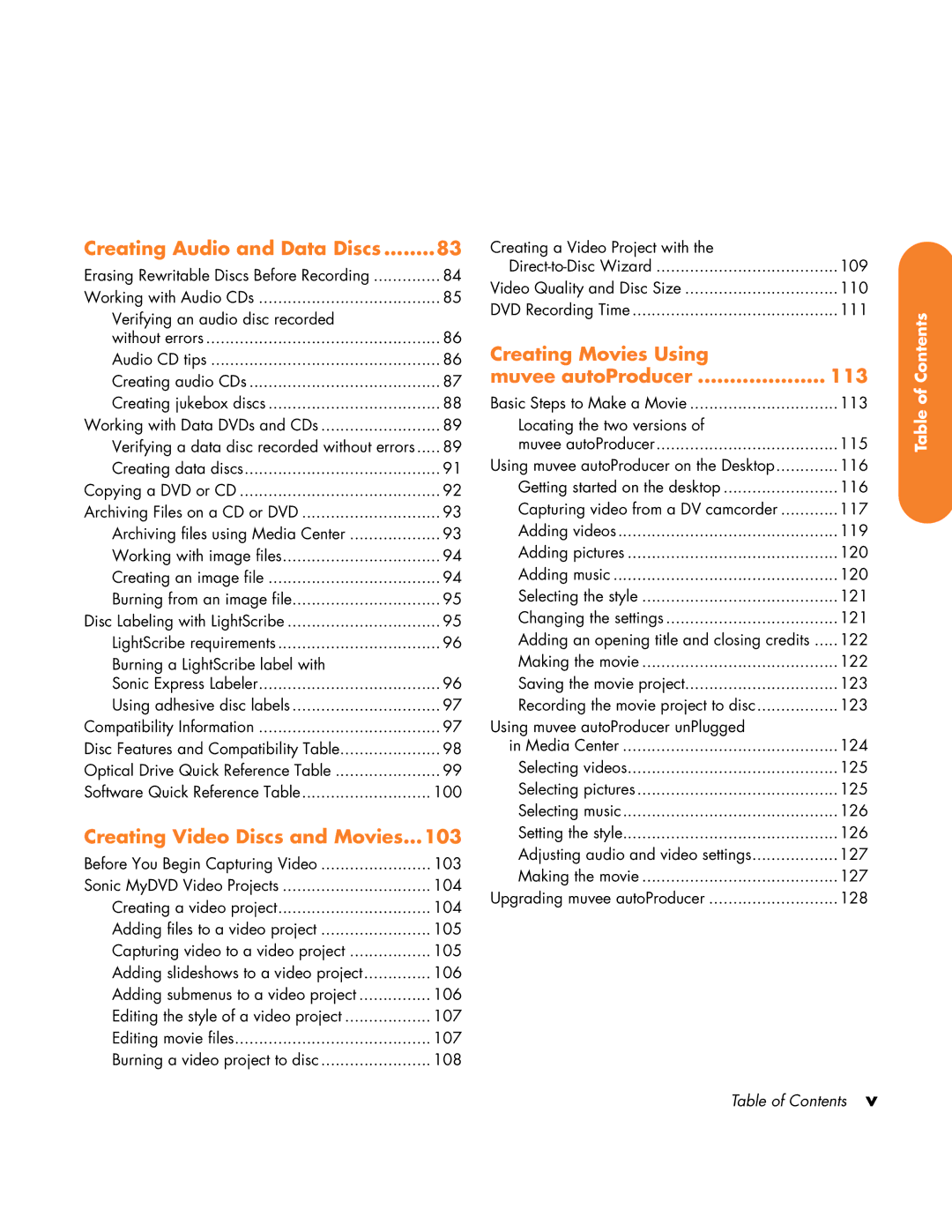Creating Audio and Data Discs | 83 |
Erasing Rewritable Discs Before Recording | 84 |
Working with Audio CDs | 85 |
Verifying an audio disc recorded |
|
without errors | 86 |
Audio CD tips | 86 |
Creating audio CDs | 87 |
Creating jukebox discs | 88 |
Working with Data DVDs and CDs | 89 |
Verifying a data disc recorded without errors | 89 |
Creating data discs | 91 |
Copying a DVD or CD | 92 |
Archiving Files on a CD or DVD | 93 |
Archiving files using Media Center | 93 |
Working with image files | 94 |
Creating an image file | 94 |
Burning from an image file | 95 |
Disc Labeling with LightScribe | 95 |
LightScribe requirements | 96 |
Burning a LightScribe label with |
|
Sonic Express Labeler | 96 |
Using adhesive disc labels | 97 |
Compatibility Information | 97 |
Disc Features and Compatibility Table | 98 |
Optical Drive Quick Reference Table | 99 |
Software Quick Reference Table | 100 |
Creating Video Discs and Movies... | 103 |
Before You Begin Capturing Video | 103 |
Sonic MyDVD Video Projects | 104 |
Creating a video project | 104 |
Adding files to a video project | 105 |
Capturing video to a video project | 105 |
Adding slideshows to a video project | 106 |
Adding submenus to a video project | 106 |
Editing the style of a video project | 107 |
Editing movie files | 107 |
Burning a video project to disc | 108 |
Creating a Video Project with the |
|
109 | |
Video Quality and Disc Size | 110 |
DVD Recording Time | 111 |
Creating Movies Using |
|
muvee autoProducer | 113 |
Basic Steps to Make a Movie | 113 |
Locating the two versions of |
|
muvee autoProducer | 115 |
Using muvee autoProducer on the Desktop | 116 |
Getting started on the desktop | 116 |
Capturing video from a DV camcorder | 117 |
Adding videos | 119 |
Adding pictures | 120 |
Adding music | 120 |
Selecting the style | 121 |
Changing the settings | 121 |
Adding an opening title and closing credits | 122 |
Making the movie | 122 |
Saving the movie project | 123 |
Recording the movie project to disc | 123 |
Using muvee autoProducer unPlugged |
|
in Media Center | 124 |
Selecting videos | 125 |
Selecting pictures | 125 |
Selecting music | 126 |
Setting the style | 126 |
Adjusting audio and video settings | 127 |
Making the movie | 127 |
Upgrading muvee autoProducer | 128 |
Table of Contents
Table of Contents v