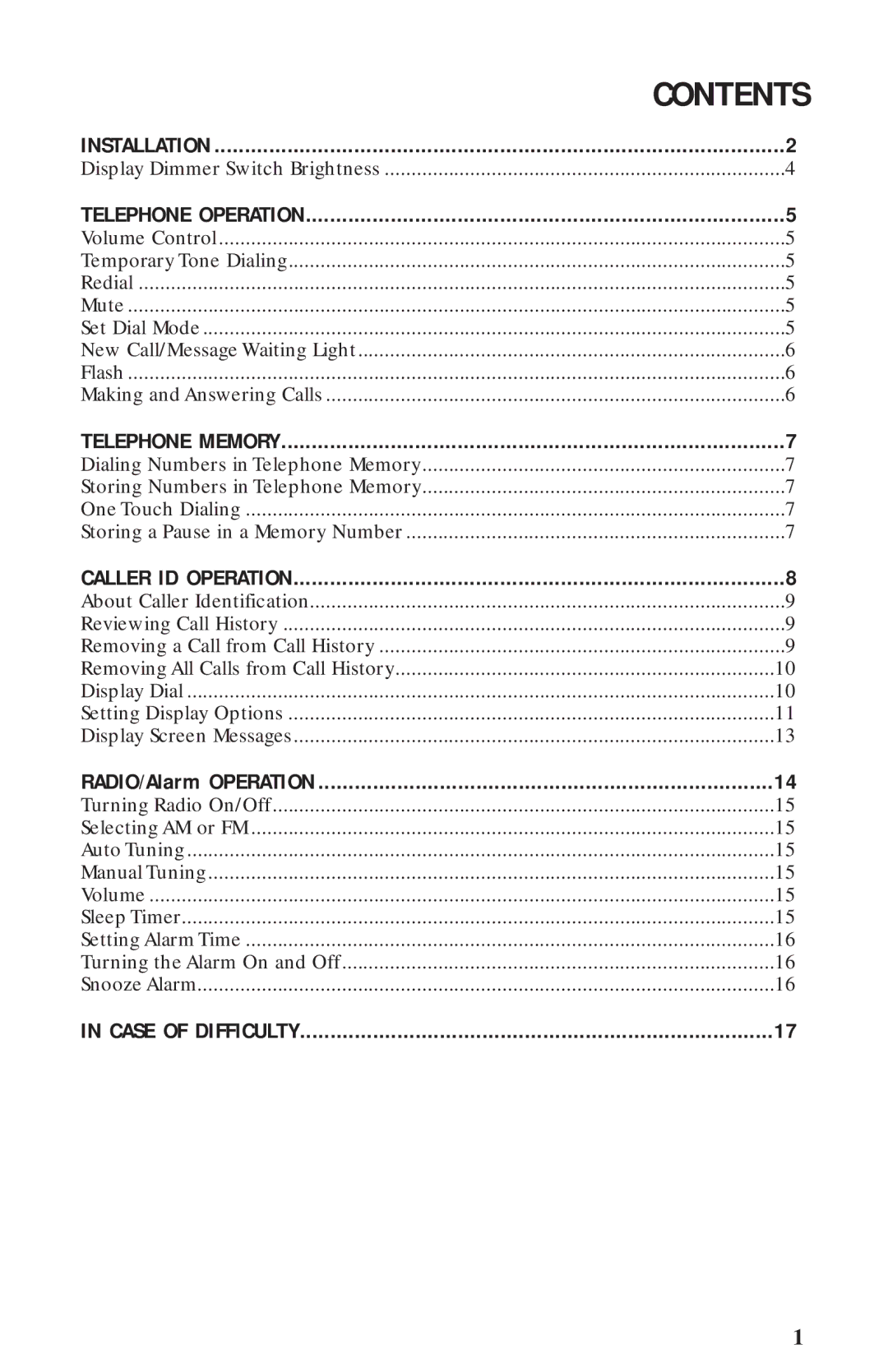360 specifications
AT&T 360 is a comprehensive solution designed to enhance customer engagement, streamline operations, and provide a unified view of customer interactions. Intended primarily for businesses seeking to improve their customer relationship management, AT&T 360 leverages cutting-edge technologies to deliver a seamless experience.One of the standout features of AT&T 360 is its ability to aggregate data from various customer touchpoints. This centralization of information empowers businesses to understand their customers' journeys better and identify areas for improvement. By integrating data from social media, email, web interactions, and phone calls, AT&T 360 provides a holistic view of customer behaviors and preferences.
Another significant characteristic of AT&T 360 is its advanced analytics capabilities. The platform uses machine learning algorithms to analyze customer data, providing insights that can drive personalized marketing strategies and customer service enhancements. Businesses can segment their customers based on behavior, allowing for targeted communication that increases engagement and retention.
AT&T 360 also emphasizes collaboration and communication within organizations. The platform's integrated tools facilitate team communication, enabling immediate access to shared information and insights. This ensures that employees can respond to customer inquiries promptly and make informed decisions that benefit the customer experience.
Security is a major consideration in the design of AT&T 360. With data privacy concerns at an all-time high, the platform incorporates robust security protocols to safeguard customer information. This focus on protection builds trust with clients and adheres to industry regulations.
Another key feature is the mobility aspect of AT&T 360. With an intuitive mobile interface, employees can access important customer data and communication tools from anywhere, ensuring that they can provide support and answers promptly, regardless of their location. This flexibility is crucial in today’s fast-paced business environment.
In summary, AT&T 360 represents a powerful tool for businesses looking to enhance their customer relations through data-driven insights, advanced analytics, and real-time collaboration. Its robust features, security measures, and mobile accessibility make it an ideal solution for organizations aiming to stay competitive and customer-centric in a rapidly changing market.