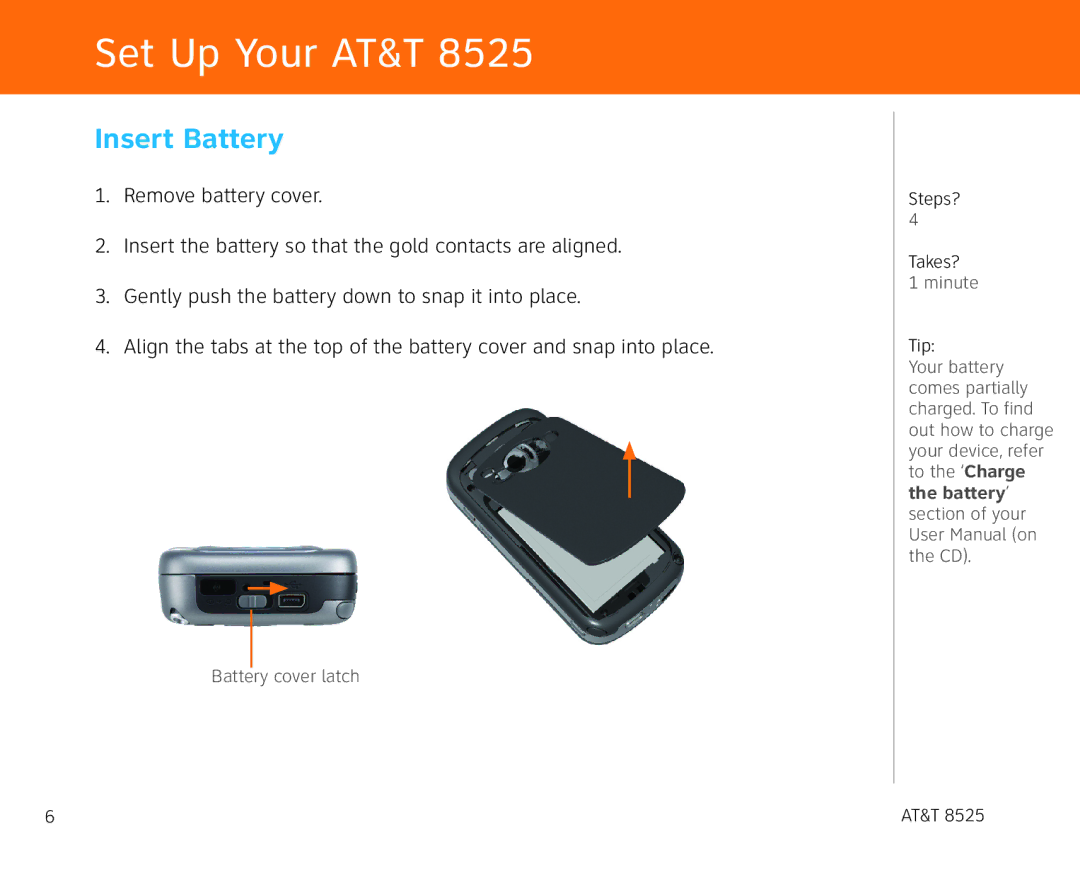855 specifications
AT&T 855, a staple in the world of telecommunications, brings forth a wealth of features and technologies designed to cater to a broad spectrum of users. This device, launched as part of AT&T's commitment to delivering high-quality mobile services, is ideal for both personal and business use, combining functionality with ease of use.One of the standout characteristics of the AT&T 855 is its robust display. Boasting a clear and vibrant screen, it enhances the user experience, making it easier to navigate applications, watch videos, and read messages. The device is equipped with a responsive touch interface, ensuring smooth operations and quick access to various features.
In terms of connectivity, the AT&T 855 supports advanced networking technologies, including 4G LTE, which allows for rapid data transfers and seamless video streaming. This capability provides users with the bandwidth necessary for activities like video conferencing, downloading large files, and gaming, ensuring a reliable and fast internet experience.
The device is powered by a competent processor that enhances multitasking abilities, allowing users to run multiple applications simultaneously without experiencing lag. This feature is particularly beneficial for business professionals who rely on seamless performance for productivity.
Moreover, the AT&T 855 comes equipped with a capable camera system. This is perfect for capturing high-quality images and videos, enabling users to document their lives and share moments on social media effortlessly. With various camera modes and settings, photography enthusiasts can explore their creativity and capture stunning visuals.
Battery life is another important aspect of the AT&T 855. The device is designed to last throughout the day, accommodating heavy usage without the need for frequent recharging. This ensures that users remain connected and productive, whether they are on a call, browsing the internet, or streaming content.
In terms of software, the AT&T 855 runs on a user-friendly operating system. This OS is designed to be intuitive, allowing users to easily access features, customize their settings, and stay organized. Regular software updates ensure that the device remains secure and features the latest enhancements.
Additionally, AT&T offers various service plans tailored to meet different user needs. With options for data packages, family plans, and business solutions, customers can choose a plan that fits their lifestyle and budget.
In conclusion, the AT&T 855 combines advanced technologies, a user-friendly interface, and impressive features to create a compelling mobile experience. Whether for work, play, or staying connected, it proves to be a reliable choice for users looking for quality and performance.