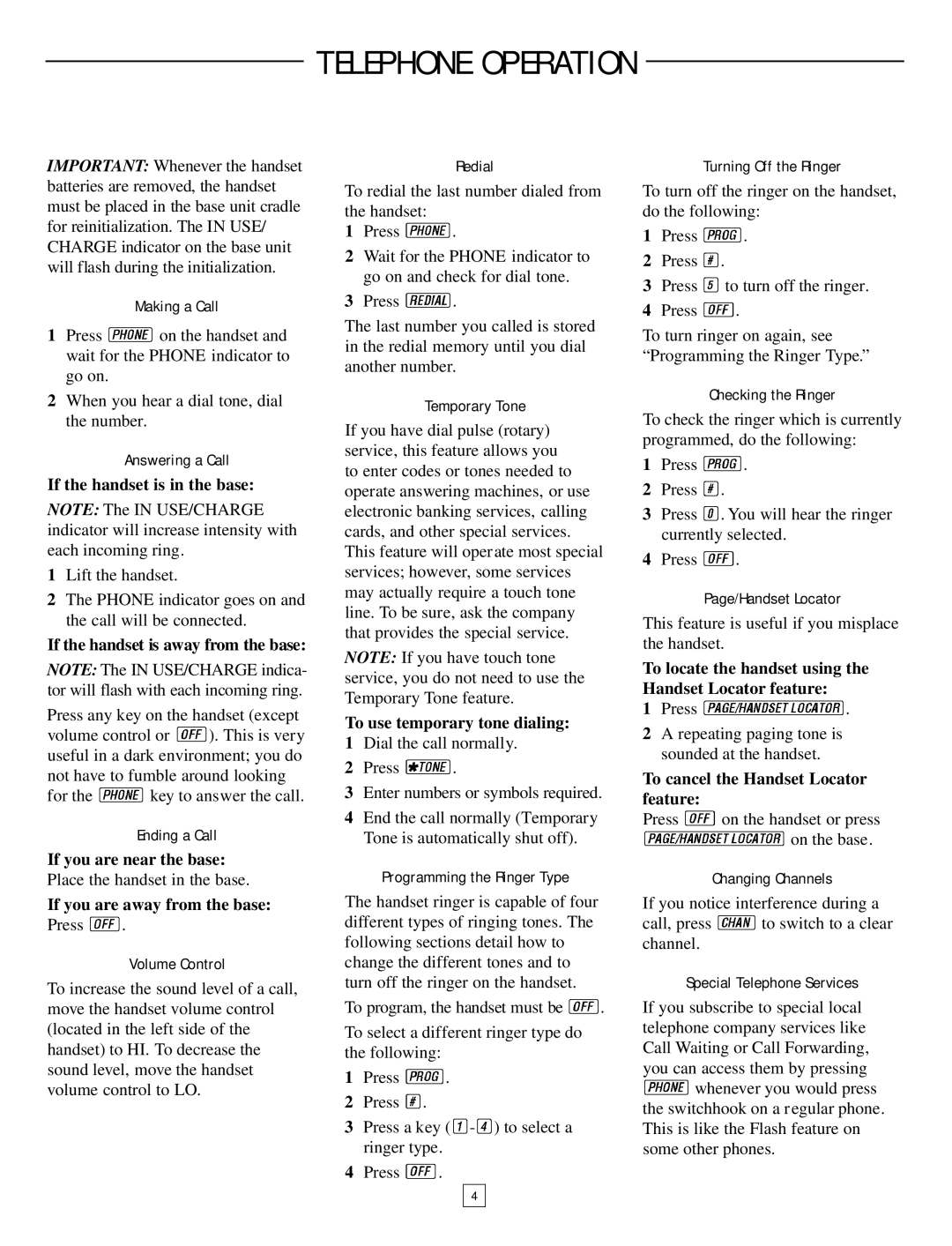TELEPHONE OPERATION
IMPORTANT: Whenever the handset batteries are removed, the handset must be placed in the base unit cradle for reinitialization. The IN USE/ CHARGE indicator on the base unit will flash during the initialization.
Making a Call
1Press ![]() on the handset and wait for the PHONE indicator to go on.
on the handset and wait for the PHONE indicator to go on.
2When you hear a dial tone, dial the number.
Answering a Call
If the handset is in the base:
NOTE: The IN USE/CHARGE indicator will increase intensity with each incoming ring.
1Lift the handset.
2The PHONE indicator goes on and the call will be connected.
If the handset is away from the base:
NOTE: The IN USE/CHARGE indica- tor will flash with each incoming ring.
Press any key on the handset (except
volume control or ![]() ). This is very useful in a dark environment; you do not have to fumble around looking
). This is very useful in a dark environment; you do not have to fumble around looking
for the ![]() key to answer the call.
key to answer the call.
Ending a Call
If you are near the base:
Place the handset in the base.
If you are away from the base:
Press ![]() .
.
Volume Control
To increase the sound level of a call, move the handset volume control (located in the left side of the handset) to HI. To decrease the sound level, move the handset volume control to LO.
Redial
To redial the last number dialed from the handset:
1Press ![]() .
.
2Wait for the PHONE indicator to go on and check for dial tone.
3Press ![]() .
.
The last number you called is stored in the redial memory until you dial another number.
Temporary Tone
If you have dial pulse (rotary) service, this feature allows you to enter codes or tones needed to operate answering machines, or use electronic banking services, calling cards, and other special services. This feature will oper ate most special services; however, some services may actually require a touch tone line. To be sure, ask the company that provides the special service.
NOTE: If you have touch tone service, you do not need to use the Temporary Tone feature.
To use temporary tone dialing:
1Dial the call normally.
2Press ![]() .
.
3Enter numbers or symbols required.
4End the call normally (Temporary Tone is automatically shut off).
Programming the Ringer Type
The handset ringer is capable of four different types of ringing tones. The following sections detail how to change the different tones and to turn off the ringer on the handset.
To program, the handset must be ![]() .
.
To select a different ringer type do the following:
1Press ![]() .
.
2Press ![]() .
.
3Press a key ( ![]() -
- ![]() ) to select a ringer type.
) to select a ringer type.
4Press ![]() .
.
Turning Off the Ringer
To turn off the ringer on the handset, do the following:
1Press ![]() .
.
2Press ![]() .
.
3Press ![]() to turn off the ringer.
to turn off the ringer.
4Press ![]() .
.
To turn ringer on again, see “Programming the Ringer Type.”
Checking the Ringer
To check the ringer which is currently programmed, do the following:
1Press ![]() .
.
2Press ![]() .
.
3Press ![]() . You will hear the ringer currently selected.
. You will hear the ringer currently selected.
4Press ![]() .
.
Page/Handset Locator
This feature is useful if you misplace the handset.
To locate the handset using the Handset Locator feature:
1Press ![]() .
.
2A repeating paging tone is sounded at the handset.
To cancel the Handset Locator feature:
Press ![]() on the handset or press on the base.
on the handset or press on the base.
Changing Channels
If you notice interference during a
call, press ![]() to switch to a clear channel.
to switch to a clear channel.
Special Telephone Services
If you subscribe to special local telephone company services like Call Waiting or Call Forwarding, you can access them by pressing ![]() whenever you would press the switchhook on a r egular phone. This is like the Flash feature on some other phones.
whenever you would press the switchhook on a r egular phone. This is like the Flash feature on some other phones.
4