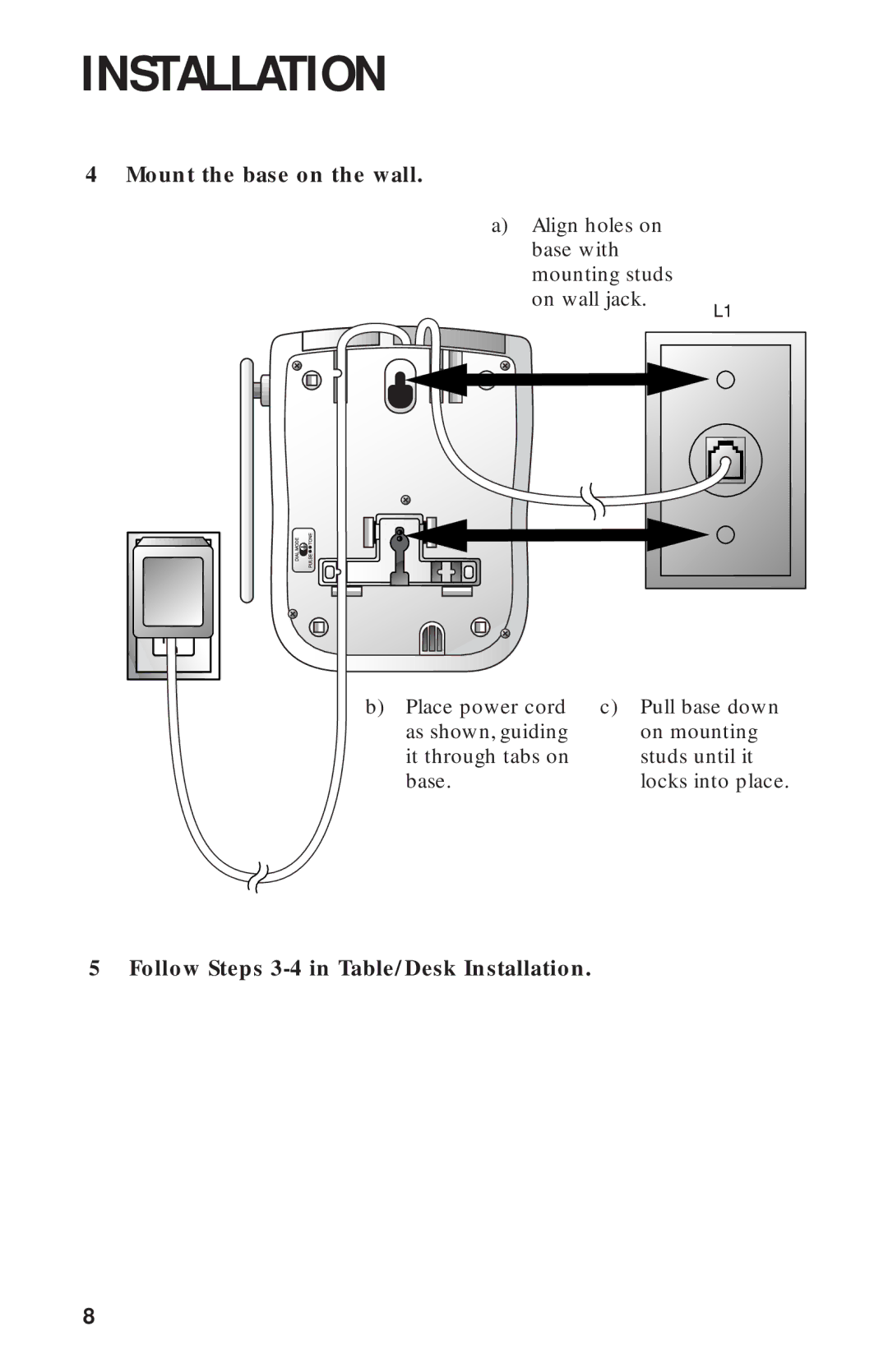9312 specifications
The AT&T 9312 is a versatile and feature-rich cordless phone designed for modern communication needs. Merging convenience with advanced technology, it stands out in an era where consumers value functionality and ease of use.One of the main features of the AT&T 9312 is its accessibility. The cordless design allows users to make and receive calls from anywhere within the range of its base station, which can be particularly useful for large homes or office spaces. With a reliable wireless connection, users can move freely without being tethered to a wall socket, making it an ideal choice for multitaskers.
The phone also boasts an impressive battery life, ensuring that users can stay connected longer without frequent recharging. The included rechargeable batteries mean that functionality is not compromised during extended use, and users can rely on the device throughout the day.
Additionally, the AT&T 9312 incorporates a user-friendly interface with a backlit display. This feature makes it easy to read information, such as caller ID and contact lists, even in low-light conditions. The large buttons are designed for comfort and ease of use, catering to people of all ages, including seniors who may prefer a simplified experience.
In terms of technology, the AT&T 9312 features digital answering systems that allow users to quickly access their voicemail, enhancing communication efficiency. The device can store multiple voicemail messages and features options for screen and delete capabilities, making it a comprehensive communication tool.
The phone is equipped with Call Waiting and Caller ID functionalities, allowing users to see who is calling even if they are on another line. This ensures that important calls are not missed and enhances user control over incoming communications.
Moreover, the AT&T 9312 offers built-in speakerphone functionality, enabling hands-free conversations that can be incredibly useful for conference calls or while performing other tasks. This feature underscores the modern focus on multitasking and effective communication in both personal and professional environments.
Overall, the AT&T 9312 stands out as a reliable cordless phone that integrates various modern features with user-friendly designs. Its combination of mobility, functionality, and accessibility makes it an excellent choice for anyone looking to enhance their communication experience at home or in the office.