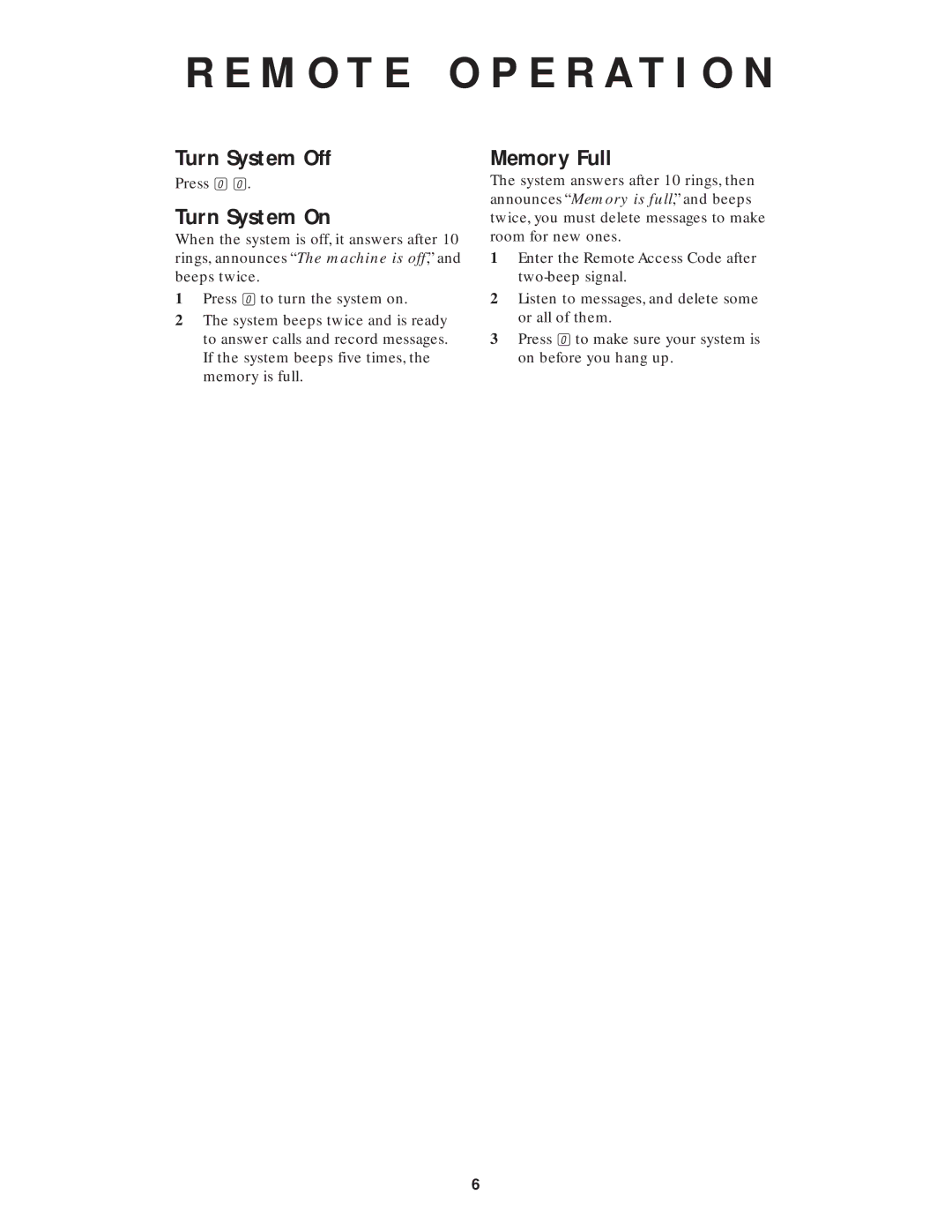R E M O T E O P E R A T I O N
Turn System Off
Press 00.
Turn System On
When the system is off, it answers after 10 rings, announces “The machine is off,” and beeps twice.
1Press 0to turn the system on.
2The system beeps twice and is ready to answer calls and record messages. If the system beeps five times, the memory is full.
Memory Full
The system answers after 10 rings, then announces “Memory is full,” and beeps twice, you must delete messages to make room for new ones.
1Enter the Remote Access Code after
2Listen to messages, and delete some or all of them.
3Press 0to make sure your system is on before you hang up.
6