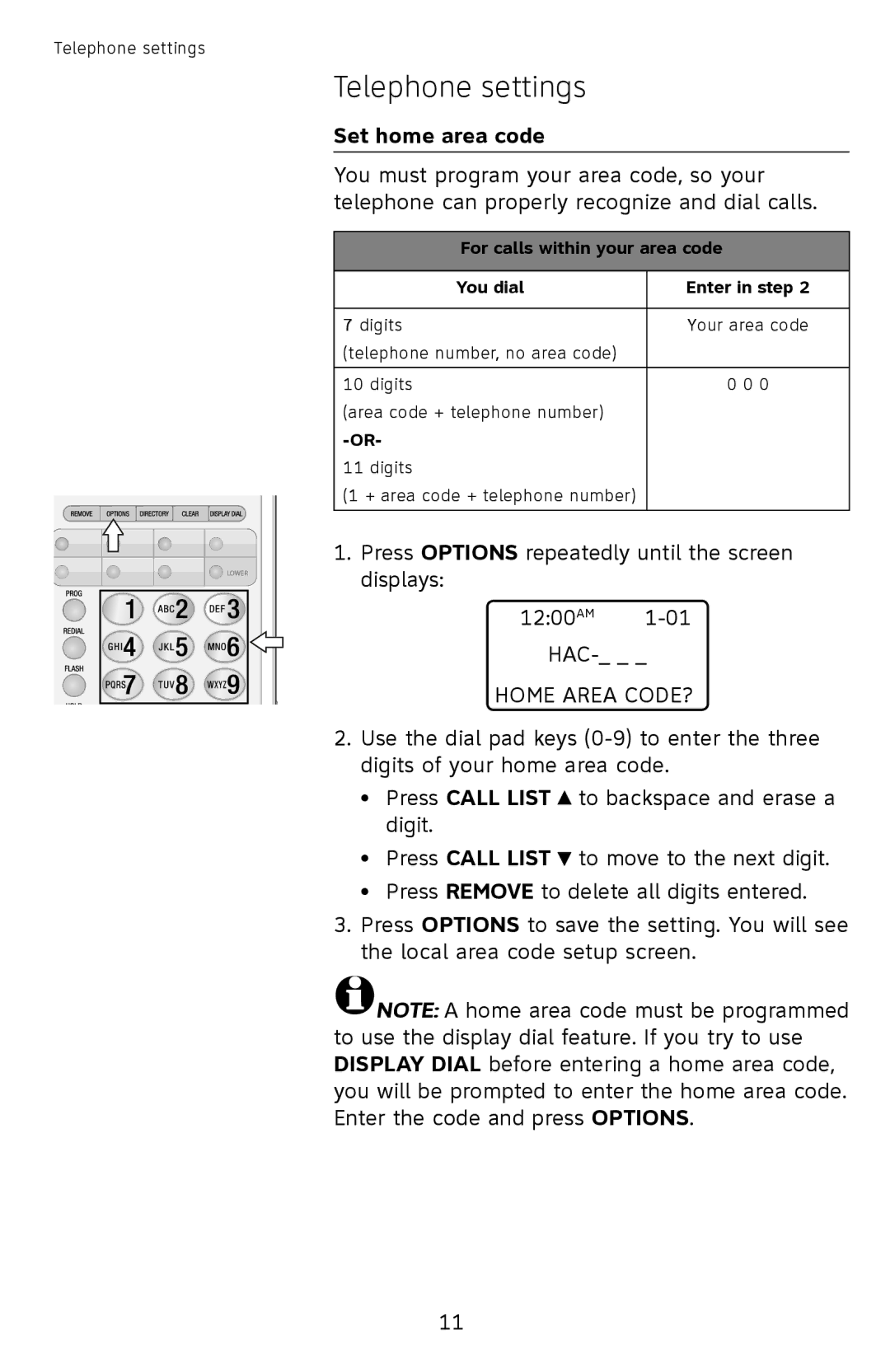Telephone settings
LOWER |
Telephone settings
Set home area code
You must program your area code, so your telephone can properly recognize and dial calls.
For calls within your area code
You dial | Enter in step 2 |
|
|
7 digits | Your area code |
(telephone number, no area code) |
|
|
|
10 digits | 0 0 0 |
(area code + telephone number) |
|
| |
11 digits |
|
(1 + area code + telephone number) |
|
|
|
1.Press OPTIONS repeatedly until the screen displays:
12:00AM
HOME AREA CODE?
2.Use the dial pad keys
•Press CALL LIST ![]() to backspace and erase a digit.
to backspace and erase a digit.
•Press CALL LIST ![]() to move to the next digit.
to move to the next digit.
•Press REMOVE to delete all digits entered.
3.Press OPTIONS to save the setting. You will see the local area code setup screen.
![]() NOTE: A home area code must be programmed to use the display dial feature. If you try to use display dial before entering a home area code, you will be prompted to enter the home area code. Enter the code and press OPTIONS.
NOTE: A home area code must be programmed to use the display dial feature. If you try to use display dial before entering a home area code, you will be prompted to enter the home area code. Enter the code and press OPTIONS.
11