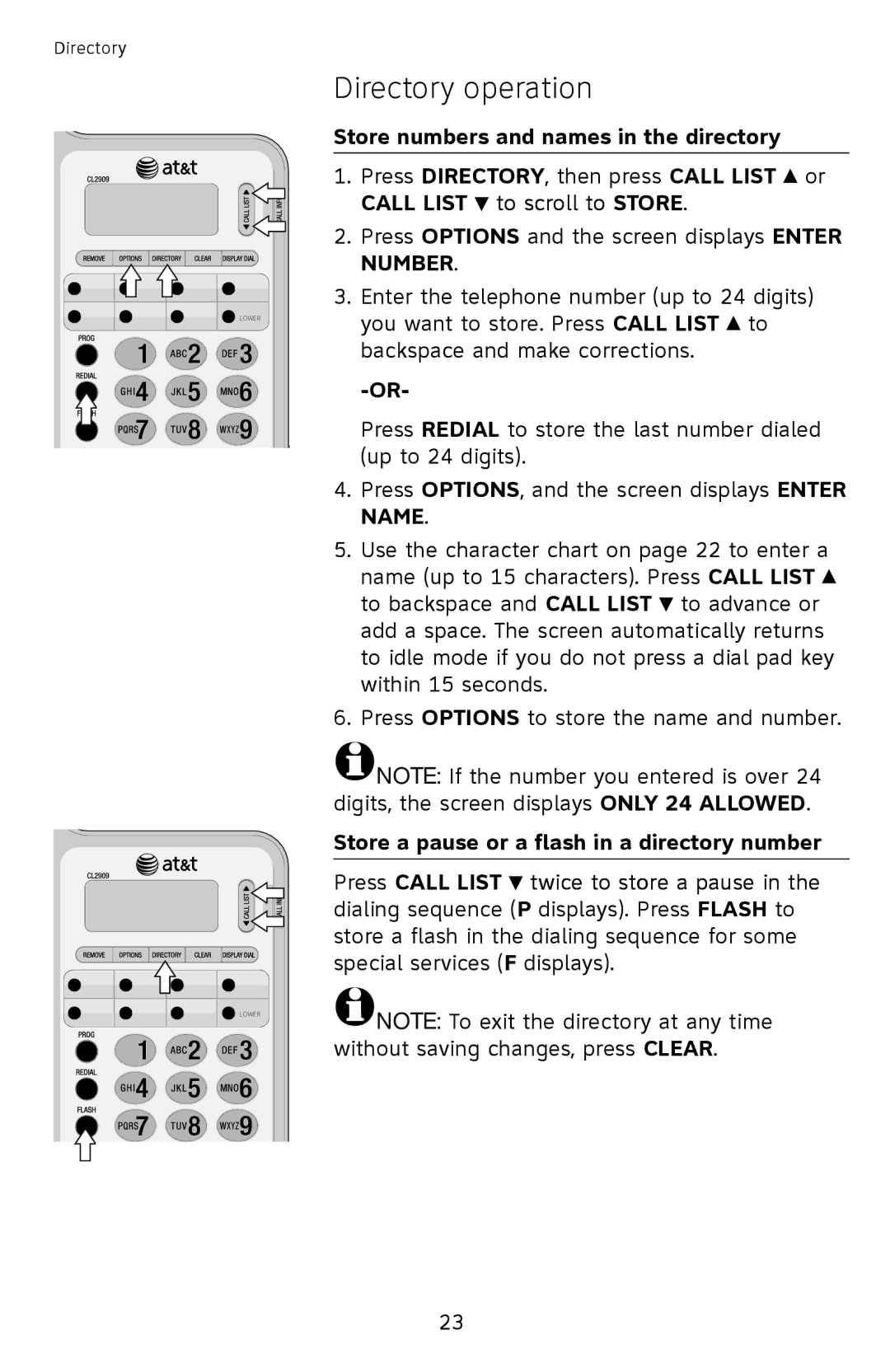Directory
LOWER |
LOWER |
Directory operation
Store numbers and names in the directory
1.Press DIRECTORY, then press CALL LIST ![]() or CALL LIST
or CALL LIST ![]() to scroll to STORE.
to scroll to STORE.
2.Press OPTIONS and the screen displays ENTER NUMBER.
3.Enter the telephone number (up to 24 digits) you want to store. Press CALL LIST ![]() to backspace and make corrections.
to backspace and make corrections.
Press REDIAL to store the last number dialed (up to 24 digits).
4.Press OPTIONS, and the screen displays ENTER NAME.
5.Use the character chart on page 22 to enter a name (up to 15 characters). Press CALL LIST ![]() to backspace and CALL LIST
to backspace and CALL LIST ![]() to advance or add a space. The screen automatically returns to idle mode if you do not press a dial pad key within 15 seconds.
to advance or add a space. The screen automatically returns to idle mode if you do not press a dial pad key within 15 seconds.
6.Press OPTIONS to store the name and number.
![]() NOTE: If the number you entered is over 24 digits, the screen displays ONLY 24 ALLOWED.
NOTE: If the number you entered is over 24 digits, the screen displays ONLY 24 ALLOWED.
Store a pause or a flash in a directory number
Press CALL LIST ![]() twice to store a pause in the dialing sequence (P displays). Press FLASH to store a flash in the dialing sequence for some special services (F displays).
twice to store a pause in the dialing sequence (P displays). Press FLASH to store a flash in the dialing sequence for some special services (F displays).
![]() NOTE: To exit the directory at any time without saving changes, press CLEAR.
NOTE: To exit the directory at any time without saving changes, press CLEAR.
23