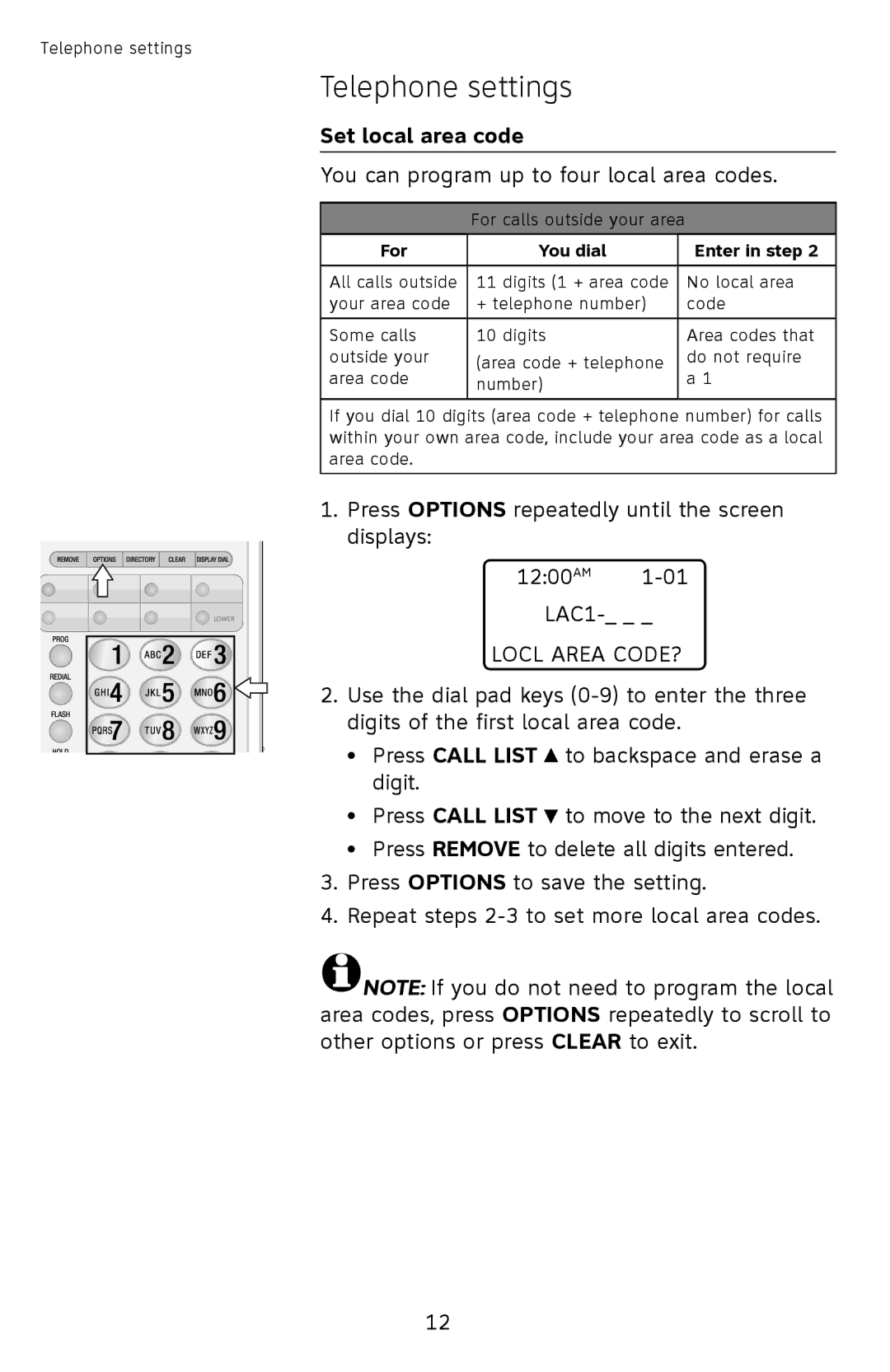Telephone settings
LOWER |
Telephone settings
Set local area code
You can program up to four local area codes.
For calls outside your area
For | You dial | Enter in step 2 | |
|
|
| |
All calls outside | 11 digits (1 + area code | No local area | |
your area code | + telephone number) | code | |
|
|
| |
Some calls | 10 digits | Area codes that | |
outside your | (area code + telephone | do not require | |
area code | a 1 | ||
number) | |||
|
| ||
|
|
|
If you dial 10 digits (area code + telephone number) for calls within your own area code, include your area code as a local area code.
1.Press OPTIONS repeatedly until the screen displays:
12:00AM
LOCL AREA CODE?
2.Use the dial pad keys
•Press CALL LIST ![]() to backspace and erase a digit.
to backspace and erase a digit.
•Press CALL LIST ![]() to move to the next digit.
to move to the next digit.
•Press REMOVE to delete all digits entered.
3.Press OPTIONS to save the setting.
4.Repeat steps
![]() NOTE: If you do not need to program the local area codes, press OPTIONS repeatedly to scroll to other options or press CLEAR to exit.
NOTE: If you do not need to program the local area codes, press OPTIONS repeatedly to scroll to other options or press CLEAR to exit.
12