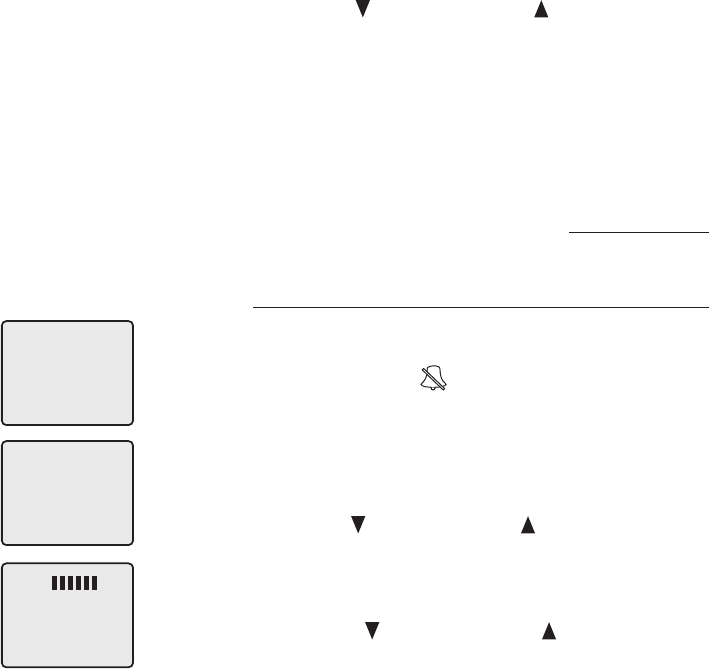
17
Telephone operation
Handset settings
Using the feature menu, you can change settings
to customize how the telephone works.
1. Press MENU/SELECT in idle mode to enter the
feature menu.
2. Use the CID/-VOLUME or DIR /VOLUME+ to scroll
to the feature to be changed. When scrolling
through the menu, the top menu item is always
highlighted with a > symbol.
3. Press MENU/SELECT to select the highlighted
item.
Press OFF/CLEAR to cancel an operation, back
up to the previous menu, or exit the menu dis-
play. To return to the idle mode press and hold
OFF/CLEAR.
Ringer volume
Using this menu, you can set a ring volume level
(1-6), or turn the ringer off (0). When the ringer
is turned off, the will appear on the handset
screen.
To adjust the RINGER VOLUME:
1. Press MENU/SELECT in idle mode to enter the
feature menu.
2. Use the CID/-VOLUME or DIR /VOLUME+ to scroll
to the RINGER VOLUME menu, press MENU/SELECT
to enter the menu when it is highlighted with a
> symbol.
3. Press the CID/-VOLUME or DIR /VOLUME+ to sam-
ple each volume level.
4. Press MENU/SELECT to save your preference and
be returned to the feature menu.
RINGER:
>
DIRECTORY
>
RINGER VOLUME