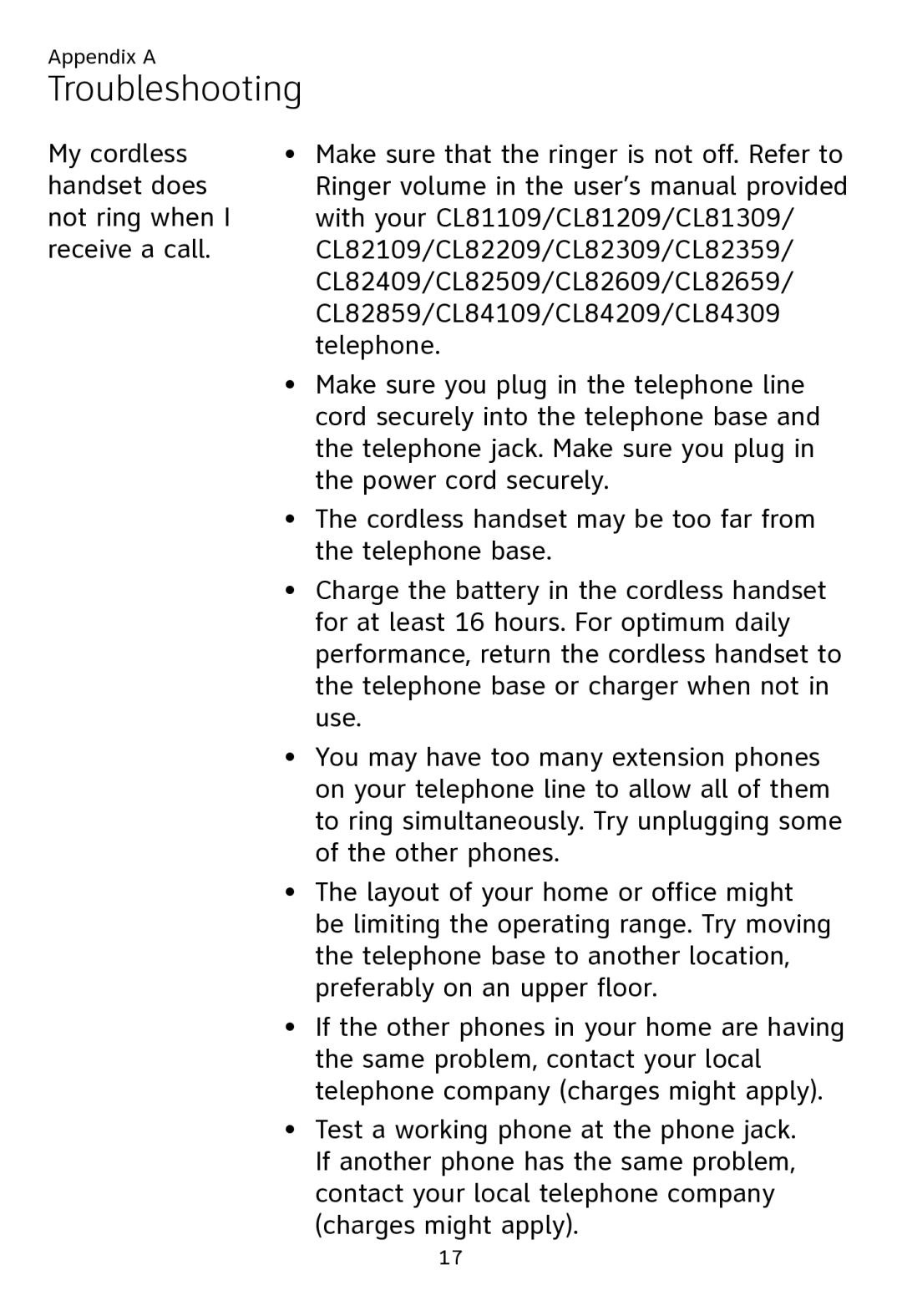CL80109 specifications
The AT&T CL80109 is a sophisticated cordless phone designed to meet the needs of modern consumers looking for reliable communication solutions in a home environment. With its user-friendly features and advanced technology, this model stands out as an attractive option for those seeking a dependable phone system.One of the key features of the AT&T CL80109 is its DECT 6.0 technology. This state-of-the-art technology not only ensures clear sound quality but also provides extended range and reduced interference from other devices. The cordless design allows users to move freely around their homes while maintaining a strong connection, making it an ideal choice for busy households.
The phone comes with a large, easy-to-read LCD display that enhances usability. The backlit keypad provides added convenience, particularly in low-light conditions, allowing users to dial numbers with ease. Additionally, the CL80109 incorporates a directory that can hold up to 100 entries. This feature allows users to store and easily access their important contacts, simplifying the calling process.
Another notable characteristic of the AT&T CL80109 is its call blocking feature. This functionality enables users to eliminate unwanted calls, providing a more pleasant and undisturbed experience. With the ability to block up to 20 unwanted numbers, users can take control of their communication and reduce the nuisance of telemarketers and other unwanted callers.
The phone also offers an impressive battery life, ensuring that it remains operational over extended periods without frequent recharging. The speakerphone feature allows for hands-free conversations, making it ideal for multitasking, whether cooking in the kitchen or working at a desk.
Additionally, the AT&T CL80109 supports caller ID and call waiting, enhancing the user experience by providing crucial information about incoming calls. This feature helps users decide whether to answer or ignore calls based on the caller's identity.
In summary, the AT&T CL80109 is a feature-rich cordless phone combining modern technology and user-friendly design. Its DECT 6.0 technology, call blocking capabilities, extensive storage for contacts, and impressive battery life make it a compelling choice for anyone seeking a reliable home phone solution. Its ability to facilitate clear and convenient communication reflects the evolution of home telephony and the importance of adaptability in an increasingly digital world.