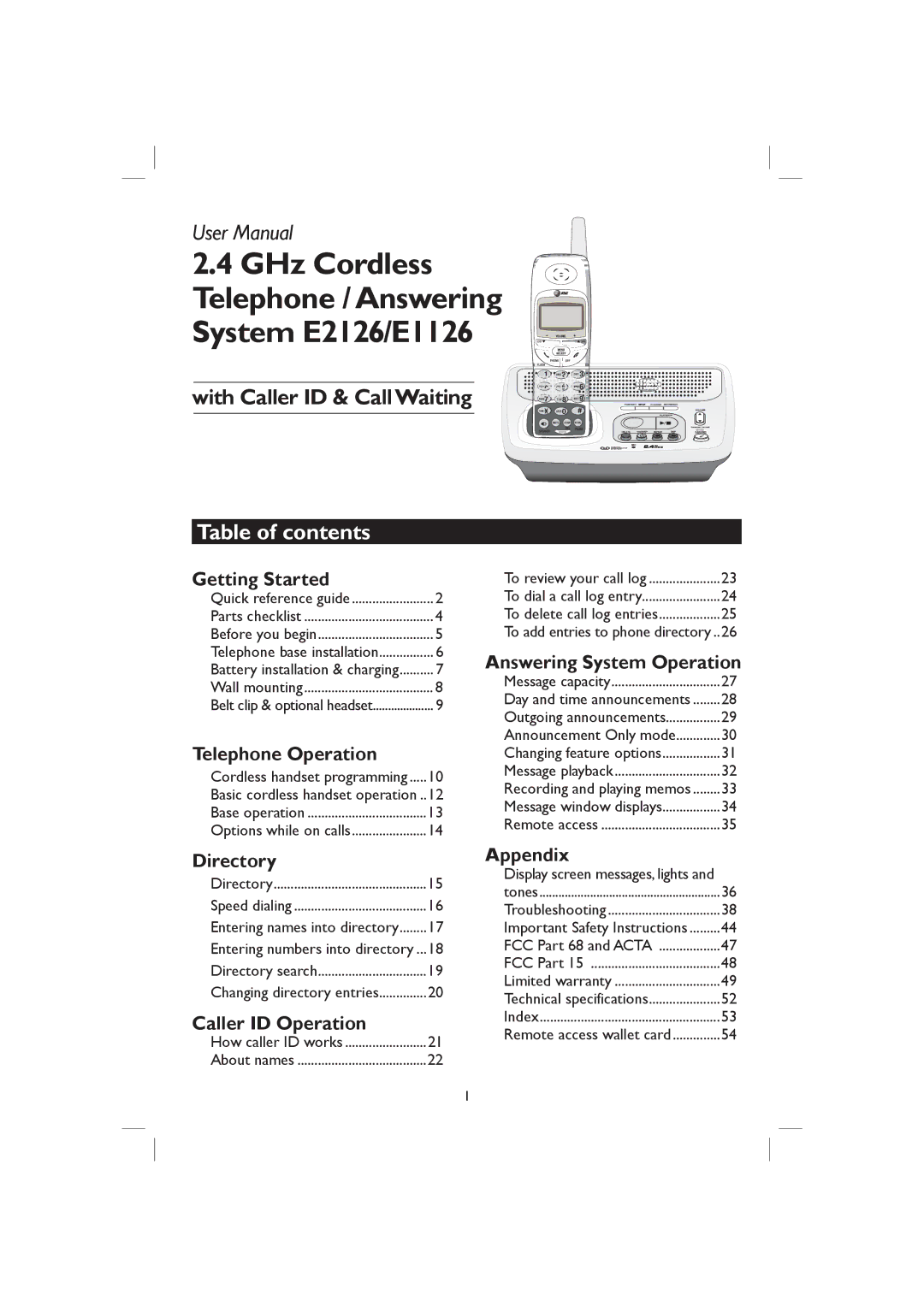User Manual
2.4GHz Cordless Telephone / Answering
System E2126/E1126
with Caller ID & CallWaiting
14
Table of contents
Getting Started |
|
Quick reference guide | 2 |
Parts checklist | 4 |
Before you begin | 5 |
Telephone base installation | 6 |
Battery installation & charging | 7 |
Wall mounting | 8 |
Belt clip & optional headset | 9 |
Telephone Operation |
|
Cordless handset programming | 10 |
Basic cordless handset operation .. | 12 |
Base operation | 13 |
Options while on calls | 14 |
To review your call log | 23 |
To dial a call log entry | 24 |
To delete call log entries | 25 |
To add entries to phone directory .. | 26 |
Answering System Operation
Message capacity | 27 |
Day and time announcements | 28 |
Outgoing announcements | 29 |
Announcement Only mode | 30 |
Changing feature options | 31 |
Message playback | 32 |
Recording and playing memos | 33 |
Message window displays | 34 |
Remote access | 35 |
Directory |
|
Directory | 15 |
Speed dialing | 16 |
Entering names into directory | 17 |
Entering numbers into directory ... | 18 |
Directory search | 19 |
Changing directory entries | 20 |
Caller ID Operation |
|
How caller ID works | 21 |
About names | 22 |
Appendix |
|
Display screen messages, lights and |
|
tones | 36 |
Troubleshooting | 38 |
Important Safety Instructions | 44 |
FCC Part 68 and ACTA | 47 |
FCC Part 15 | 48 |
Limited warranty | 49 |
Technical specifications | 52 |
Index | 53 |
Remote access wallet card | 54 |
1