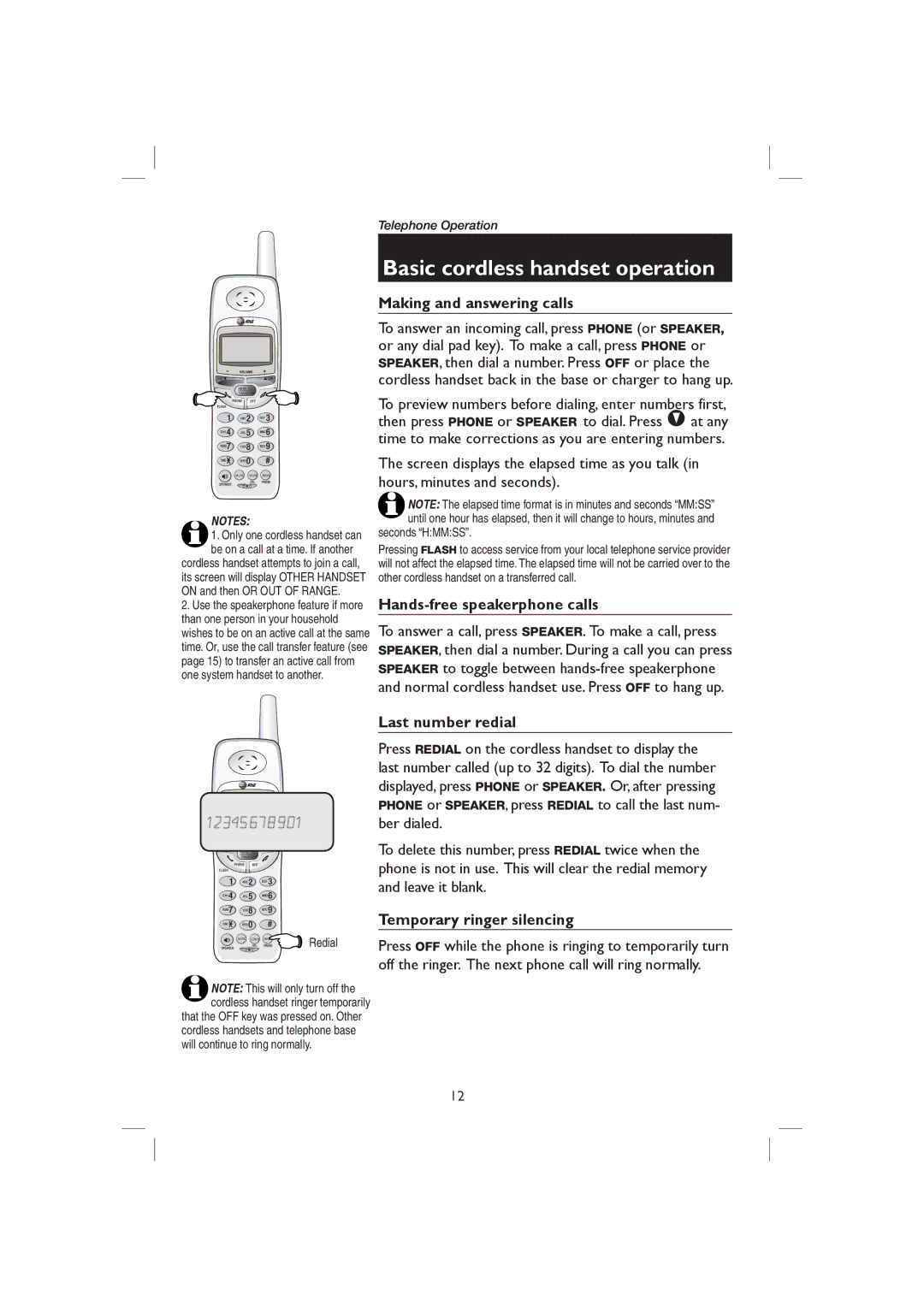E2718B specifications
The AT&T E2718B is a robust mobile device designed to meet the demands of modern users, providing a seamless blend of functionality and performance. It is a smartphone that caters to both everyday users and those with specific needs for reliability and efficiency. Drawing from AT&T's rich history in telecommunications, the E2718B stands out as a solid choice for those seeking connectivity and performance on the go.One of the primary features of the E2718B is its impressive display. With a high-resolution screen, it offers vibrant colors and sharp images, making it ideal for viewing multimedia content and browsing the web. The touchscreen interface is responsive, enabling users to navigate easily through applications and settings, enhancing the overall user experience.
Under the hood, the AT&T E2718B is powered by a capable processor that ensures smooth operation across various apps and tasks. This makes multitasking a breeze, allowing users to switch seamlessly between applications without experiencing lag. Coupled with ample RAM, the device supports gaming and heavy usage scenarios effectively, appealing to both casual and power users.
In terms of connectivity, the E2718B supports multiple network bands, allowing users to access 4G LTE networks for fast data speeds. This ensures that streaming, downloading, and browsing are efficient, even in areas with high user density. Additionally, the device includes Wi-Fi capabilities, providing alternatives for internet access when in hotspots or home networks.
The AT&T E2718B also features a robust battery life, designed to last through the day with regular usage. This is a crucial characteristic for users who are often on the go and cannot frequently recharge their devices. Fast charging capabilities add to its usability, minimizing downtime and keeping users connected.
Camera performance is another focal point of the E2718B. Equipped with a quality rear and front-facing camera, it enables users to capture memories with clarity. Whether for personal use or professional purposes, the camera setup is versatile, supporting various photography styles.
Lastly, the AT&T E2718B incorporates essential security features, allowing users to protect their data. With fingerprint recognition and secure software updates, it prioritizes user privacy and data protection, making it a reliable device in today’s digital age.
In summary, the AT&T E2718B combines advanced features, seamless connectivity, and user-friendly design into a single device, catering to a wide array of user needs. Its capabilities make it a noteworthy contender in the mobile market, providing value for both personal and professional use.