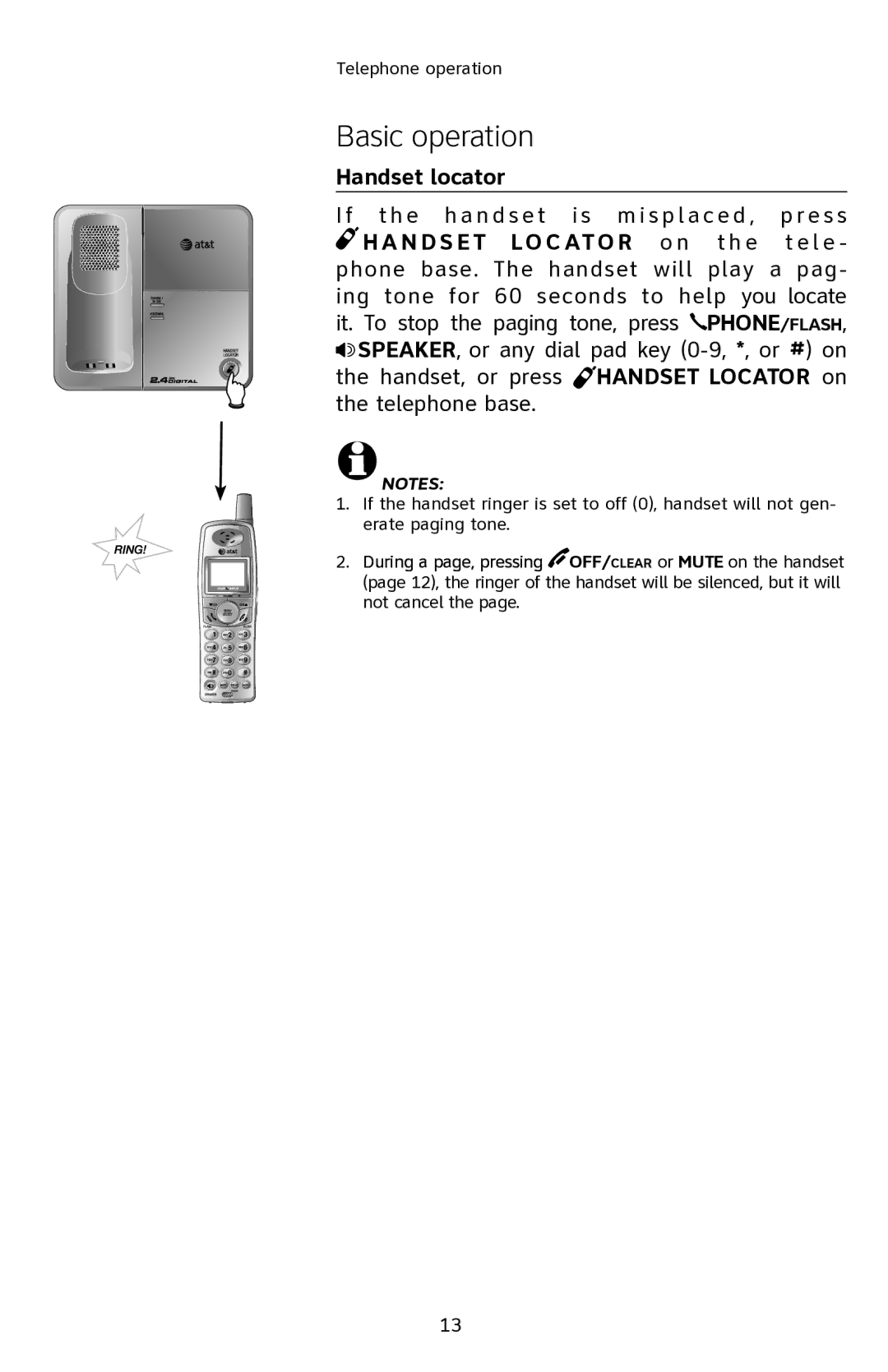Telephone operation
Basic operation
Handset locator
I f t h e h a n d s e t i s m i s p l a c e d , p r e s s
 H A N D S E T LO C ATO R o n t h e t e l e -
H A N D S E T LO C ATO R o n t h e t e l e -
phone base. The handset will play a pag-
ing tone for 60 seconds | to help you locate |
it. To stop the paging tone, | press PHONE/FLASH, |
![]() SPEAKER, or any dial pad key
SPEAKER, or any dial pad key ![]() HANDSET LOCATOR on the telephone base.
HANDSET LOCATOR on the telephone base.
NOTES:
1.If the handset ringer is set to off (0), handset will not gen- erate paging tone.
2.During a page, pressing ![]() OFF/CLEAR or MUTE on the handset (page 12), the ringer of the handset will be silenced, but it will not cancel the page.
OFF/CLEAR or MUTE on the handset (page 12), the ringer of the handset will be silenced, but it will not cancel the page.
13