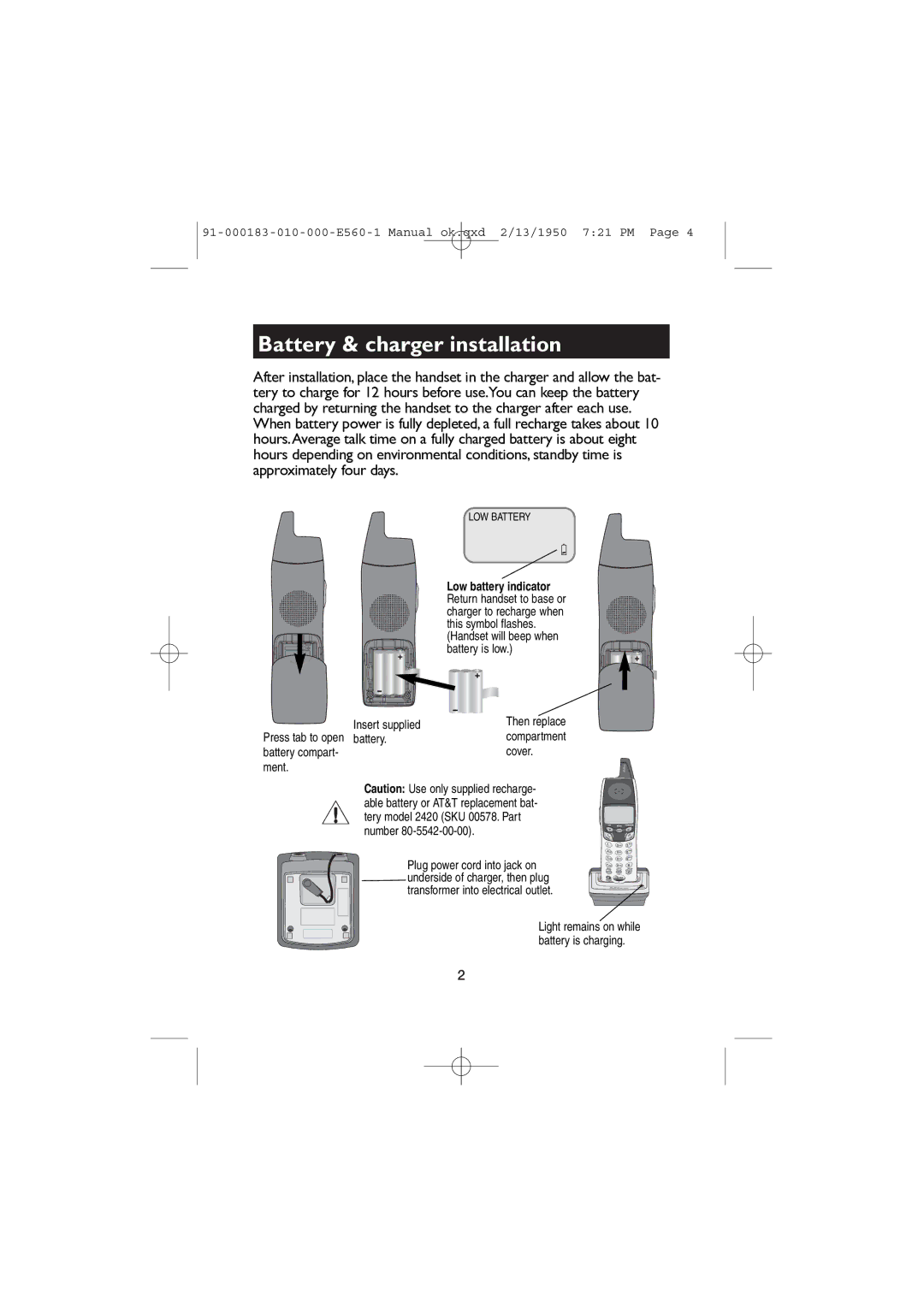Battery & charger installation
After installation, place the handset in the charger and allow the bat- tery to charge for 12 hours before use.You can keep the battery charged by returning the handset to the charger after each use. When battery power is fully depleted, a full recharge takes about 10 hours.Average talk time on a fully charged battery is about eight hours depending on environmental conditions, standby time is approximately four days.
LOW BATTERY
Insert supplied
Press tab to open battery. battery compart-
ment.
Low battery indicator
Return handset to base or charger to recharge when this symbol flashes.
(Handset will beep when battery is low.)
Then replace compartment
cover.
Caution: Use only supplied recharge- able battery or AT&T replacement bat- tery model 2420 (SKU 00578. Part number
Plug power cord into jack on underside of charger, then plug transformer into electrical outlet.
Light remains on while battery is charging.
2