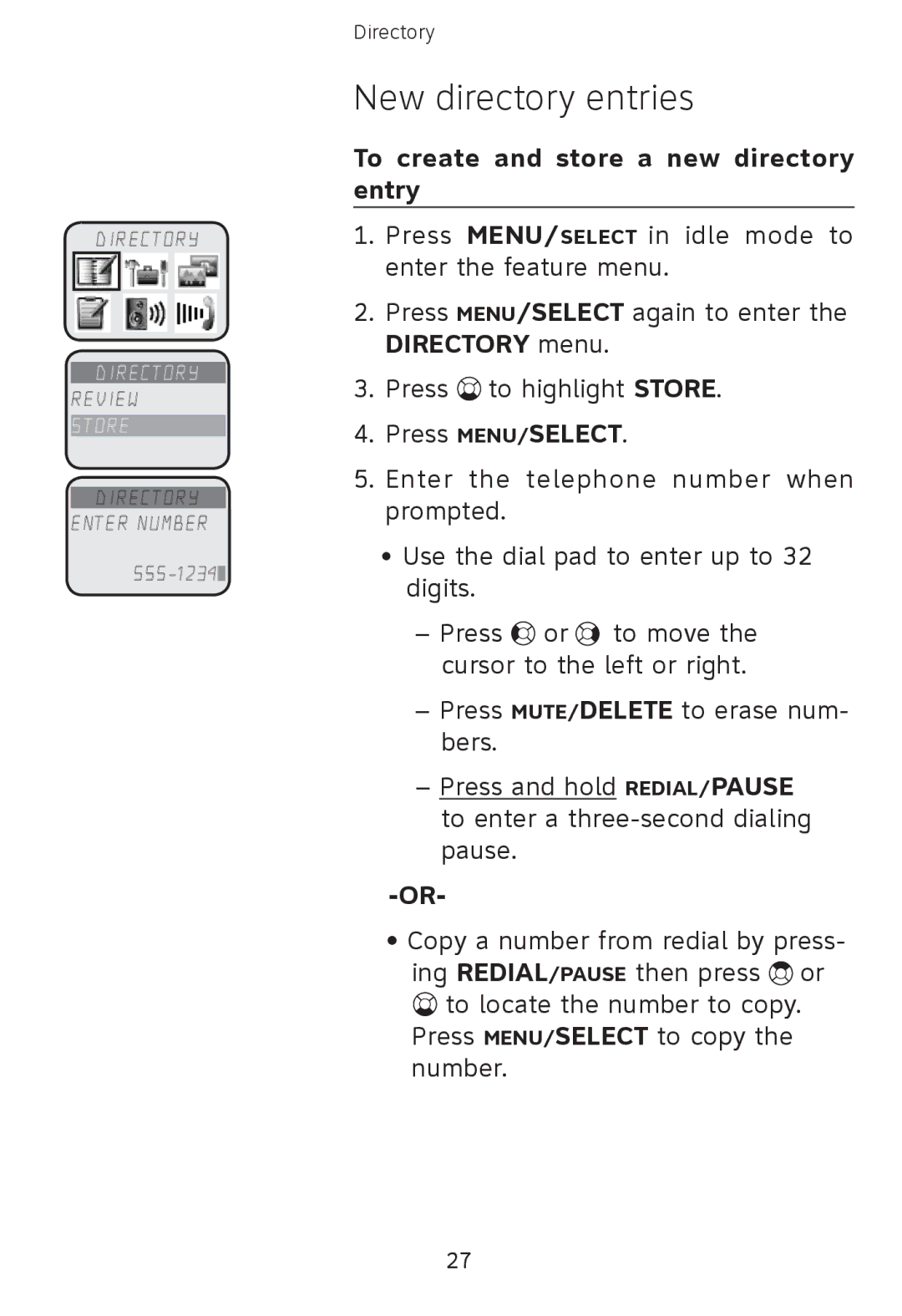DIRECTORY
DIRECTORY REVIEW STORE
DIRECTORY ENTER NUMBER
![]()
Directory
New directory entries
To cr�eat�e and st�or�e a new dir�ect�or�y entr��y
1.Press MENU/SELECT in idle mode to enter the feature menu.
2.Press MENU/SELECT again to enter the DIRECTORY menu.
3.Press ![]() to highlight STORE.
to highlight STORE.
4.Press MENU/SELECT.
5.Enter the telephone number when prompted.
•Use the dial pad to enter up to 32 digits.
–Press ![]() or
or ![]() to move the cursor to the left or right.
to move the cursor to the left or right.
–Press MUTE/DELETE to erase num- bers.
–Press and hold REDIAL/PAUSE to enter a
•Copy a number from redial by press-
ing REDIAL/PAUSE then press ![]() or
or
![]() to locate the number to copy. Press MENU/SELECT to copy the number.
to locate the number to copy. Press MENU/SELECT to copy the number.
27