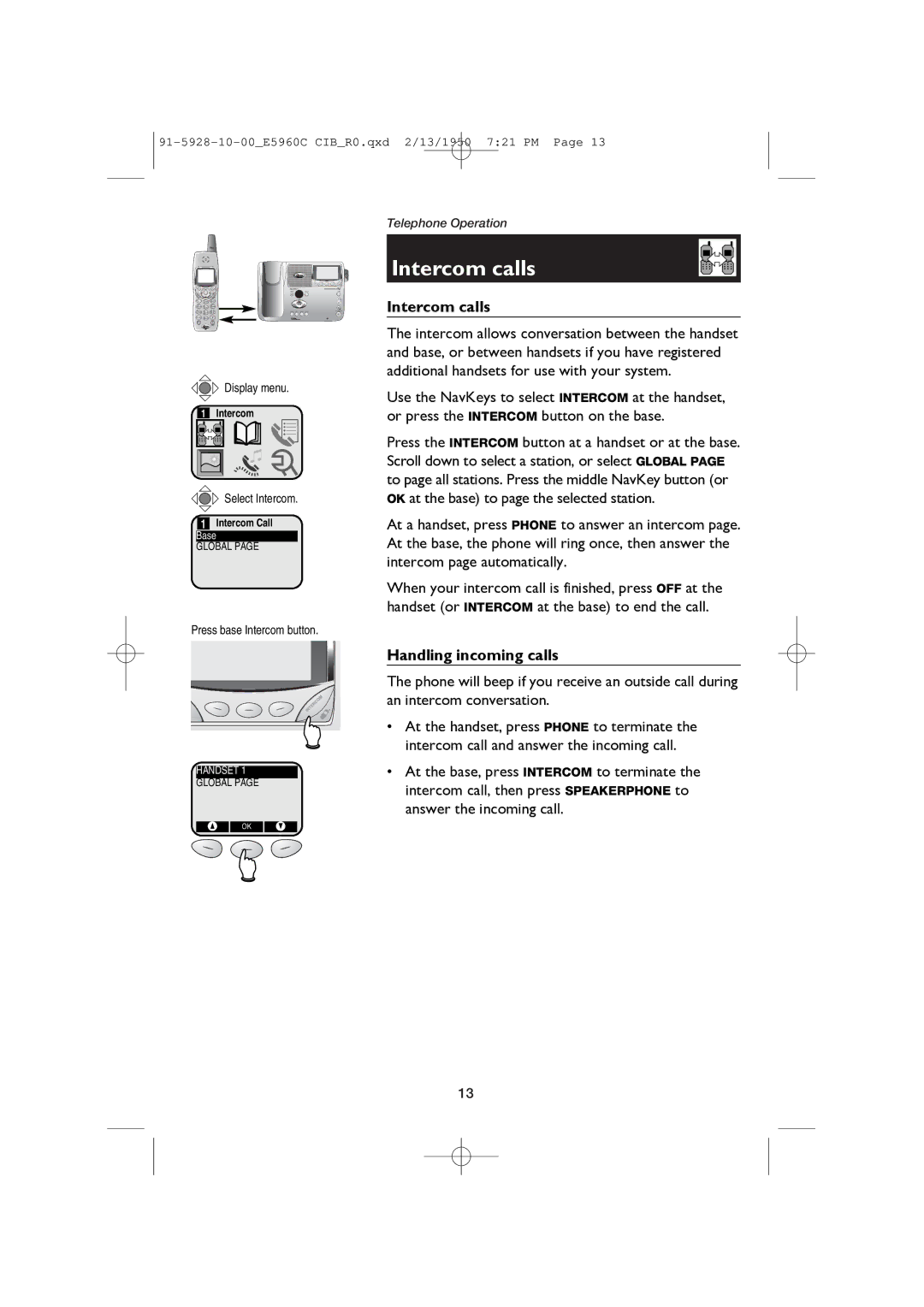![]()
![]()
![]() Display menu.
Display menu.
1Intercom
![]()
![]()
![]() Select Intercom.
Select Intercom.
1Intercom Call Base
GLOBAL PAGE
Press base Intercom button.
HANDSET 1
GLOBAL PAGE
^ OK V
Telephone Operation
Intercom calls
Intercom calls
The intercom allows conversation between the handset and base, or between handsets if you have registered additional handsets for use with your system.
Use the NavKeys to select INTERCOM at the handset, or press the INTERCOM button on the base.
Press the INTERCOM button at a handset or at the base. Scroll down to select a station, or select GLOBAL PAGE to page all stations. Press the middle NavKey button (or OK at the base) to page the selected station.
At a handset, press PHONE to answer an intercom page. At the base, the phone will ring once, then answer the intercom page automatically.
When your intercom call is finished, press OFF at the handset (or INTERCOM at the base) to end the call.
Handling incoming calls
The phone will beep if you receive an outside call during an intercom conversation.
•At the handset, press PHONE to terminate the intercom call and answer the incoming call.
•At the base, press INTERCOM to terminate the intercom call, then press SPEAKERPHONE to answer the incoming call.
13