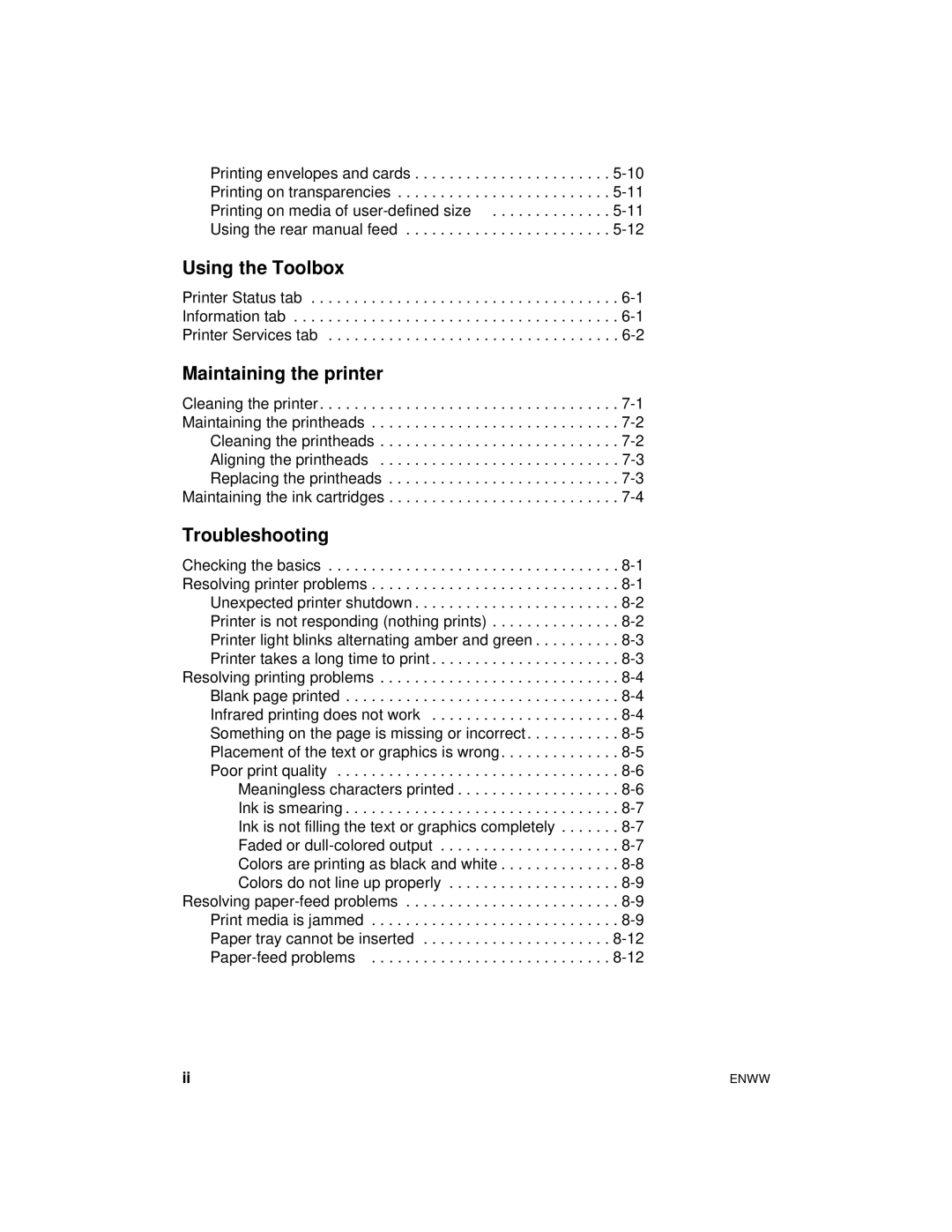Printing envelopes and cards . . . . . . . . . . . . . . . . . . . . . . .
Using the Toolbox
Printer Status tab . . . . . . . . . . . . . . . . . . . . . . . . . . . . . . . . . . . .
Maintaining the printer
Cleaning the printer . . . . . . . . . . . . . . . . . . . . . . . . . . . . . . . . . . .
Troubleshooting
Checking the basics . . . . . . . . . . . . . . . . . . . . . . . . . . . . . . . . . .
Resolving
ii | ENWW |