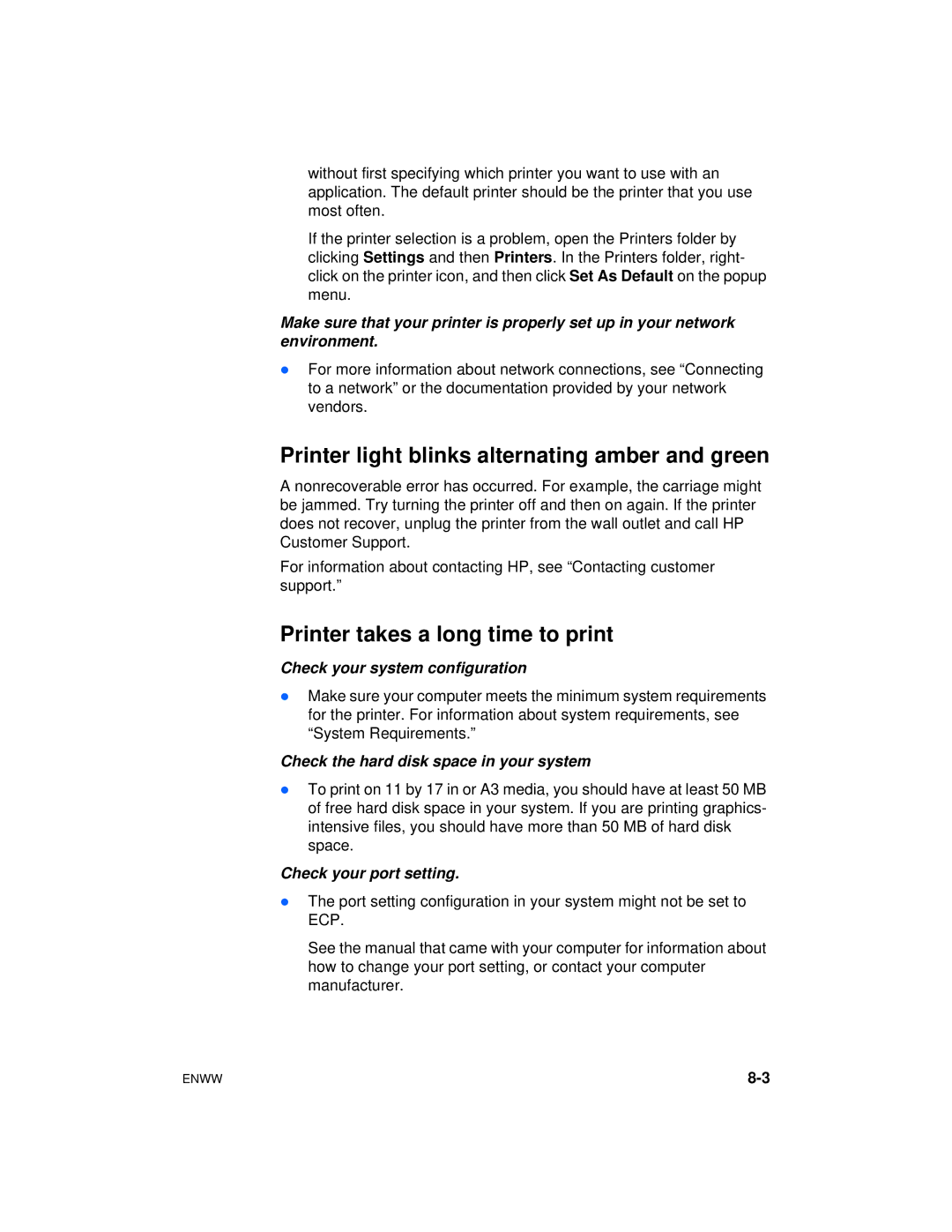without first specifying which printer you want to use with an application. The default printer should be the printer that you use most often.
If the printer selection is a problem, open the Printers folder by clicking Settings and then Printers. In the Printers folder, right- click on the printer icon, and then click Set As Default on the popup menu.
Make sure that your printer is properly set up in your network environment.
lFor more information about network connections, see “Connecting to a network” or the documentation provided by your network vendors.
Printer light blinks alternating amber and green
A nonrecoverable error has occurred. For example, the carriage might be jammed. Try turning the printer off and then on again. If the printer does not recover, unplug the printer from the wall outlet and call HP Customer Support.
For information about contacting HP, see “Contacting customer support.”
Printer takes a long time to print
Check your system configuration
lMake sure your computer meets the minimum system requirements for the printer. For information about system requirements, see “System Requirements.”
Check the hard disk space in your system
lTo print on 11 by 17 in or A3 media, you should have at least 50 MB of free hard disk space in your system. If you are printing graphics- intensive files, you should have more than 50 MB of hard disk space.
Check your port setting.
lThe port setting configuration in your system might not be set to ECP.
See the manual that came with your computer for information about how to change your port setting, or contact your computer manufacturer.
ENWW |