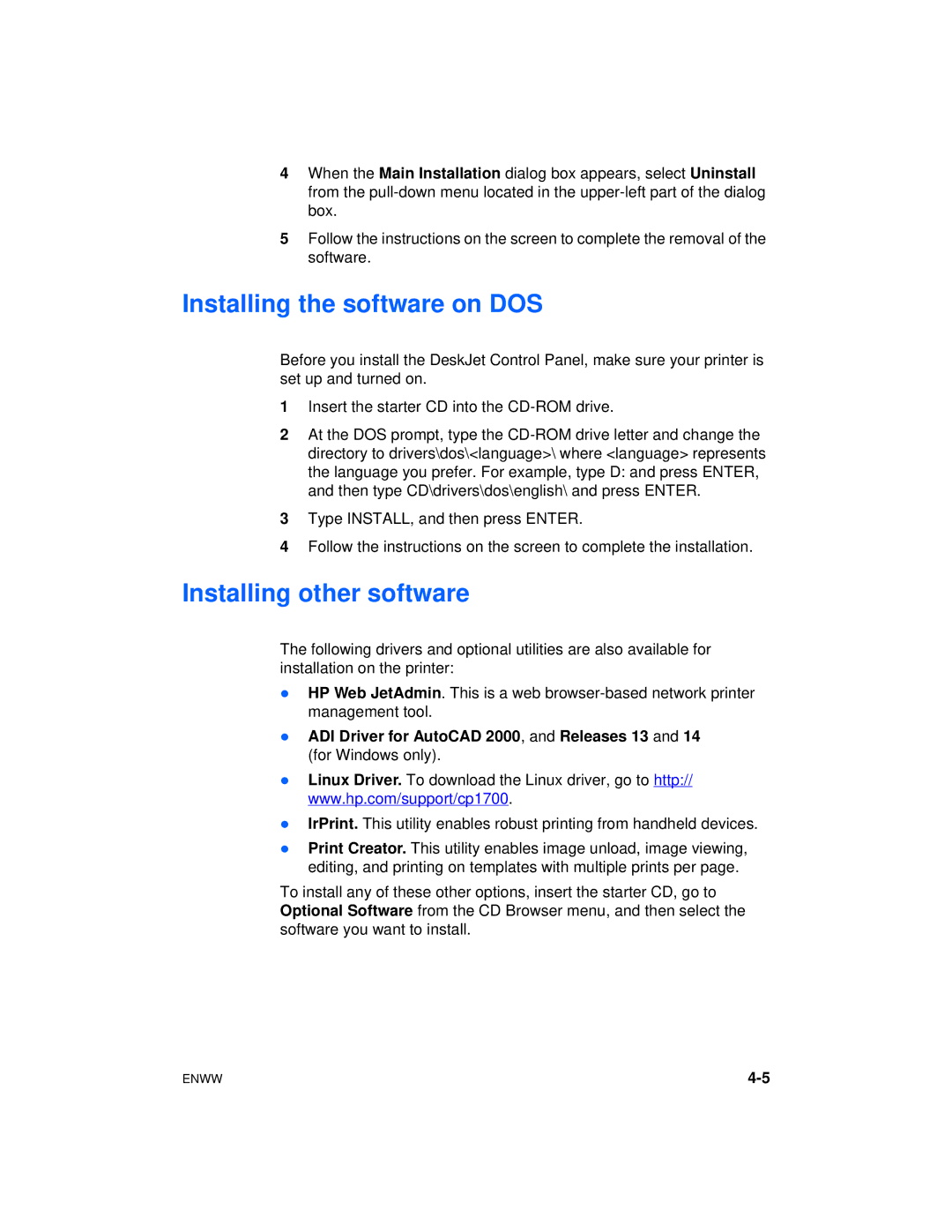4When the Main Installation dialog box appears, select Uninstall from the
5Follow the instructions on the screen to complete the removal of the software.
Installing the software on DOS
Before you install the DeskJet Control Panel, make sure your printer is set up and turned on.
1Insert the starter CD into the
2At the DOS prompt, type the
3Type INSTALL, and then press ENTER.
4Follow the instructions on the screen to complete the installation.
Installing other software
The following drivers and optional utilities are also available for installation on the printer:
lHP Web JetAdmin. This is a web
lADI Driver for AutoCAD 2000, and Releases 13 and 14 (for Windows only).
lLinux Driver. To download the Linux driver, go to http:// www.hp.com/support/cp1700.
lIrPrint. This utility enables robust printing from handheld devices.
lPrint Creator. This utility enables image unload, image viewing, editing, and printing on templates with multiple prints per page.
To install any of these other options, insert the starter CD, go to Optional Software from the CD Browser menu, and then select the software you want to install.
ENWW |