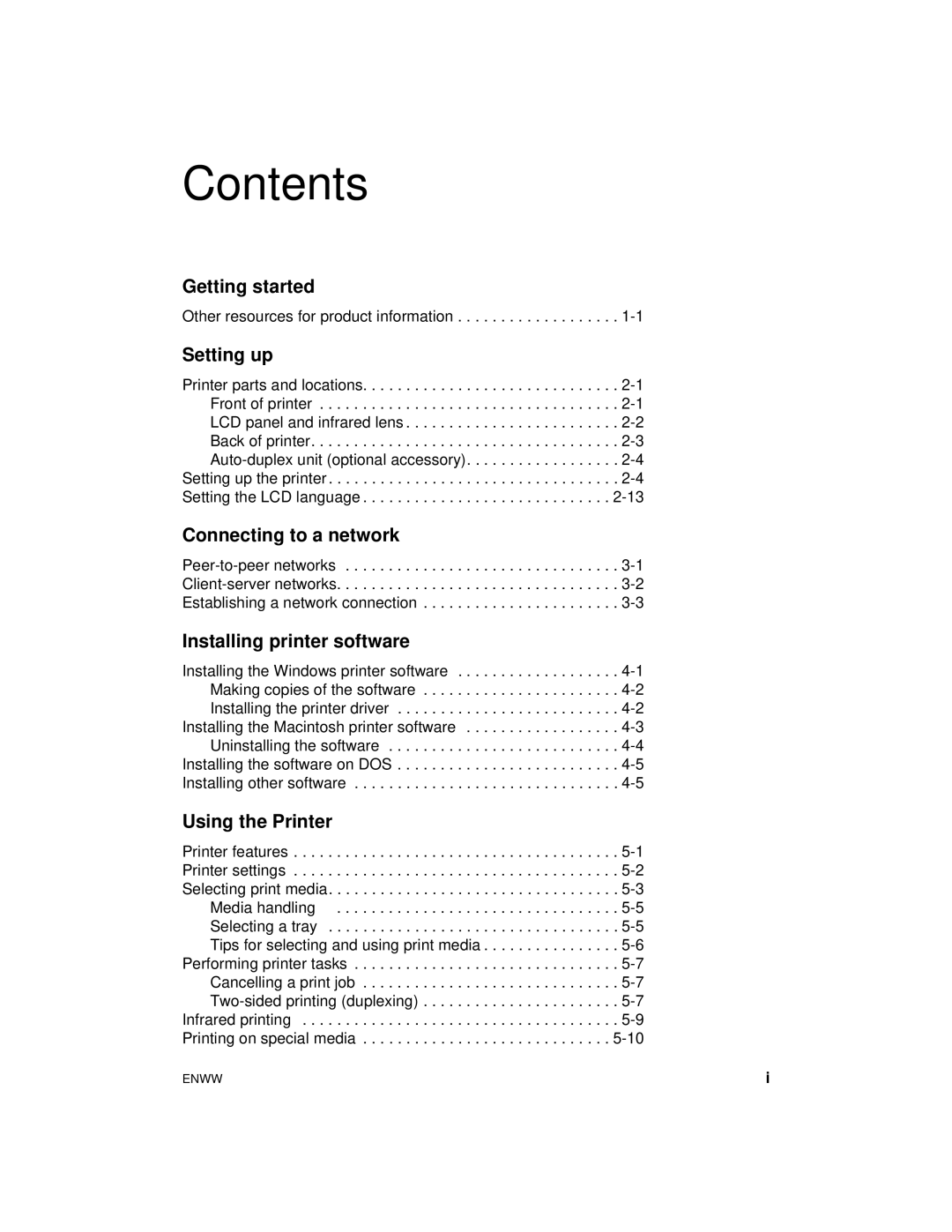Contents
Getting started
Other resources for product information . . . . . . . . . . . . . . . . . . .
Setting up
Printer parts and locations. . . . . . . . . . . . . . . . . . . . . . . . . . . . . .
Setting up the printer . . . . . . . . . . . . . . . . . . . . . . . . . . . . . . . . . .
Connecting to a network
Installing printer software
Installing the Windows printer software . . . . . . . . . . . . . . . . . . .
Using the Printer
Printer features . . . . . . . . . . . . . . . . . . . . . . . . . . . . . . . . . . . . . .
ENWW | i |