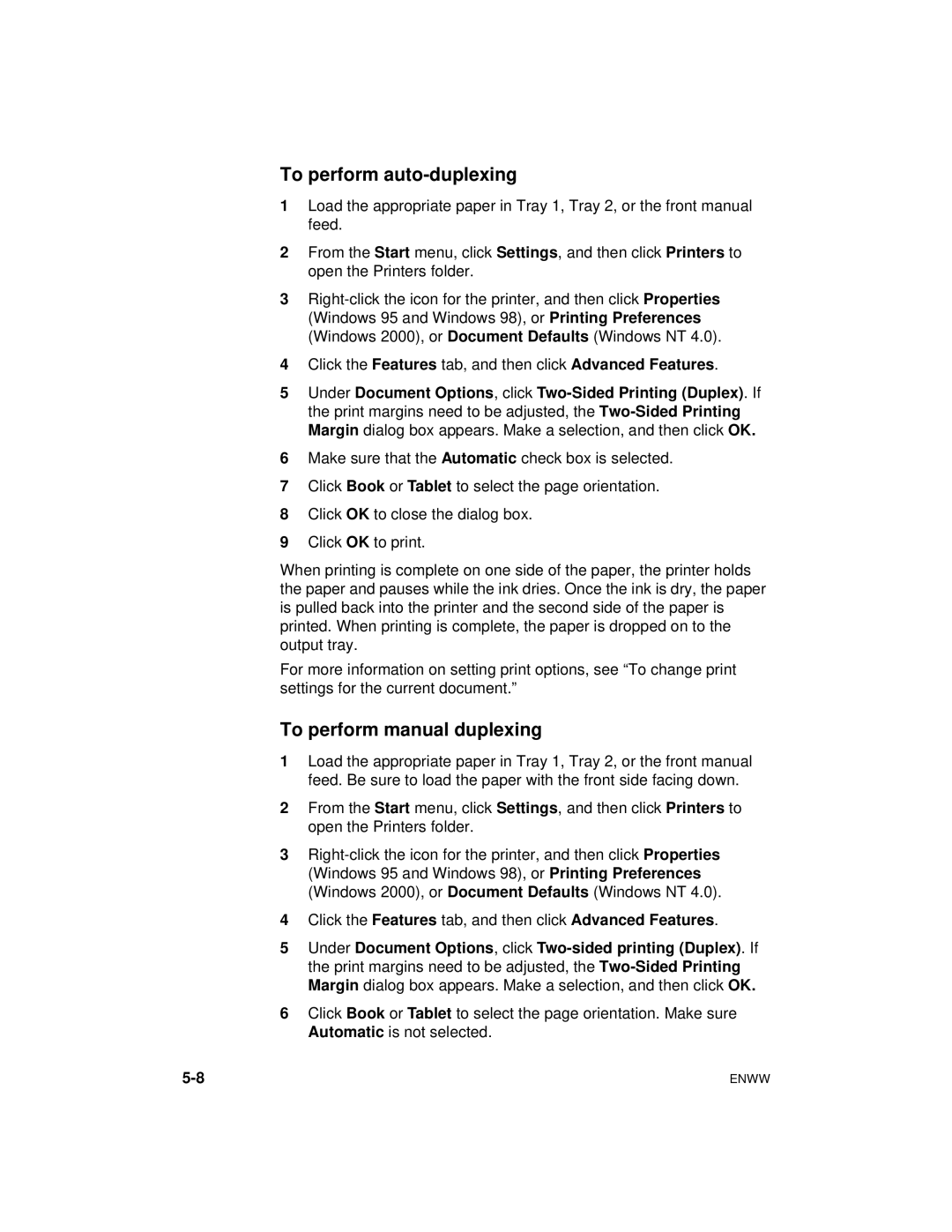To perform auto-duplexing
1Load the appropriate paper in Tray 1, Tray 2, or the front manual feed.
2From the Start menu, click Settings, and then click Printers to open the Printers folder.
3
4Click the Features tab, and then click Advanced Features.
5Under Document Options, click
6Make sure that the Automatic check box is selected.
7Click Book or Tablet to select the page orientation.
8Click OK to close the dialog box.
9Click OK to print.
When printing is complete on one side of the paper, the printer holds the paper and pauses while the ink dries. Once the ink is dry, the paper is pulled back into the printer and the second side of the paper is printed. When printing is complete, the paper is dropped on to the output tray.
For more information on setting print options, see “To change print settings for the current document.”
To perform manual duplexing
1Load the appropriate paper in Tray 1, Tray 2, or the front manual feed. Be sure to load the paper with the front side facing down.
2From the Start menu, click Settings, and then click Printers to open the Printers folder.
3
4Click the Features tab, and then click Advanced Features.
5Under Document Options, click
6Click Book or Tablet to select the page orientation. Make sure Automatic is not selected.
ENWW |