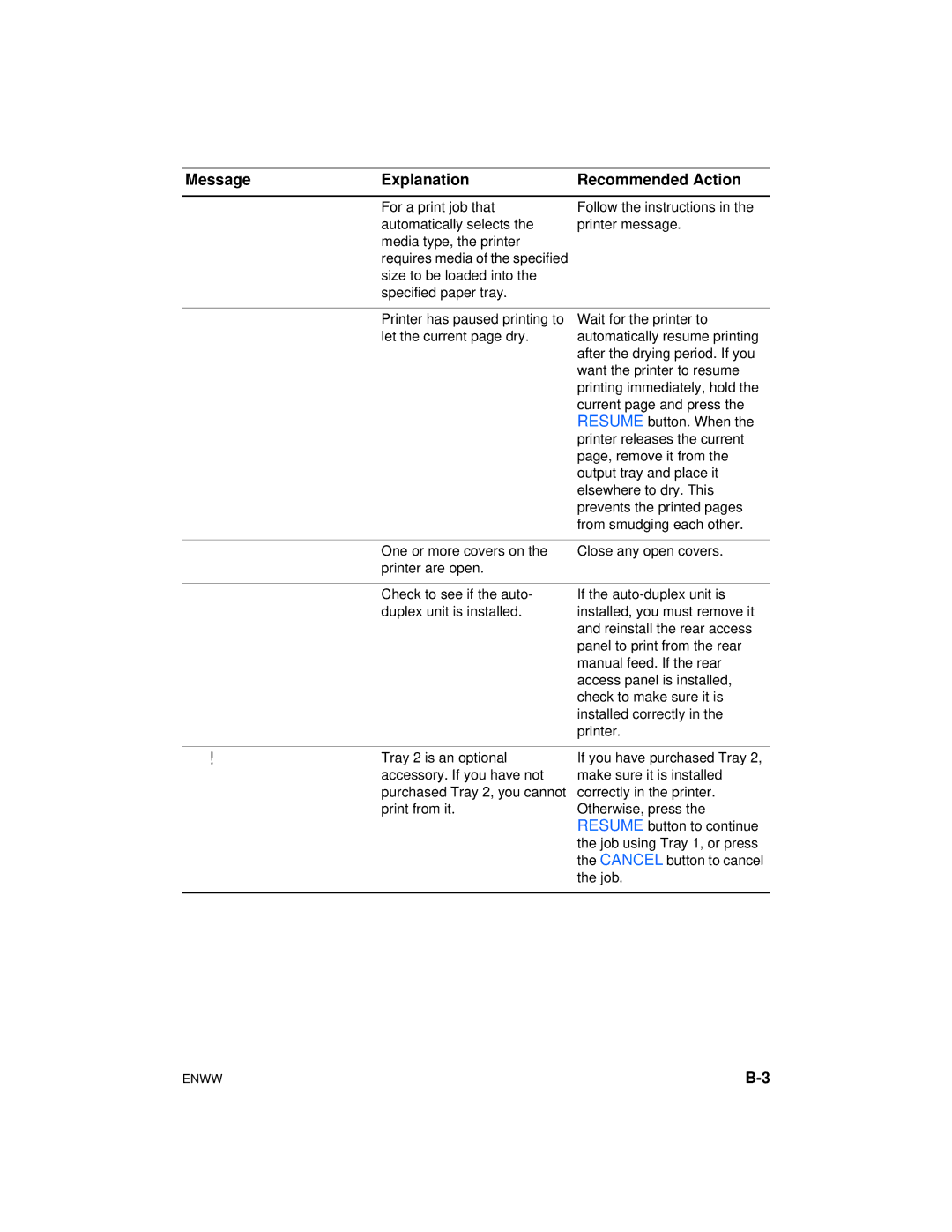Message | Explanation | Recommended Action |
LOAD [MEDIA SIZE] MEDIA IN [TRAY] PRESS RESUME TO CONTINUE
For a print job that automatically selects the media type, the printer requires media of the specified size to be loaded into the specified paper tray.
Follow the instructions in the printer message.
PRINTED PAGE IS DRYING... PRESS RESUME TO CONTINUE
Printer has paused printing to let the current page dry.
Wait for the printer to automatically resume printing after the drying period. If you want the printer to resume printing immediately, hold the current page and press the RESUME button. When the printer releases the current page, remove it from the output tray and place it elsewhere to dry. This prevents the printed pages from smudging each other.
CLOSE ALL COVERS | One or more covers on the | Close any open covers. |
| printer are open. |
|
|
|
|
REAR MANUAL FEED NOT | Check to see if the auto- | If the |
AVAILABLE... | duplex unit is installed. | installed, you must remove it |
JOB CANCELLED |
| and reinstall the rear access |
| panel to print from the rear | |
|
| |
|
| manual feed. If the rear |
|
| access panel is installed, |
|
| check to make sure it is |
|
| installed correctly in the |
|
| printer. |
TRAY 2 NOT AVAILABLE PRESS RESUME OR CANCEL
Tray 2 is an optional accessory. If you have not purchased Tray 2, you cannot print from it.
If you have purchased Tray 2, make sure it is installed correctly in the printer. Otherwise, press the RESUME button to continue the job using Tray 1, or press the CANCEL button to cancel the job.
ENWW |