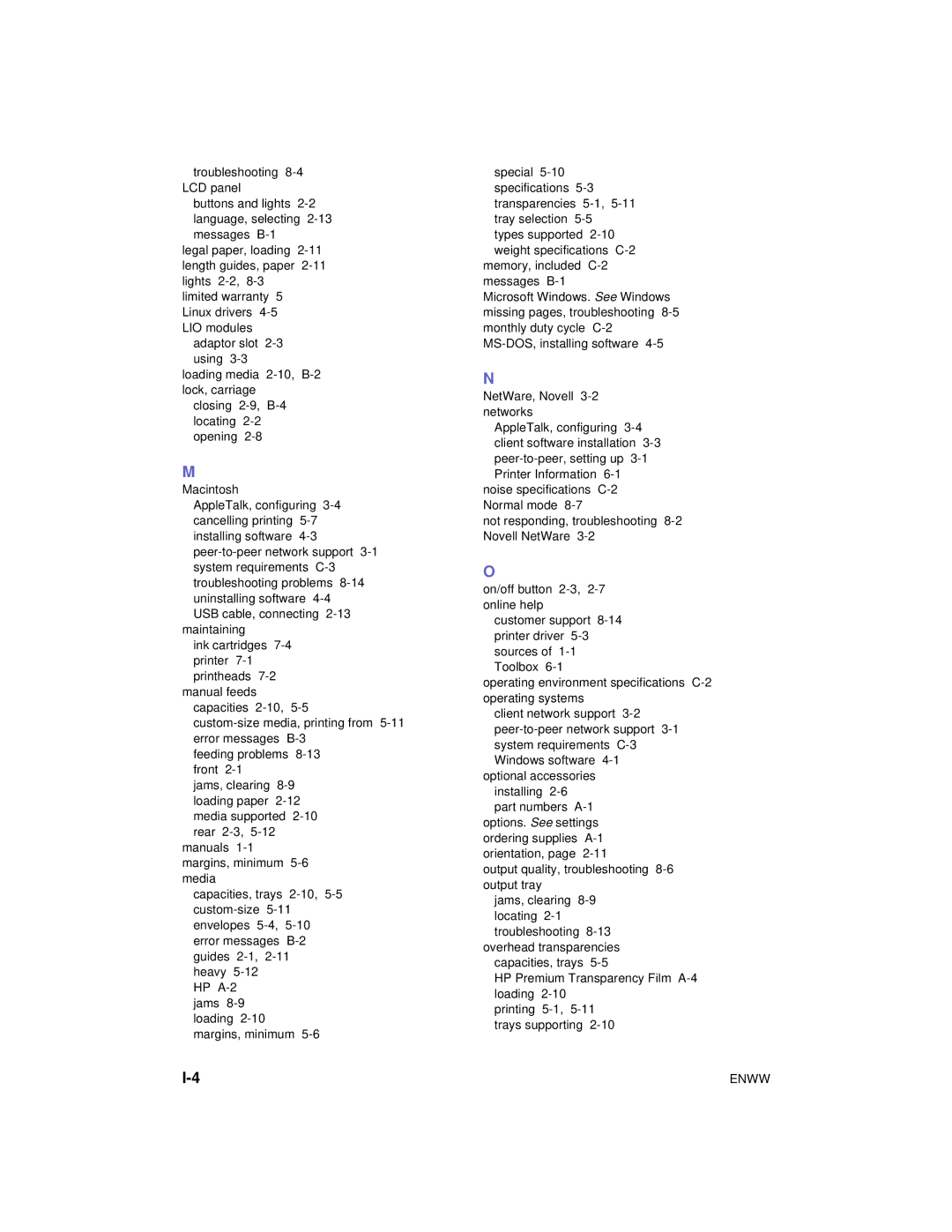troubleshooting 8-4LCD panel
buttons and lights 2-2language, selecting 2-13 messages B-1
legal paper, loading 2-11length guides, paper 2-11lights 2-2, 8-3
limited warranty 5 Linux drivers 4-5 LIO modules
adaptor slot 2-3 using 3-3
loading media 2-10, B-2 lock, carriage
closing 2-9, B-4 locating 2-2 opening 2-8
M
Macintosh
AppleTalk, configuring 3-4cancelling printing 5-7 installing software 4-3peer-to-peer network support 3-1system requirements C-3troubleshooting problems 8-14 uninstalling software 4-4
USB cable, connecting 2-13maintaining
ink cartridges 7-4 printer 7-1 printheads 7-2
manual feeds capacities 2-10, 5-5
custom-size media, printing from 5-11error messages B-3
feeding problems 8-13front 2-1
jams, clearing 8-9 loading paper 2-12 media supported 2-10rear 2-3, 5-12
manuals 1-1
margins, minimum 5-6media
capacities, trays 2-10,5-5custom-size 5-11 envelopes 5-4, 5-10error messages B-2 guides 2-1, 2-11
heavy 5-12 HP A-2 jams 8-9 loading 2-10
margins, minimum 5-6
special 5-10 specifications 5-3 transparencies 5-1,5-11tray selection 5-5 types supported 2-10 weight specifications C-2
memory, included C-2 messages B-1
Microsoft Windows. See Windows missing pages, troubleshooting 8-5 monthly duty cycle C-2MS-DOS, installing software 4-5
N
NetWare, Novell 3-2 networks
AppleTalk, configuring 3-4 client software installation 3-3 peer-to-peer,setting up 3-1 Printer Information 6-1
noise specifications C-2 Normal mode 8-7
not responding, troubleshooting 8-2 Novell NetWare 3-2
O
on/off button 2-3, 2-7 online help
customer support 8-14printer driver 5-3 sources of 1-1 Toolbox 6-1
operating environment specifications C-2operating systems
client network support 3-2peer-to-peer network support 3-1system requirements C-3Windows software 4-1
optional accessories installing 2-6 part numbers A-1
options. See settings ordering supplies A-1 orientation, page 2-11
output quality, troubleshooting 8-6output tray
jams, clearing 8-9 locating 2-1 troubleshooting 8-13
overhead transparencies
capacities, trays 5-5
HP Premium Transparency Film A-4 loading 2-10
printing 5-1, 5-11 trays supporting 2-10