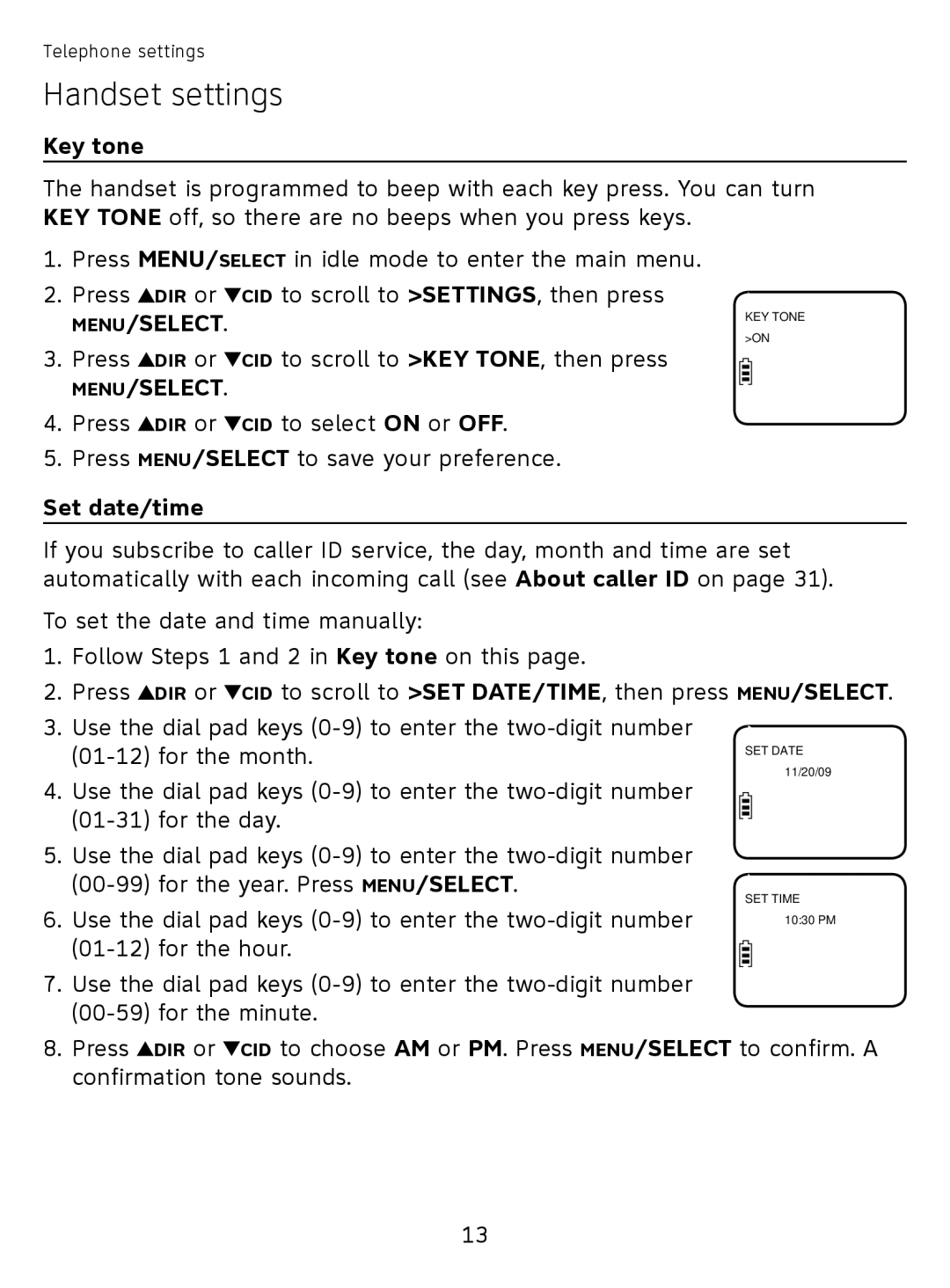EL51110 specifications
The AT&T EL51110 is a feature-rich cordless phone system designed for both home and business use, offering a blend of practicality, advanced technology, and user-friendly features. This model is particularly known for its ergonomic design and impressive functionality, making it an excellent choice for individuals seeking reliable communication solutions.One of the standout features of the EL51110 is its capability to support up to five handsets. The phone comes with one base unit, and additional handsets can be purchased separately. This flexibility allows users to place handsets in multiple rooms, ensuring that you can receive calls wherever you are in your home or office.
The EL51110 employs DECT 6.0 technology, which enhances the quality of the audio and provides a secure, interference-free connection. DECT 6.0 is known for its long-range capabilities, allowing for clear calls even in larger spaces. Additionally, this technology helps reduce battery drain, extending the battery life of the handsets for greater convenience.
Another significant feature of the AT&T EL51110 is its digital answering system. The phone comes with up to 14 minutes of recording time, ensuring that you never miss an important message. With features like call screening, remote access, and the ability to save or delete messages on the fly, users have complete control over their voicemail experience.
The phone also includes a built-in caller ID feature, displaying the name and number of incoming callers if the information is available. Users can easily store contacts with the phonebook capacity for up to 50 entries, making it simple to stay connected with friends and family. The large, backlit display enhances visibility, allowing for easy navigation even in low-light conditions.
For those who enjoy hands-free communication, the EL51110 offers a speakerphone option, providing a practical solution for multitasking. The phone's polyphonic ringtones add a touch of personalization, with several options to choose from.
In summary, the AT&T EL51110 combines modern technology with essential features, delivering a reliable cordless phone system that adapts to various communication needs. With its stylish design, long-range capabilities, and user-friendly interface, it represents an excellent investment for those looking to enhance their telecommunications setup.