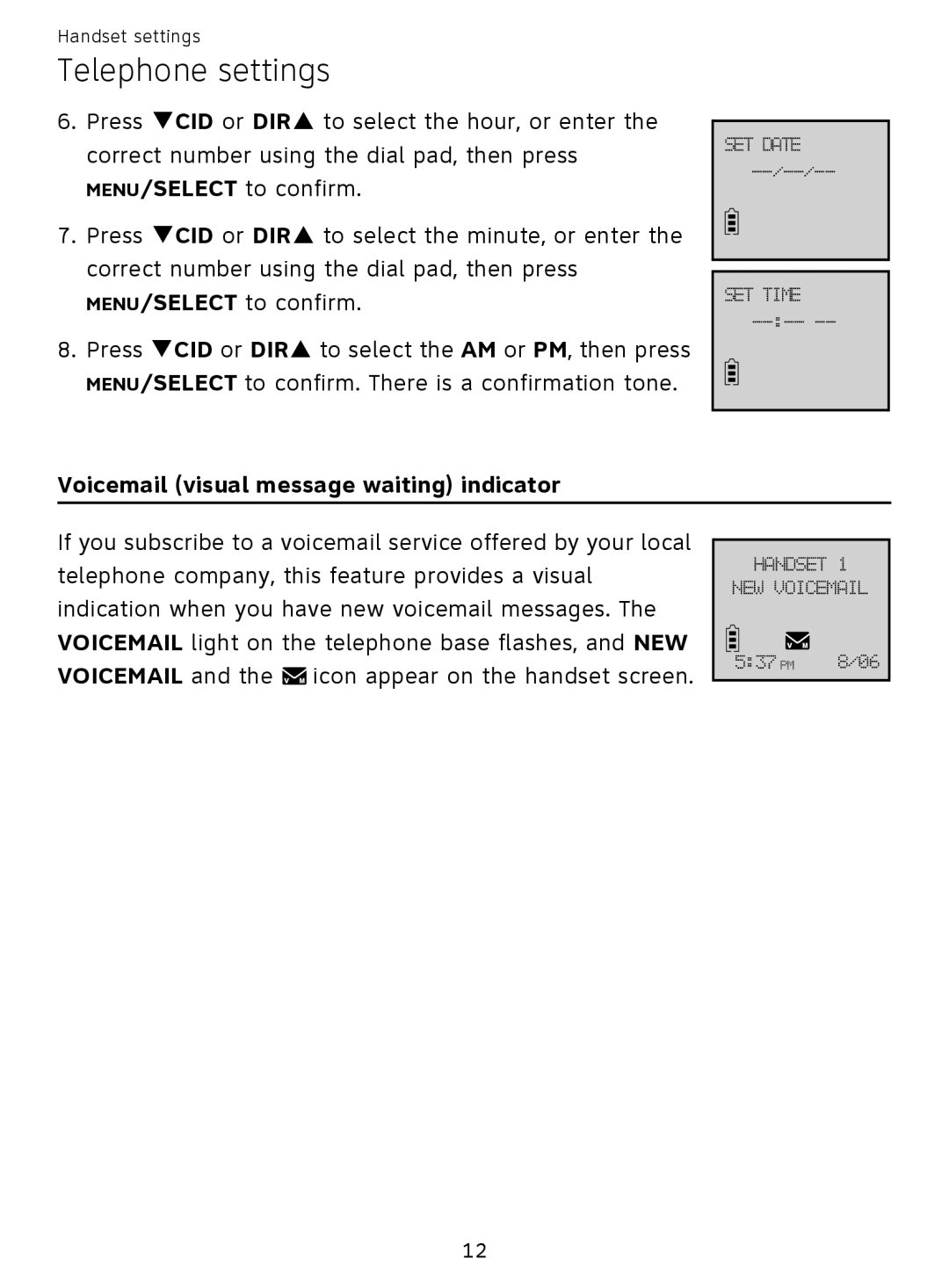EL51209, EL51359 specifications
The AT&T EL51359 and EL51209 are digital cordless phone systems designed for clarity, ease of use, and functionality in today’s fast-paced communication environment. These models combine modern technology with user-friendly features that cater to both home and business needs.One of the most notable features of both the EL51359 and EL51209 is their DECT 6.0 technology. This advanced technology ensures that users experience superior sound quality with minimal interference from other wireless devices. The result is crystal clear calls, providing a reliable communication experience. DECT 6.0 also extends battery life, enhancing the usability of the handsets.
The EL51359 is equipped to handle multiple lines and offers the capability to expand. It can support up to 5 handsets, allowing for extensive coverage throughout your home or office. The model also offers call waiting and caller ID features, ensuring that users are always informed about incoming calls. The system's ability to store up to 50 names and numbers in its internal memory makes it easy to keep track of important contacts.
On the other hand, the EL51209 focuses on simplicity without compromising on essential features. It supports a single line and is particularly suitable for users who seek a straightforward phone solution. Like its counterpart, it also offers call waiting and caller ID, facilitating effective communication management.
Both models feature a large, backlit display. This ensures easy readability in various lighting conditions, making it convenient for users who may need to read information quickly. Moreover, the keypad is designed for comfort, allowing for effortless dialing.
Another key characteristic shared by these models is the intercom function, which enables communication between handsets. This is especially useful in a multi-handset setup, enhancing interaction throughout the spaces where the phones are utilized.
In terms of design, the AT&T EL51359 and EL51209 showcase a sleek, modern aesthetic, fitting seamlessly into any environment. Both systems also incorporate an eco-friendly design, minimizing energy consumption without sacrificing performance.
Overall, the AT&T EL51359 and EL51209 stand out as reliable, user-friendly cordless phone systems with advanced technologies that facilitate clear communication and connectivity. Whether for personal or business use, these phones provide essential features that cater to the needs of today’s users.