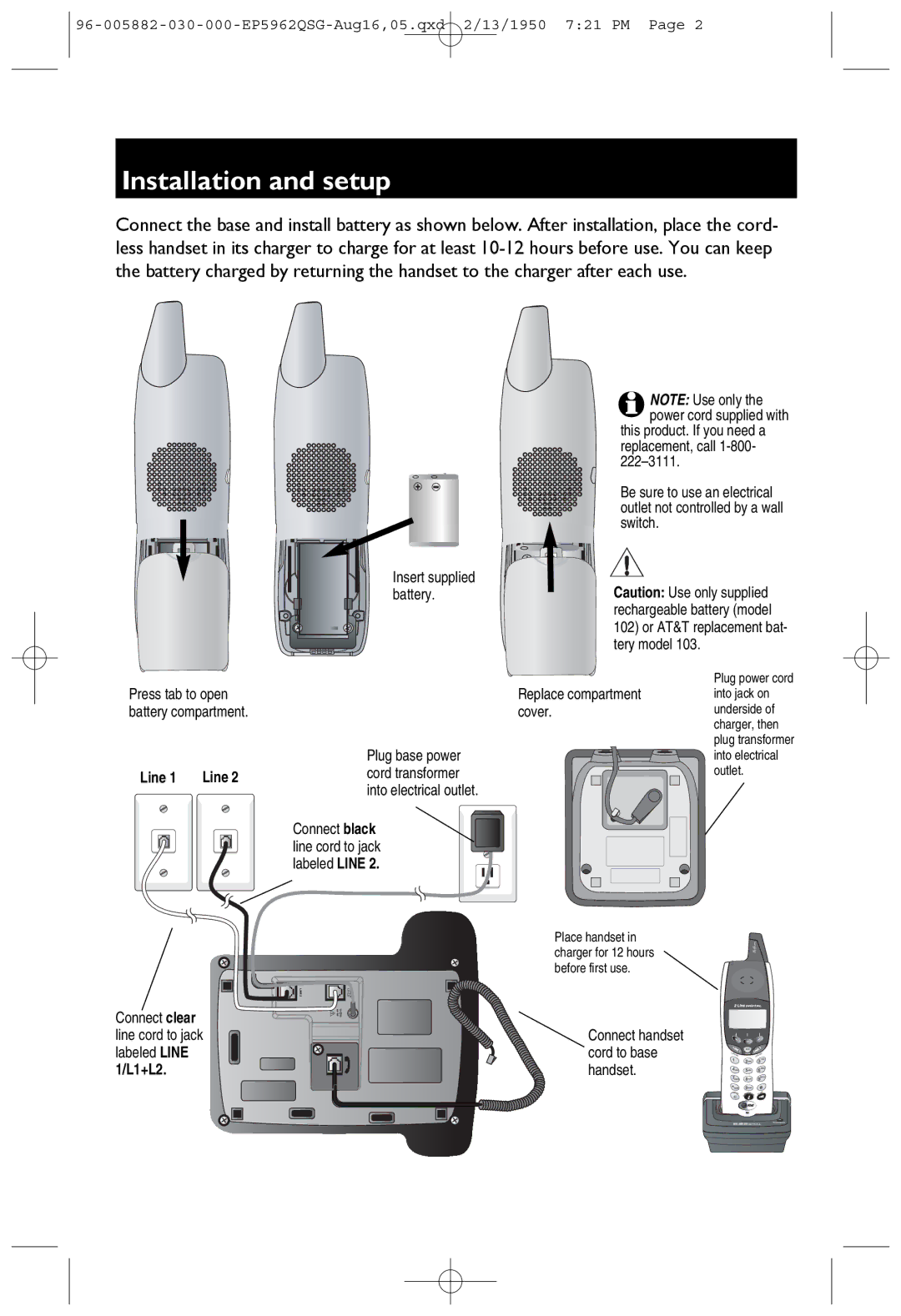Installation and setup
Connect the base and install battery as shown below. After installation, place the cord- less handset in its charger to charge for at least
Press tab to open battery compartment.
Line 1 | Line 2 |
Insert supplied battery.
Plug base power cord transformer into electrical outlet.
Connect black line cord to jack labeled LINE 2.
NOTE: Use only the power cord supplied with
this product. If you need a replacement, call 1-800- 222–3111.
Be sure to use an electrical outlet not controlled by a wall switch.
Caution: Use only supplied rechargeable battery (model 102) or AT&T replacement bat- tery model 103.
Replace compartment | Plug power cord |
into jack on | |
cover. | underside of |
| charger, then |
| plug transformer |
| into electrical |
| outlet. |
Connect clear line cord to jack labeled LINE 1/L1+L2.
Place handset in charger for 12 hours before first use.